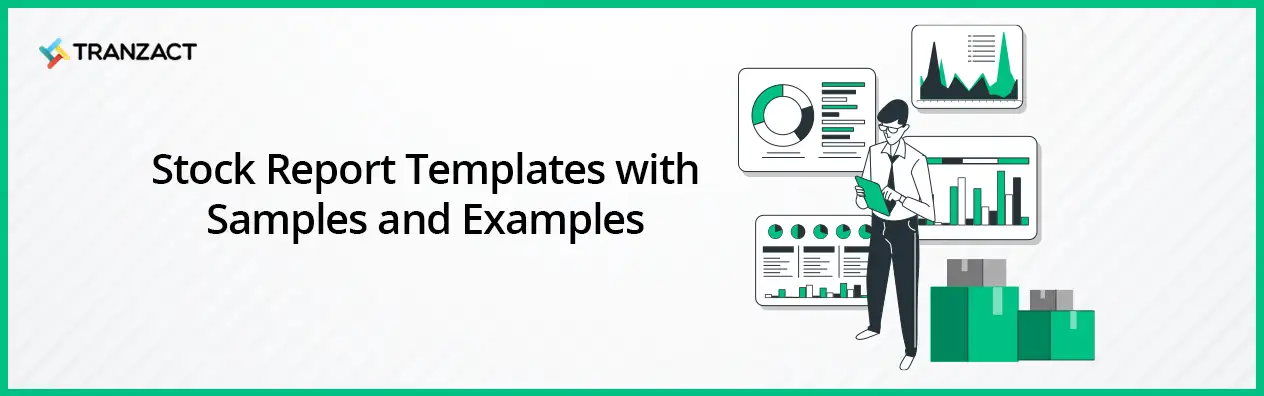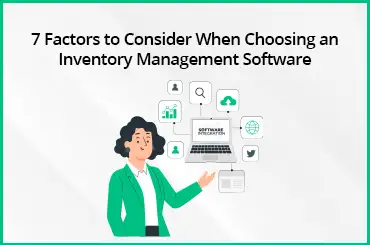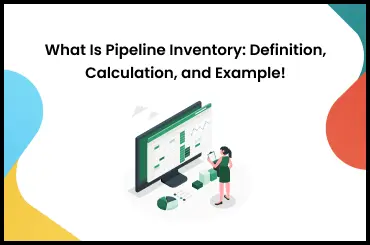A manufacturer's biggest asset is their stock. To keep customers satisfied and coming back, you need to take complete control of your production. This needs quick and accurate stock reports. Stock reports help to meet demand on time, reduce stockouts, and improve inventory accuracy. If stocks have been sitting on shelves for months or incorrect stock counting is done, it costs you money.
In this blog post, we will understand the importance of inventory management, and explain stock report templates for manufacturers. We will also share a printable stock report template, sample stock report template, and property stock check-in report template.
Read Inventory Reports: Optimizing Stock Management for Business Success.
What Is a Stock Report Template?
A stock report template in an Indian SME (Small and Medium Enterprise) manufacturing company is a document that provides a detailed summary of the inventory held by the company at any given time. It is a list of all the items in your stock. This report is important for tracking raw materials, work-in-progress items, and finished goods, helping to manage production efficiently and reduce waste.
The stock report template simplifies the management of your entire warehouse and provides key stock details to coworkers and senior management. This template provides important information to guarantee that your stock is accurate and up-to-date.
Read Inventory vs. Stock: What’s the Difference & Why It Doesn’t Really Matter.
When your stock system data does not match your physical supply, a stock report template can help reveal an error. There is no standard stock research report template, but they often include the following information.
| Section | Element | Description |
|---|---|---|
| Header Information | Company Name and Logo | The official name and logo of the company |
| Report Title | Title of the report, e.g., "Monthly Stock Report" | |
| Date of Report | The specific date or period covered by the report | |
| Prepared by | Name of the individual preparing the report | |
| Stock Categories | Raw Materials | List of all raw materials available in stock |
| Work-in-Progress (WIP) | Items currently in production but not yet completed | |
| Finished Goods | Completed products ready for sale or dispatch | |
| Stock Details | Item Code or SKU | Unique identifier for each stock item |
| Item Description | Brief description of the stock item | |
| Unit of Measure (UOM) | The unit in which the item is measured (e.g., Kg, Ltrs, Pcs) | |
| Production/Consumption | Quantity of stock used or produced during the period | |
| Closing Stock | Quantity of stock available at the end of the period | |
| Stock Valuation | Unit Price | Cost per unit of the item |
| Total Value | Total value of the stock item (Unit Price × Quantity) | |
| Cost Per Item | The cost of the stock item | |
| Stock Value | Total purchase price of an item in a warehouse (Stock Quantity × Cost Per Unit) | |
| Total Inventory Value | The sum of the Total Values for each inventory item | |
| Reorder Management | Reorder | Stock items can be reordered once their reorder quantity limit is reached |
| Reorder Level | The point at which a stock item should automatically be reordered | |
| Reorder Quantity | Minimum stock level at which new stock should be ordered | |
| Days Per Reorder | Number of days required for a vendor to deliver your order items at the stock level (ROP - Reorder Point) | |
| Safety Stock | Additional stock kept to mitigate the risk of stockouts | |
| Performance Metrics | Average Order Value (AOV) | The average amount customers spend each time they make a purchase (Total Revenue ÷ Number of Orders) |
| Average Order Value Growth | The average increase in monetary amounts customers spend each time they order | |
| Additional Details | Location | The physical location of the item in stock |
| Manufacturer | The company responsible for manufacturing the stock item | |
| Physical Condition | A description of the item's physical condition | |
| Vendor Number | Unique vendor number connected with each item in stock | |
| Stock Quantity | The number of items in a warehouse | |
| Remarks | Remarks | Any additional comments or notes regarding stock items (e.g., pending orders, damaged goods) |
| Authorization | Signature and Date | Spaces for signatures of the person preparing and authorizing the report |
Read Difference between Opening Stock and Closing Stock: Accounting Basic Explained.
Below is a stock report example:
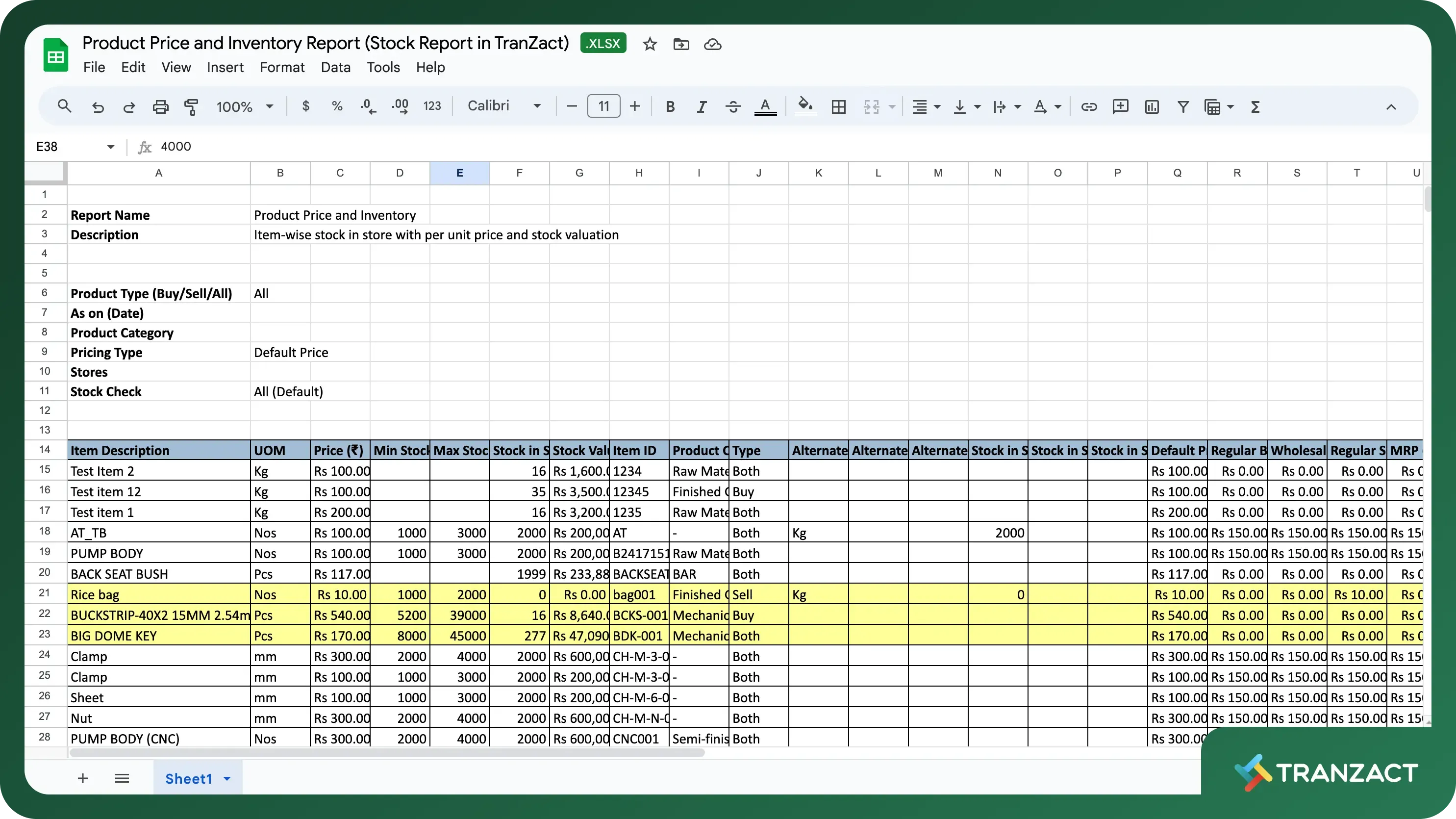
Read How does TranZact help you Manage Inventory Efficiently?
Simple Stock Report Template
A simple stock control template is perfect for any business, small or large. The entire lifecycle of your stock can be viewed, including back-ordered items in an inventory report sample. A simple stock report template Excel contains editable sample text for calculating your current stock, deciding when to reorder items, managing your stock accurately, and increasing performance. With an easy-to-use template, you can enter column headings for item names, manufacturers, reorder levels, and item reorder quantities.
Learn the Best Free Stock Management Software.
Printable Stock Report Template
Stock reports that can be printed allow your business to run smoothly and without interruption. Besides saving you money, they can reduce your chances of running out of stock. Print-friendly stock statement format Excel templates are great for keeping track of your complete stock. It helps you keep track of the stock reorders, item names and numbers, the location of the stock, and the cost per item. You can also manage vendor details, the cost per item multiplied by the stock quantity, reorder levels, days per reorder, and quantity for items. Printable reports can be handled both physically and in software.
Read How to Make a Stock Balance Sheet Report?
Sample Stock Report Template
The sample stock template allows you to manage each aspect of your stock, as well as the total value of your stock. While managing stock, the template includes editable example text on the main Inventory - Stock Control tab. A physical stock taking report sample includes an auto tallying feature that lets you find out the value of all your stock items.
A unique Inventory - Stock Track Sheet tab lets you look deep into the details of each stock item, including information on the purchase and storage of the item so that you always have an idea of what is in your stock and where it is located.
Find Best Inventory Management Software for Small Business.
Property Stock Check-In Report Template
Renters and landlords can use this report to report any mistakes with their property inventory. This document provides mutual understanding and agreement for a property's stock. You should include details about each item in each room of the residence, including its quantity, its condition, and any additional notes. It guarantees that a landlord will refund or hold deposits correctly. Both landlord and tenant should sign this property inventory check-in report template before a tenancy begins.
Stock Report Templates You Can Count On!
Investing in a stock analysis report template in Excel or Google Sheets from TranZact is an excellent way to gain valuable insight and information. In reality, many businesses need to track their stock or use manual methods. Manual stock reporting might be suitable for small stores with low volumes. An Excel spreadsheet or Google Sheets can be used to monitor stock levels and update them frequently enough to produce reliable reports.
Stock mismanagement might not ruin your business, but inaccurate reporting can. The information in stock audit report format manufacturing companies can help businesses manage inventory effectively and make data-driven decisions. With a good stock report, you can meet demands, reduce stockouts, and maintain customer satisfaction for your business.
Find the Best Stock Management software in 2024.
Improve Stock Operations with Stock Report Templates from TranZact
TranZact lets your team plan, capture, manage, and report work from anywhere. Your team can monitor key metrics and keep you informed with roll-up reports, dashboards, and automated workflows to keep them connected and informed. TranZact helps you align your team on strategic goals, improve collaboration efforts, and reduce repetitive processes, allowing you to boost performance as you grow with a reliable daily stock report format Excel template.
Read Inventory Management: TCS vs. TranZact Automation Benefits
FAQs on Stock Report Templates
1. What is a stock summary report?
A Stock summary is a statement of the amount of stock in hand during a particular period. It provides detailed stock information, including opening, closing, and incoming and outgoing shipments.
2. Why is a stock report important?
Inventory reports give you a clear overview of your current inventory levels, which can help you avoid overstocking and running out.
3. What is a stock audit report?
Stock audits verify and evaluate the accuracy and reliability of a company's physical inventory.
4. What is a company's stock report?
The stock research report is a document that a financial professional, equity analyst, or research professional prepares to advise investors. It contains information about the manufacturer, stock items, and the company.
5. What is the reorder level?
In business, the reorder level is when a company orders new stock from its supplier.
6. What is a stock level?
The stock level refers to the quantity of stock available in the warehouse at a particular time.