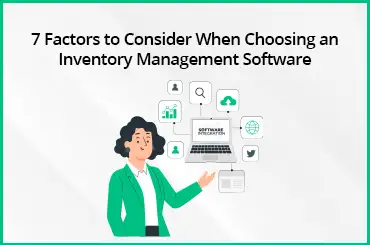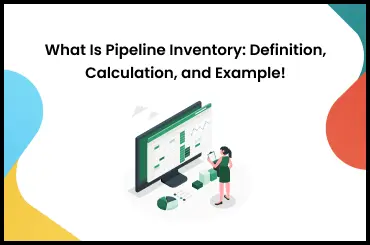In SME manufacturing, managing inventory efficiently is important for maintaining smooth operations and getting profits. For many Indian SME manufacturing companies, keeping track of stock levels, understanding the value of materials in hand, and planning for future needs can be difficult.
Without a proper Stock Balance Sheet Report or Inventory management software, businesses often face challenges such as stockouts, overstocking, and inaccuracies in financial statements. These issues not only disrupt production schedules but also lead to unnecessary costs and missed opportunities for growth.
In this blog post, we'll walk you through the importance of a Stock Balance Sheet Report and provide a step-by-step guide on how to create one tailored to your manufacturing business. By the end, you'll have the tools and knowledge needed to maintain accurate records, optimize your inventory management, and make informed decisions that drive your business forward.
Read Inventory vs. Stock: What’s the Difference & Why It Doesn’t Really Matter.
How to Make Stock Balance Sheet in Excel (With Quick Steps)
Creating a stock balance sheet in Excel involves organizing your data and calculating the stock's current state. Here are the quick steps to do it:
Step 1: Set Up your Excel Worksheet, open a new workbook, and create a new worksheet dedicated to the stock balance sheet.
Step 2: Prepare the Headers. In the first row of your worksheet, enter the following headers for your stock balance sheet:
- Company Name
- Stock Balance Sheet
- Date
- Item Name
- Quantity in Stock
- Unit Price
- Total Value
Step 3: Input data in the previously made columns.
Step 4: Add company name and date.
Step 5: Format or customize your balance sheet to make it look more organized.
Step 6: Save and review your balance sheet in Excel once you’re satisfied.
Use Stock Report Templates with Samples and Examples.
Overview of Stock Balance Sheet
A stock balance sheet includes every item used during a business's manufacturing, such as stock in, stock out, and balance stock. It shows the situation of introducing additional volumes of every good, selling out quantities, and calculating the remaining quantity of each product after it is sold out.
A balance sheet looks at assets and liabilities to assess a business's financial health. Looking at inventories helps figure out cash availability, performance, and any risks with the company's stock.
Keep note of the following -
- Stock In - Add new quantities and volumes of the advantageous products to the inventory after opening the stock/ inventory details.
- Stock Out - Stock out suggests keeping records of the quantities/ volumes of each product sold from the collection of stock.
- Balance Stock - It gives the current stock balance and the stock quantities remaining after the goods are sold out.
The formula to calculate quantity in the Stock Balance Sheet is below -
| Quantity in Balance Stock = (Quantity in Opening Stock + Quantity in Stock In) – Quantity in Stock Out |
|---|
Read Best Stock Management software in 2024.
Advantages of Keeping Stock Balance Sheet
The following are the advantages of keeping a stock balance report-
- It is important to determine and calculate the progress of the company and make wise decisions.
- It checks the various financial outputs and progresses by analyzing the Stock sheet.
- It saves time and reduces overall costs.
- It increases the efficiency and quality of the inventory orders.
- It helps companies to keep a check on risks. It lists the assets owned by the company and their respective debts.
- Financial analysts use it to calculate financial ratios to measure profitability, company turnover, and profitability.
Step-by-Step Procedure to Make Stock Balance Sheet in Excel
You can follow the method below to create a stock balance sheet in Excel, which includes formulas for calculating the opening and closing stock balances. You can use thorough details to improve your capabilities, better manage stock balances, and make required decisions.
Read Difference between Opening Stock and Closing Stock: Accounting Basic Explained.
Step 1 - Create an Outline
Develop a basic outline of the stock balance sheet by placing it with specific guidelines and rules. In the sheet, merge some cells, and enter "Stock Balance Sheet" as the heading for visibility and efficiency. Enter the necessary heading in the columns - Opening Stock, Stock In, Stock Out, and Balance Stock.
Step 2 - Input Opening Stock Details
Once the headers are designed, enter details in the opening stock in the trial balance section following the given steps:
- In the outline created following the above steps, enter the following details - Serial number, Items, Quantity, and Unit price in columns under the Opening Stock section.
- Enter the product name in the Item column and the unit price of each product in the Unit Price column.
- It is used to calculate the total price of the Balance Stock.
Formula to find the Total Price of the Balance Stock Sheet -
| Total Price = Unit Price* Quantity |
|---|
Step 3 - Enter Data in Stock in Column
Follow the given steps in the Stock In dataset as follows -
- Make a column for Serial Number, Date, Item, Quantity, and Total Price.
- You must convert the Item Column into a drop-down list by heading to "Data Tab" and selecting "Data Validation."
- The window for "Data Validation" opens, choose "List" from the Allow box in the Validation criteria and select the range as required from the "Source box."
- Click "Ok" to submit the details and access various items from the drop-down list.
- Enter the amounts of each product and use the total price formula to compute the total price of the product.
- Press "Enter" to submit the details.
- Drag down the "Fill Handle" icon to get results for the total price of goods under the "Stock In" section.
Step 4 - Enter Data in Stock Out
To create details in the Stock Out dataset, here are the steps to be followed -
- Develop columns for Date, Item, Quantity, and Total Price.
- Convert the list of items into the drop-down list by choosing "Data Tab" and selecting "Data Validation."
- Choose the "List" from the Allow box and select the range in the Source box. Submit the details by clicking "Okay."
- Now, you can use the drop-down list option to enter the product's name in the column, enter the quantities, and calculate the total price of the products.
- Use the formula for the total price for goods to get the necessary result. Press "Enter."
- Drag down the "Fill Handle" icon to get the total price of goods under the "Stock Out" section.
Step 5 - Calculate Balance Stock
It is important to develop the balance stock data by following the steps given below -
- Develop columns for Serial Number, Item, Quantity, and Total Price.
- Enter the names of the items in the "Item Column," enter the quantity of the products, and press enter to get the values in quantity.
- Drag down the "Fill Handle icon" to get the quantity in the balance stock section.
- The formula to get quantity in balance stock is -
| = SUMIF (INRCINR6:INRCINR15, P6,INRDINR6:INRDINR15) + SUMIF (INRHINR6:INRHINR15, P6,INRIINR6:INRIINR15) - SUMIF (INRLINR6:INRLINR15, P6,INRMINR6:INRMINR15) |
|---|
- Now, calculate the total price of the product using the formula. Press "Enter."
- Further, use the "Fill Handle Icon" to get the total price in the balance stock.
Follow the steps mentioned above to make a stock balance report.
Read Inventory Management: TCS vs. TranZact Automation Benefits.
Stock Balance Sheet Simplified With TranZact
The above-mentioned details regarding stock balance sheets are useful for making a balance sheet in Excel. Based on the balance sheet, you can analyze, break down, and make necessary changes in the business operations.
Additionally, TranZact helps smoothen the accounting process for businesses with the help of its inventory management and business automation software.
FAQs on Stock Balance
1. What is stock in accounting?
A stock refers to the products manufactured for sale or acquired for resale and not sold yet.
2. How do you make a stock balance sheet?
The total assets are calculated as the sum of other assets with short and long-term assets. It implies - Total assets = Total equities + Total liabilities. The balance sheet is generated by comparing the company's assets, equities, and liabilities.
3. How do I create a stock list in Excel?
Create a spreadsheet in Excel including the necessary product description, categories, etc. Add products in the respective rows, change the quantities as required, and make changes as needed.
4. What are the 3 key features of a balance sheet?
Some of the features of the balance sheet Include transactions under Assets and Liabilities, both sides should always be equal, and it reveals the company's financial stance.
5. What is the category "stock"? And what is it accounted for?
Stock is accounted for as an expense because it is an element of the business's operational costs. The short-term stock in accounting is referred to as the current asset, whereas stock in long-term investment is accounted as other assets.
6. Is the stock a balance sheet item?
The stock is a type of business asset. It is shown under the current assets, and the ending balance of the inventory stock is displayed under the company balance sheet.
7. Is a stock an asset or liability?
Stock refers to financial assets. Note that a financial asset is a liquid asset that derives its value from the ownership claim and the contractual proprietorship.