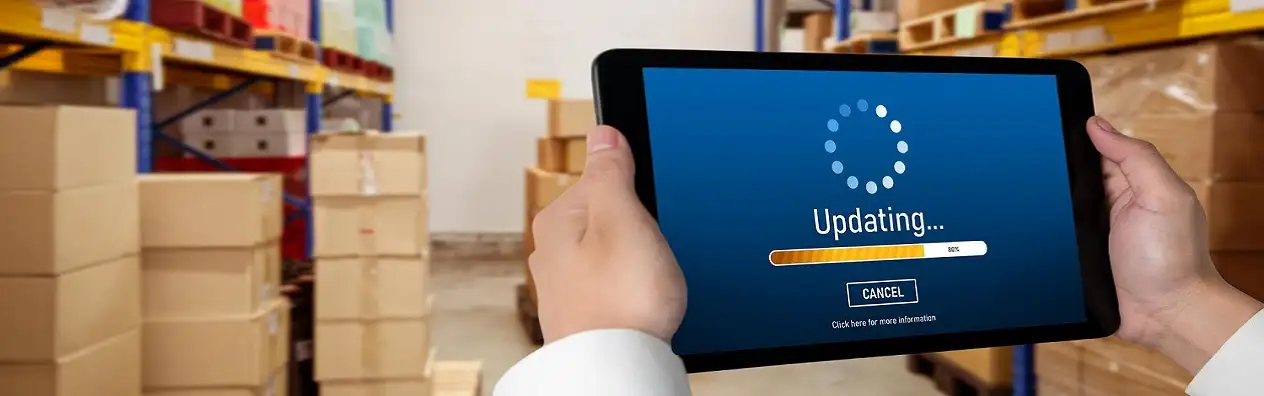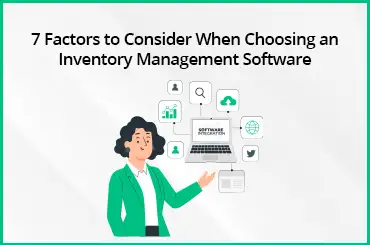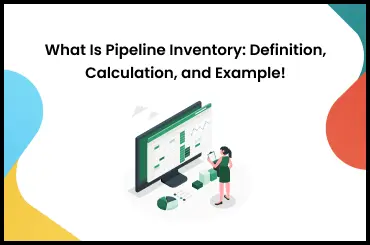Encountering backorder is a part of business operations and inventory management. But knowing the right way to tackle it is what saves disrupting daily business operations. Knowing the complexities of backorders and discovering effective strategies can help you reduce their impact.
In this article, we will explore the concept of backorders, exploring what they are, the underlying causes behind them, and practical solutions to overcome this common challenge.
What Is a Backorder?
Before covering other important aspects of this topic, let us first see what a backorder means:
A backorder refers to an order placed by a customer for a product that is temporarily out of stock or unavailable at the time of purchase. When a customer requests an item that is not currently in inventory, the seller accepts the order but cannot immediately fulfill it due to insufficient stock.
Instead, the order is placed on backorder, indicating that the product will be shipped or provided to the customer at a later date once it becomes available again. Backorders commonly occur when there is an imbalance between customer demand and available inventory.
Having understood the definition of a backorder, let's see how it's different from out of stock situations.
Backorders vs. Out of Stock
Backorders and out-of-stock situations may seem similar, but there are certain differences between them. When a product is out of stock, the item is currently unavailable and cannot be purchased.
Customers are informed that the product is not in inventory, and they may need to wait until it is restocked. On the other hand, a backorder occurs when customers can still order an item currently out of stock.
However, unlike an out-of-stock situation, a backorder implies that the customer's order will be fulfilled and the product will be delivered once it becomes available again.
How Backorders Work
When a company accepts orders, even for products that are currently out of stock, it is essentially accepting backorders.
Following approval, backorders are converted into purchase orders and sent to the appropriate vendor, department, or distributor.
To ensure a smooth customer experience, customer service teams must provide estimated delivery times and clarify payment handling procedures. Depending on the approach chosen by the retailer, items can be drop-shipped directly from the supplier to customers.
Or it can be delivered to the retailer first, where backorders are translated into sales orders before being shipped to customers. While this process is manageable for a limited number of product variants and quantities, it becomes more challenging when dealing with numerous back-ordered products.
It can also pose a problem when manual order processes require matching purchase orders with existing sales orders during fulfillment.
What Is the Purpose of Backorders?
Backorders can offer several advantages to companies in various scenarios. Accepting backorders can be a strategic approach for retailers facing limited warehouse capacity.
By effectively tracking the availability of items from suppliers, they can avoid high storage costs and the challenges of overcrowding while still confidently accepting customer orders.
Another situation where backorders prove beneficial is when companies experience unexpected surges in product demand. By having clear visibility into additional stock availability, accepting backorders enables retailers to capitalize on the increased demand, fulfill orders, and maintain customer satisfaction.
Furthermore, small suppliers primarily relying on drop-shipping often incorporate backorders as a routine practice. They place orders with their suppliers only when backorders reach a specific threshold.
How Backorders Affect Supply Chains
Backorders have a significant impact on supply chains, posing challenges for distributors and manufacturers by requiring additional stock beyond regular inventory. In cases where there is insufficient product availability, the burden is either shifted up the supply chain or retailers are forced to cancel backorders. The occurrence of backorders can trigger a phenomenon known as the "bullwhip effect," causing an overreaction within the supply chain.
Uncertainty increases as entities become more distant from the root cause of the backorder demand. For instance, overseas suppliers may not receive timely information regarding the reasons behind the backorder situation.
What Causes Backorders?
Addressing the root causes of backorders is crucial to minimize or prevent their occurrence:
1. Unusual or High Demand
Unforeseen events like holidays or extreme weather can result in unexpected surges in purchasing. For instance, a heatwave leading to increased orders for AC filters or a hurricane warning triggering a rise in generator orders, ultimately causing backorders.
2. Inaccurate Forecasting
It is more likely that backorders will occur when forecasts are not accurate, and safety stock levels are inadequate.
3. Supplier or Manufacturing Issues
Supply chain challenges, such as factory shutdowns or shortages of raw materials, can result in items unexpectedly going out of stock.
4. Order Delays
Companies relying on safety stock formulas and manual review of purchase orders may encounter delays in restocking, especially when faced with sudden order surges. Delays can also arise when upstream suppliers fail to replenish their regular stock, resulting in backorders.
5. Human Errors
This refers to errors such as entering an order as a backorder when the item is actually available. Another scenario is erroneously accepting backorders, although out-of-stock situations can occur due to employee errors or lag time in inventory updates.
6. Warehouse Management Discrepancies
Errors in inventory management systems, inaccurate data, miscounted or misplaced stock due to breakdowns in data entry, or glitches in warehouse operations can contribute to backorders.
How to Account for Backorders
Effective management of backorders involves specialized accounting and customer service processes. Companies must communicate with buyers about the backorder, including information on payment, delivery timelines, and any updates regarding stock availability.
From an accounting perspective, backorders are treated as a distinct category within sales, represented by monetary value or number of units sold or ordered. Rather than considering a backorder a completed sale, it is recorded separately in the company's books.
This approach avoids extensive accounting reconciliation in cases where customers cancel their orders, or the company cannot acquire the necessary stock. Once a backorder is recorded, the company places the order with the supplier or manufacturer.
Upon receiving the items, the company fulfills the order and at this stage, the sale is recorded as complete and marked as fulfilled.
Companies should calculate essential Key Performance Indicators (KPIs) and metrics to monitor inventory performance, including the backorder rate, forecast accuracy, and time to receive.
It is a valuable metric for assessing how well a company maintains stock levels for in-demand products. Calculating the backorder rate involves implementing the following formula:
Backorder Rate = ( delayed orders due to backorders / total orders placed) x 100
Managing Fulfillment of Backorders
While the ideal approach is to avoid accepting backorders, it is a common situation many sellers encounter. In such cases, implementing an effective order management system becomes invaluable.
When it becomes necessary to fulfill backorders, following a structured 5-step process can be helpful:
- Consider expressing gratitude to affected customers for their patience by offering a shipping upgrade or including a complimentary low-cost item.
- Inform customers about the anticipated delivery date range. Explore the possibility of bundling the back-ordered item with any subsequent orders they may have placed.
- Convert the status of the backorder to a sales order and proceed for shipping.
- Take the necessary steps to complete the payment process or issue an invoice to the customer.
- Ship the back-ordered item to the customer, ensuring proper fulfillment, and mark the sale as complete.
Advantages of Backorders
Let's explore some advantages of backorders in the following section:
1. Valuable Market Insights
Backorders can serve as a valuable source of market insights. They provide information about the specific products customers desire and when there is a peak demand for them.
2. Enhanced Cash Flow
By avoiding excessive stockholding, businesses can improve their cash flow. Holding excess inventory ties up capital that could be allocated to other essential business areas.
3. Reduced Storage Costs
One of the significant benefits of backorders is the minimization of storage-related expenses. Businesses can minimize inventory costs and allocate resources more efficiently by strategically managing backorders.
Disadvantages of Backorders
Here are some disadvantages of backorders:
1. Potential Loss of Business
Customers may become frustrated with the waiting period or lose confidence in the company's ability to fulfill their orders. This dissatisfaction can lead them to cancel their orders and seek alternative options from competitors.
2. Diminished Market Share
Frequent occurrences of backorders or prolonged fulfillment times can erode customer loyalty and trust in your brand.
3. Increased Operational Complexity
Backorders introduce additional complexities to the business, particularly in the area of customer service.
Best Practices for Backorders
Consider implementing the following backorder best practices:
- Prioritize gathering as many of a customer's back-ordered items as possible before initiating notification, shipping, or billing processes.
- Establish a reasonable time limit for keeping backorders open and active. While the specific duration depends on the business, an average timespan of 30 days is common.
- If an item cannot be shipped within the designated time limit, promptly inform the customer and maintain a record in your customer relationship management (CRM) system.
- Maintain open lines of communication with both upstream and downstream partners.
- Educate your employees about the drawbacks of backorders and emphasize the importance of going the extra mile regarding customer service.
Five Tips to Minimize Backorders
Here are the five tips to minimize backorders:
1. Customer-Centric Inventory Management
Prioritize inventory items based on their importance to customers. Focus on maintaining adequate safety stock for high-demand items while being selective for lower-demand ones.
2. Utilize Real-Time Data and Reporting
Ensure accurate and timely data to enable proactive inventory management. This helps restock items promptly, reduces the likelihood of backorders, and enables you to notify customers about stock availability at purchase.
3. Implement System Triggers
Set up alerts and notifications for low stock levels, order statuses, and customer updates. It helps in timely decision-making and proactive communication with customers.
4. Establish Backup Plans
Have contingency measures in place to avoid disappointing customers when items are back-ordered. Explore alternative local suppliers or consider purchasing the item elsewhere at retail to fulfill customer demands.
5. Diversify Your Supplier Base
Reduce dependency on a single supplier by diversifying your sources. It ensures a more resilient supply chain and mitigates the risk of supply disruptions.
Track Stock and Manage Backorders With TranZact
Implementing TranZact's manufacturing ERP software solutions streamlines the supply chain and inventory management, offering benefits for managing backorders. It enables automated demand planning using historical data to meet customer demand.
With this ERP solution provider, you can establish an efficient fulfillment process, automating tasks from product ordering to receiving and shipping. Additionally, it facilitates automated purchase order placement with suppliers, reducing backorder durations.
Backorders can pose both challenges and opportunities for businesses. While they may result from unforeseen circumstances or inaccuracies in forecasting, they can also offer insights into customer preferences and help optimize inventory management.
By leveraging technologies like TranZact ERP software, businesses can minimize the negative impacts of backorders while maximizing customer satisfaction and operational efficiency.
FAQs on Backorder
1. What is a backorder?
A backorder occurs when a customer orders a product that is currently out of stock but can be potentially provided, resulting in delayed fulfillment.
2. What causes backorders?
Scenarios such as unexpected demand surges, inaccurate forecasting, supply chain issues, delayed orders, human errors, and warehouse management discrepancies can cause backorders.
3. Can backorders be prevented?
While some backorders may be unavoidable, companies can minimize them by improving forecasting accuracy, optimizing inventory management, and maintaining strong supplier relationships.
4. How should backorders be managed?
Managing backorders involves effective communication with customers, providing realistic delivery estimates, and promptly fulfilling orders when stock becomes available. It also requires continuous monitoring and adjusting of inventory levels.
5. What are the advantages of offering backorders?
Offering backorders can provide market insights, improve cash flow by reducing excess inventory, and minimize storage costs.
6. How long does a backorder take?
The duration of a backorder can vary depending on factors such as supplier lead times, product availability, and the company's ability to fulfill the order.
7. What is backorder in the warehouse?
Backorders are products that are out of stock but still available to customers. Backordered products take longer to deliver.