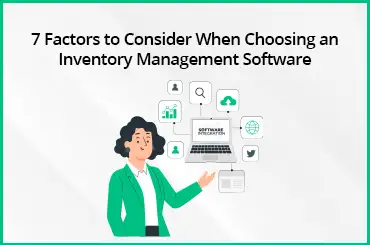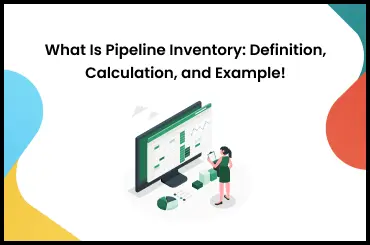For SME manufacturing businesses with tight budgets, investing in expensive stock management software may not be feasible. Fortunately, there are free tools available that can help streamline your inventory processes without breaking the bank.
In this blog post, we will explore some of the best free stock management software options and inventory management software tailored for Indian SME manufacturers. You'll be equipped with the knowledge to choose the right software that meets your business needs, helping you manage your inventory more efficiently and focus on what really matters—growing your business.
Best Free Stock Management Software
A free stock management software can help you to enhance your inventory operations significantly. From ensuring that you have enough products to meet customer demand to minimizing waste and maximizing profits, effective stock management is critical. Here are the best free stock management software alternatives available to help you keep track of your inventory:
TranZact
TranZact's inventory management software for small businesses effectively addresses key inventory needs and streamlines inventory control. It is designed to be implemented quickly and is very easy to use. TranZact is a complete digitization software for SMEs as it offers sales, purchases, quotations, inventory, production and material planning solutions on a single platform.
Features:
- Enables real-time inventory control across multiple stores.
- Allows you to oversee sales, and purchases and manage upcoming orders based on inventory capacity.
- Offers GST-compliant invoicing and e-invoicing facilities.
- Integrates with the production module to optimize inventory levels as per demand.
- Specifically designed for Indian SME manufacturers with an expert understanding of the industry.
Pros:
- Allows you to access multiple stores with live notifications on low stock levels.
- Inventory valuation with an assessment of rejected or dead stock with a distinct store for rejected items.
- Offers automated barcode scanning features to enhance inventory tracking.
- Enables restriction of negative stock.
- Facilitates accurate reconciliation with physical stock.
- Offers integrations with Tally, BUSY, Excel & Aftership for accounting and business ease.
- TranZact also offers dedicated customer support over chat and calls.
Read How does TranZact help you Manage Inventory Efficiently?
Zoho Inventory
Zoho Inventory is free software that helps small businesses manage their inventory across multiple channels and devices with ease. Zoho offers inventory software specifically tailored to the needs of growing businesses and is available for free sign-up.
Features:
- Provides the ability to track sales.
- Monitors purchases.
- Controls warehouses.
- Offers inventory view in a centralized location and tracks individual items.
- Smart automation features to assist with the management process.
Pros:
- A mobile app.
- Kitting abilities.
- Shipping management tools.
- E-commerce integrations.
Cons:
- Has limits on sales and purchase orders.
- Lacks a Bill of Material (BOM) feature.
- Does not offer end-to-end forecasting capabilities.
SalesBinder
Salesbinder is a user-friendly and customizable cloud-based inventory software system perfect for businesses that buy and sell goods. Its crisp design makes it easy to use.
Features:
- Offers barcode scanning.
- Ability to create invoices and budget estimates.
- Organization of inventory items.
- Kitting and bundling inventory.
- Management of customer accounts and shipment tracking.
Pros:
- Serves a global customer base.
- Includes a CRM feature.
- Barcode support.
- Affordable paid plans.
Cons:
- A lack of integrations in the free plan.
- The mobile app is available only for iOS devices.
Stockpile
Stockpile is a free online inventory system suitable for small businesses and home use. It allows an unlimited number of items, locations, and users, which may be helpful for small businesses with specific needs.
Features:
- Allows you to add and track items to your inventory.
- Record sales and damaged goods, and process returns.
- Includes a tiered access model for user management.
- Ability to administer locations, physical areas or shelves, manufacturers, and preferences.
- Access reports on inventory turnover.
Pros:
- No user or product limits.
- A design specifically tailored for small businesses.
- An intuitive user interface.
Cons:
- The lack of kitting or bundling capabilities.
- No purchase ordering or sales capabilities.
- No integrations with other business applications.
Sleek Bill
Sleek Bill is a cloud-based software that offers both billing and inventory features in one platform. It simplifies invoicing and enables easy inventory management, vendor management, purchase order creation, credit note creation, transport label generation and more.
Features:
- Add products by uploading Excel files.
- Offers vendor list for easy & purchase order creation.
- Allows users to automatically update stock.
- Customizable transport label options.
Pros:
- This software offers both online and offline accessibility.
- Allows the creation and issuance of GST-compliant invoices.
- Documents are secured by password protection.
Cons:
- Limited to small and medium businesses.
- Only compatible with Windows operating systems.
What Is Stock Management Software?
Stock management software is a software system used to track and manage inventory levels, sales, and deliveries of a business. It allows businesses to monitor stock levels in real-time and automatically reorder items when stock runs low. It can also be used to manage multiple warehouse locations and track products as they move through the supply chain.
The software can generate reports and analytics on inventory levels, sales trends, and other important data to help businesses make informed decisions. Some stock management software also integrates with other business systems, such as accounting software and e-commerce platforms, for a more streamlined and efficient workflow.
Find How to Make a Stock Balance Sheet Report?
Benefits of Stock Management Software
There are several benefits to using stock management software to manage your inventory:
Improved accuracy
Stock management software helps to improve the accuracy of your inventory records by automating the process of handling stock movements. This can help to reduce errors and improve the accuracy of your inventory data.
Better visibility
It provides a clear overview of your inventory, allowing you to see at a glance what you have in stock, what needs to be reordered, and what is running low. This can help you to make more informed decisions about your inventory.
Increased efficiency
It streamlines the process of inventory control, allowing you to save time and resources. It can also help to reduce the need for manual processes, such as manually counting stock, which can be time-consuming and prone to errors.
Reduced waste
It helps to reduce waste by helping you to identify and eliminate excess inventory. By tracking your inventory more closely, you can ensure that you are only holding onto the stock you need rather than excess that may go to waste.
Improved customer satisfaction
By using an automated stock management system, you can ensure that you have the products your customers want, in stock, based on their demand timelines. This helps to improve customer satisfaction and loyalty.
Key Features of Stock Management Software
There are some key features that you should look for in stock management software:
Inventory tracking
The ability to monitor and manage your inventory, including stock levels, reorder points, and stock movements.
Purchase order management
In order to create and track purchase orders, including vendor information and delivery dates.
Sales order management
The function of creating and overseeing sales orders, including customer information and delivery expectations.
Vendor management
The ability to manage vendor information, including contact details and delivery schedules.
Reporting
In order to generate reports on inventory, including stock levels, reorder points, and sales data.
Integration with other business apps
Seamless integration with other business apps, such as accounting software, logistics software and CRM software, to streamline your workflow.
Barcode scanning
Updating stocks with barcodes to track stock movements without manual dependencies.
Dashboard & alerts
A dashboard that provides a clear overview of your inventory and key performance indicators. Setting live alerts for low stock levels or approaching reorder points helps to avoid order delays.
Use Stock Report Templates with Samples and Examples.
How Much Does the Stock Management Software Cost?
The cost of stock management software in India can vary, widely depending on the features and capabilities of the software, as well as the size and needs of the business. Some software providers offer pricing plans based on the number of users, while others charge a flat monthly or annual fee. This cost may range between Rs. 20,000 to Rs. 1,00,000 or more on an annual basis.
You may also use stock management software with a free sign-up, explore the base features and then upgrade to advanced features with paid plans. TranZact offers a free sign-up feature with base modules for an unlimited time and also provides a 14-day free trial for its advanced features.
Free trials or demos are immensely helpful for businesses to try out the software and see if it meets their needs before committing to a paid plan. Some providers also offer discounts for paying for a full year upfront, which can be a cost-effective option for businesses that plan to use the software for an extended period.
How to Choose the Best Stock Management Software?
When choosing a stock management software, there are a few key considerations to keep in mind:
Features
Consider the features that are most important to your business, such as inventory tracking, purchase management, and vendor management. Make sure the software you choose includes all the features you need to manage your inventory and related functions effectively.
Integration
Look for software that integrates with other business applications, such as accounting and material planning software, to enable improved operational convenience.
Ease of use
Choose software that is easy to use, understand and implement. This helps to ensure that your inventory system can be up and running quickly. It also ensures that your entire team can use it without any difficulties.
Cost
Consider your budget and choose software that offers the features you need at a price that is within your budget.
Support
Look for software that offers a range of support options, such as online resources, phone support, and email support, to help you get the most out of the software.
Read Best Stock Management software in 2024.
TranZact - Best Stock Management Software in India
When it comes to stock management software in India, TranZact is the top choice. Developed specifically for small to medium-sized manufacturing businesses in India, TranZact offers a range of powerful inventory management features to help these businesses control their inventory more efficiently.
TranZact's user-friendly interface and range of integrations with other business apps make it an excellent choice for businesses looking to streamline their inventory management processes. It offers a real-time inventory overview integrated with sales, purchases and production. This enables hassle-free inventory control leading to reduced working capital expenditures.
Invest in Stock Management Software Today
Managing inventory is a crucial function for any business, and the right stock management software can make all the difference. While there are many free trial options available, each with its own strengths and weaknesses, it is important for businesses to do their research and carefully consider their specific needs before choosing software.
Whether it's a small business or a well-established enterprise, good stock management software can help businesses increase operational efficiency, improve customer service and boost profitability. So it's worth taking the time to find the right software that fits your business needs!
Read Inventory Management: TCS vs. TranZact Automation Benefits.
FAQs on Best Free Stock Management Software
1. What is inventory management software?
Inventory management software is a computerized system that assists businesses in monitoring and controlling their stock levels. It helps businesses to optimize their stock management and order fulfilment processes.
2. What are the benefits of inventory management?
There are several benefits to using inventory management software which include improved accuracy of inventory insights, better visibility on stock movements across stores and reduced working capital requirements.
3. Which is the best inventory management software?
An integrated inventory software like TranZact is the best inventory management software for your business as it interconnects with production and material requirements planning to maintain adequate inventory levels and avoid order delays due to shortages.
4. How to choose the best inventory management software?
To choose the best inventory management software, consider factors such as your specific business needs, budget, ease of use, scalability, and the software's integration capabilities with other tools you are already using.
5. What distinguishes inventory management software from other supply chain software?
Inventory management software specifically focuses on stock tracking, ordering and storing of products and components. In contrast, supply chain software encompasses a wider range of processes including manufacturing, finance operations, procurement, logistics and customer support.
6. How does inventory management software work?
Inventory management software uses automated data integration solutions to oversee inventory levels, generate reports and alerts, and automate reordering processes.
7. What types of businesses use inventory management software?
Inventory management software is used by businesses across industries, such as retail, manufacturing, healthcare, logistics and more.
8. Does inventory management software integrate with other systems?
An expert inventory management software integrates with other business systems, such as transactions, production, material requirements planning, accounting and shipping functions.