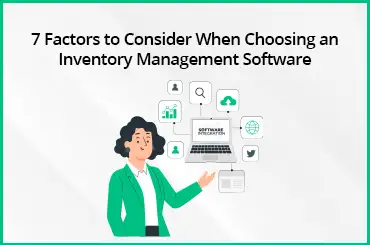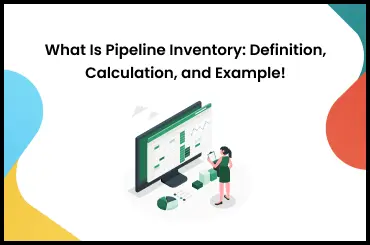QR Codes emerged in the 1990s as a solution to store more information efficiently. They were originally developed to address the limitations of traditional barcodes. The history of QR codes dates back to the 1960s in Japan, during the rise of supermarket sales or culture. As companies faced increasing market demands, keeping wide product ranges in individual stores became increasingly necessary. However, dependence on traditional barcodes created challenges for cashiers, who were forced to manually tally each item with no barcode labels. Hence, QR codes acted as a higher data capacity tracking solution, allowing for more detailed product monitoring. This not only speeds up the checkout process but also reduces the likelihood of errors associated with manual entry.
The primary objective behind developing the QR code for inventory management was to improve inventory tracking functions. Their capacity to store various information made them useful in managing large quantities of products easily. This innovation proved particularly valuable in sectors dealing with large inventories, such as retail, logistics, and manufacturing.
QR code inventory management open source provides quick tracking and easy access to product information. With the ability to decode various data types, QR Codes became an important tool for businesses seeking more robust and efficient inventory control.
QR Code for Inventory: How to Use QR Codes for an Inventory Management System
Modern inventory management systems have built-in capabilities to work with QR codes. All that is required is to generate them automatically. These codes applied to product packaging, provide real-time tracking with precision.High performance is the key to successful stock or inventory management. QR code system for inventory management is one of the ways businesses can handle their stock accurately. QR Codes play a key role in logistics and warehousing, successfully monitoring large quantities of products. Their impact is more than reshaping and upgrading inventory management systems.
In this blog post, we will understand the practical applications of QR code systems for inventory management. We will also talk about their time-saving and cost-cutting advantages and reasons why your business should use them for day-to-day operations.
What Is a QR Code?
A QR Code, short for Quick Response Code, is a two-dimensional matrix barcode widely used in various industries due to its flexibility and functionality. The structure of a QR Code consists of black squares arranged on a white square grid. These codes can contain various types of information, including alphanumeric characters, binary data, and special characters.
Each QR Code contains seven important elements:
- version pattern
- data and error correction keys
- format pattern
- position pattern
- timing pattern
- alignment pattern,
- quiet zone.
This complex design creates a unique arrangement of information. When scanned, the QR Code automatically redirects consumers to websites or other interactive elements, increasing their engagement with the connected content.
QR Codes were Developed for Inventory
These QR codes can be as compact as 1 cm x 1 cm. However, retailers and manufacturers often opt for larger dimensions, providing easier scanning. Despite their size, these codes have impressive data storage capacity. Moreover, their advanced design provides versatility, allowing almost any scanner to extract the information even if the code placement is not perfect.
Barcodes vs. QR Codes for Inventory Management
Here is a brief differentiation between barcode and QR code systems for inventory management in a table format:
| Criteria | Barcodes | QR Codes |
|---|---|---|
| Data Capacity | Limited data capacity; typically numeric | Larger data capacity; alphanumeric and binary |
| Versatility | Limited versatility; usually used for IDs | Highly versatile; used in various applications |
| Scanning Direction | Unidirectional scanning | Bidirectional scanning (horizontal and vertical) |
| Customisation | Limited customization options | Various customization possibilities |
| Size and Design | Standard size and design | Compact design; can be customized in size |
| Readability | Can be affected by damage or dirt | Durable to damage; can be read even if damaged |
| Usage Cost | Generally lower cost | It may involve slightly higher initial setup costs |
| Speed of Scanning | Slower scanning process | Faster scanning process, particularly with smartphones |
| Application Areas | Traditional retail, logistics | Diverse applications: marketing, healthcare, logistics, retail |
Benefits of Using QR Codes for Inventory Management
Here are some benefits of using a QR code system for inventory management:
- QR Codes require less physical space than traditional barcodes. It improves product packaging. This speeds up the inventory process and reduces the cost of materials.
- QR Code management is user-friendly. The scanning process is quick and straightforward. This simplicity contributes to quick inventory tracking and access to information.
- QR Codes offer a high degree of customization. It allows businesses to customize them to different types of products. The versatility of QR Codes increases their adaptability across multiple product lines.
- QR Codes are designed to be robust and resistant to damage. This includes scratches, tearing, smudging, and environmental conditions. They have error correction systems that allow correct scanning even when the code is partly damaged. This durability is important in environments where products may be exposed to various conditions.
- Compared to other technologies, QR Codes provide greater security. Their ability to store encrypted /sensitive information and authentication increases security.
Why QR Codes Are Perfect for Asset and Inventory Management Systems?
Here is why QR codes are perfect for asset and inventory management:
1. Convenient for Smartphone Tracking
Warehousing employees find comfort in using smartphones for inventory tracking. It simplifies the tracking process with familiar and accessible technology.
2. Customizable for Manufacturers
QR codes are highly customizable and ideal for manufacturers with diverse product ranges. It allows easy classification for quick labelling and storing purposes.
3. Stable and Durable
QR codes are durable, standing up well to wear and tear. It provides manufacturers with a reliable choice for long-lasting inventory labelling.
4. Real-time Data Updates
QR codes provide real-time updates for inventory systems. Reduces the risk of working with incorrect data, reducing possible errors in decision-making and forecasting.
Further Benefits of Using QR Codes on Product Packaging
Here are some benefits of using QR codes on product packaging:
1. Multi-Purpose
PDF QR Codes are used for product manuals and offer installation instructions. It can be used to provide customers with video instructions, recipes, coupons, and more.
2. Improved Marketing
QR Codes on product packaging increase marketing and promotional efforts. They provide extensive information about the brand and product in a compact format.
3. Feedback Collection
You can use QR Codes on packaging for brand improvement and feedback. It is designed for any device and smoothly combines with package graphic styling.
4. Social Engagement
You can include a Social Media QR Code on the packaging to boost followers. It can be used to display and access individual platforms with customizable design elements.
5. Information Management
QR Codes help save physical space on products. You can use that space to link consumers to a webpage, successfully balancing information, branding, and design.
QR Code Examples of Use
In the manufacturing sector, QR codes are widely applied for better inventory management, allowing quick and accurate tracking of products throughout the supply chain. Best QR code systems for inventory management have become important tools for manufacturers and Indian Small and Medium Enterprises (SMEs), transforming their operations.
Manufacturers benefit from improved processes, reduced errors, and improved overall performance. Indian SMEs use QR codes to improve customer engagement and marketing efforts. By including QR codes in product packaging or promotional materials, SMEs provide easy access to product information, discounts, or interactive content, creating a more engaging consumer experience.
How to Create and Implement QR Codes for Inventory Management
Creating and implementing QR codes for inventory management involves a straightforward step-by-step process:
- Identify the information you want to encode in the QR code, such as product ID, serial number, or batch details.
- Select a reliable QR code generator tool or software that allows customization of data fields and design elements.
- Input the relevant data into the chosen generator and create QR codes for each item in your inventory.
- Attach the generated QR codes to the related products or packaging.
- Set up your inventory management system with QR code scanners or include QR code scanning functions in mobile devices.
- Train your staff on the scanning process. As products move through the supply chain, scan the QR codes at checkpoints to update the inventory database in real-time.
- Include the QR code data in your system if you use inventory management software. This system improves workflow and reduces manual data entry errors.
Transform Inventory Management With TranZact
Various free QR code systems for inventory management can be used instead of outdated tracking methods to improve multiple business operations. Just like TranZact's QR Code technology simplifies inventory tracking, providing a simple solution for businesses of all sizes. TranZact’s inventory tracking systems and QR code technology can identify each product quickly.
Manually entering data is no longer necessary, leading to human errors. TranZact's QR Code technology simplifies the inventory management process, reducing the risk of confusion and ensuring precision in your stock records.
FAQs on QR Code Systems for Inventory
1. How do QR code systems benefit inventory management?
QR code systems improve inventory management by providing a quick and easy way to track and identify products. Each QR code contains unique information, such as product details or batch numbers, enabling easy data collection and reducing manual errors in inventory tracking.
2. Can QR code systems work with existing inventory management software?
Yes, QR code systems are designed to integrate seamlessly with various inventory management software. This integration facilitates real-time updates, allowing businesses to maintain accurate stock levels, track item movements, and generate timely reports for informed decision-making.
3. How secure are QR code systems in preventing inventory errors and fraud?
The unique nature of QR codes makes it challenging for unauthorized parties to replicate or alter information. This ensures the accuracy of inventory data and reduces the risk of errors or illegal activities.
4. Can QR code systems improve the productivity of order fulfilment processes?
QR code systems play a crucial role in improving order fulfilment. Warehouse staff can scan QR codes to quickly locate and pick items, reducing the time spent on manual searches. This speeds up order processing and boosts overall operational productivity.
5. How can QR code systems help in inventory audits and stocktaking?
QR code systems simplify inventory audits and stocktaking through swift and accurate data collection. Scanning QR codes allows auditors to verify item details, check quantities, and match records easily during audits.
6. What is the QR code inventory management in Excel?
A QR code system for inventory management in Excel involves using QR codes to simplify and improve the tracking of inventory items within an Excel-based system. This system typically assigns unique QR codes to each inventory item, allowing quick and accurate data entry.