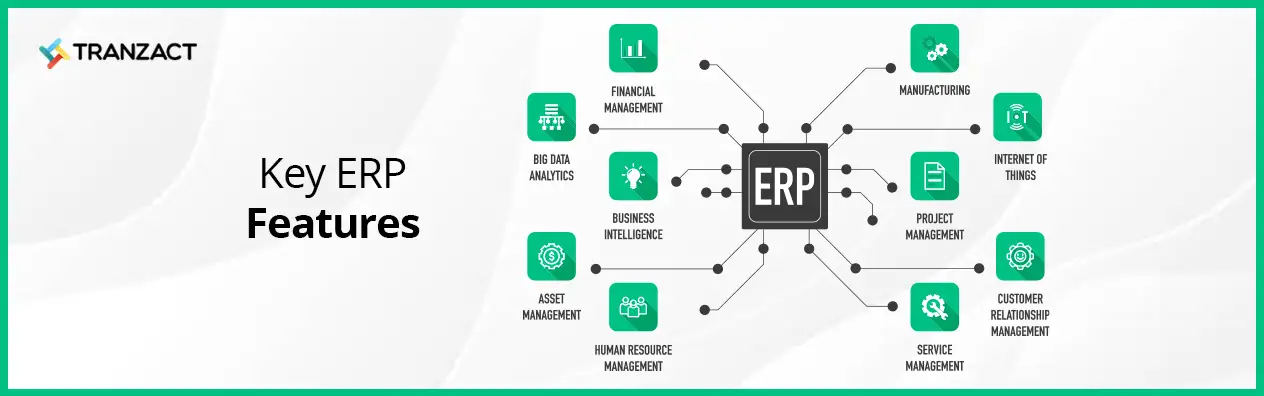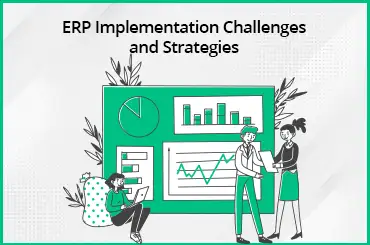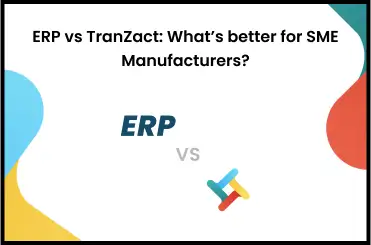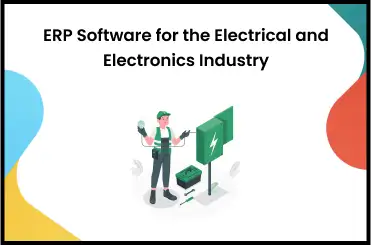In case you are wondering how to use ERP Software, here's a detailed article on the same. Spreadsheets eventually become unworkable for growing businesses. Enterprise resource planning software fills this gap by gathering and organizing crucial company data and assisting businesses in maintaining lean, effective operations even as they grow.
Although most company professionals have heard the term 'ERP,' or Enterprise resource planning, they might not be fully aware of the benefits these systems can offer their teams. Learn everything you need to know about ERP, including how it works, ERP uses, and how to pick a suitable option.
What Is an ERP System?
Enterprise resource planning systems are comprehensive, integrated platforms used on-premises or in the cloud to manage all facets of a distribution or production-based firm. Additionally, along with your primary accounting function, ERP systems serve all aspects of financial administration, human resources, supply chain management, and manufacturing.
ERP systems are created around a single, predetermined data structure (schema), which usually uses a single database. This makes it easier to ensure that the data utilized throughout the company is standardized and founded on consistent user experiences and standards. These fundamental components are integrated with business processes driven by workflows between various business divisions, connecting systems and the people who use them.
What Should an ERP System Be Used For?
Business organizations can synchronize various divisions and enhance workflows when organizational data and procedures are gathered into ERP systems, leading to significant savings on the bottom line. It is used to enhance business understanding from real-time data produced through reports. It leads to streamlined corporate procedures and best practices that can reduce operating costs. It also enables improved cooperation between users sharing information in purchase orders, requisitions, and contracts. With an ERP, business processes and user interfaces are standardized across different operations, which increases productivity.
It is specifically useful to create a uniform infrastructure from the back office to the front office, with visibility over all business activities. It increases user adoption rates due to standardized user experience and design and strengthens financial controls and data integrity to lower risk. Business owners can use standardized and integrated systems to reduce management and operational costs as well.
How to Use ERP Software?
Any firm that adopts an ERP system is making a valuable investment, so you need to get the most out of it. When used effectively, ERP systems increase productivity and quality, reduce expenses, and promote performance, profitability, and productivity in your company. Here's how you utilize ERP software to its full potential.
Examine your operational procedures
When choosing the best ERP system, it's crucial to analyze your company's operational processes. This enables you to monitor which processes-and in what ways-need change so that you can gauge their effectiveness after introducing your ERP.
This stage can also assist you in determining which business operations require the most attention because it will affect the ERP software you ultimately purchase. Do you, for instance, require something with a reliable accounting integration? Or do you place more emphasis on the administrative side of things? If you said 'all of the above,' you know to look for a more expensive solution to handle everything.
Invest in education
Pay attention to the benefits of providing your staff and any other end users of your ERP solution with training. Any software solution is most effective when used by trained users, who can also swiftly adapt to updates and modifications. Also, a thorough understanding of the ERP software helps speed up the process of making wise business decisions. Your staff and users must put in the required effort by working with the ERP vendor to increase their knowledge as and when they explore advanced features of the software.
Put quality data first
You can manage the why, when, where, and how of data flow using your ERP system. This data has no value unless it is comprehensive, reliable, and easily accessible. Spend time developing your data entry standards, including the naming style and handling of document versioning. Ensure that the company's best data practices are available to everyone. Use batch cleaning and data audits to perform recurring spot checks to see whether standards are being followed. Getting it correctly the first time is preferable because cleaning inaccurate data might take significant effort. For example, it may seem trivial to insist that users enter the day rather than the month first in the date field. Still, you'll change your mind when you export to an Excel sheet and find it difficult to distinguish between actions taken in February and actions taken on the second of every month.
Create a personalized ERP platform
Most ERP software is a 'jack of all crafts' solution that fits all business types. To ensure you get the most out of anything, create an off-the-shelf solution that suits your business needs. Ask your service provider to assist you in customizing your system for the most significant outcomes. You can expect adjustments such as hiding blank fields, turning certain features on or off, requiring areas, and many more.
Also, you can modify your ERP software by utilizing plug-ins and connections. Ask your ERP supplier about the possibilities for integrating specialized widgets or linking to other programs.
Make your ERP system future-proof
Like any software market, ERP systems are constantly evolving, and today's ERP software might look substantially different in five, ten, or twenty years. Please find out the ERP provider's development plans by asking about them. What other features do they intend to add? How frequently do they send updates? An effective ERP system won't be a rigid monolith; it will be a dynamic ecosystem that changes and adapts to new developments in business technology.
Take a look at integration options
By adding functionality to your toolkit, ERP integrations can help you increase your company's operational efficiency. Integrations connect multiple different applications and enable communication between them. Manufacturing and design, customer relationship management (CRM), supply chain management (SCM), and warehouse management software (WMS) are examples of standard ERP system connections.
Use cloud applications
A modern ERP solution will provide cloud functionalities to enable remote access. Please take advantage of this, as it will help your users greatly. With the cloud, your ERP systems will be more easily accessible and your users and staff can obtain vital information from a distance. No matter where they are situated, this is a simple way for everyone to keep up with business operations.
Consider the Total Cost of Ownership (TCO)
While setting up a plan, a budget-conscious company should consider the total cost of ownership before choosing the type of ERP they require. In addition to the cost of software, other investment criteria include the cost of hardware, the utilization of internal resources, maintenance expenses, and potential upgrade costs. Consider and contrast the bigger picture with the time and money you want to save.
Achieve senior management support
A critical indicator of how well your ERP system will be implemented is the support of your senior management. Your key management team does not necessarily need to be involved in the implementation process. Yet, working with them makes it possible to organize resources effectively, which is frequently a crucial success factor during the implementation phase.
Create a multi-functional team
Create an implementation team of people from several departments to ensure a seamless implementation process. This helps gather feedback from the many teams who anticipate utilizing the system and guarantees that all critical aspects of your organization are covered. Make sure that the launch process includes representatives from all departments.
Measure the longevity of your system
Your ERP system's return on investment (ROI) reveals whether or not it was a wise business move. It changes with time, so you should periodically track and adapt your goals. You should receive excellent value for your money and a significant ROI from the optimal system.
Types of ERP Systems
Several ERP deployment models cater to the needs of various firms, and it's crucial to comprehend the distinctive features of each so you can choose the finest solution for your company. Following is a description of each technique's operation and a list of its main distinctions:
On-premises ERP
With an on-premises system, the company controls security, upkeep, upgrades, and other changes and runs the program on its servers. In-house technology personnel with the necessary experience are essential for maintenance. On-premises ERP was the only choice for a long time, but its popularity has dropped significantly in recent years.
ERP in the cloud
ERP in the cloud operates on distant servers that a third party oversees. Users often use a web browser to access a cloud ERP, offering them additional freedom because they can access data and reports from any location with an internet connection.
Hybrid ERP
Hybrid ERP is an enterprise resource planning (ERP) system that brings together both on-premise and cloud-based models. This means that some parts of the ERP software are hosted on the company's own servers or data centers, while others are accessed and managed through a cloud-based set-up.
Consider TranZact for ERP System Management
With evolving technologies such as ERP, more organizations aim to unify all their apps into one platform. This will become more typical as software providers broaden their product lines and more companies recognize the benefits of a unified ERP system. TranZact is a cloud-based automation software that provides inventory, production, and material requirements planning solutions for SMEs. It also offers accounting integration with Tally, BUSY, and logistics integration with AfterShip to simplify everyday business operations and save a significant amount of time for you. It does all that an ERP system does but is does a lot more!
FAQs on How to Use ERP Software
1. What common features and functionalities should I look for in an ERP system?
Standard ERP modules serve all these functions: finance and accounting, procurement, manufacturing, inventory management, order management, warehouse management, supply chain management, CRM, procurement, and workforce management. You can expect these features in an ERP system.
2. What factors should I consider when assessing my business needs for ERP software?
The most crucial factor to consider while assessing your business need for ERP software is the price, the vendor viability for ERP, project factors for ERP installation, technological need for the business, and risk and scalability factors.