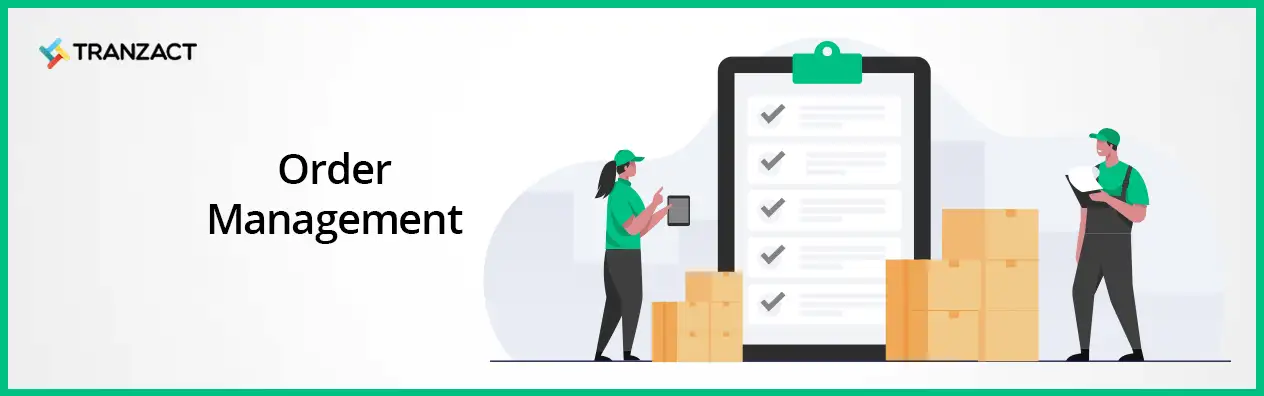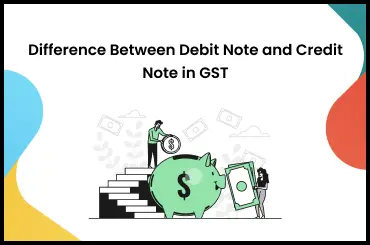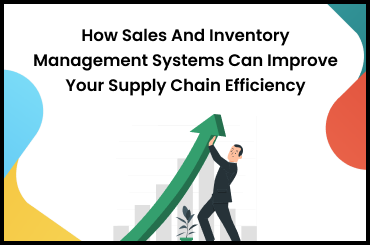A reliable order management system is essential for manufacturing businesses as they significantly depend on accurate order placement. When your business is just getting started, doing this manually is simple, but as you expand, it gets increasingly challenging.
Regardless of how extensive your business becomes, with streamlined order management, you can ensure that every process runs smoothly. This system helps in receiving, recording, and tracking orders while making sure that they are accurately and promptly fulfilled.
This blog will assist you in finding the ideal order management system for your small manufacturing business, whether you're new to order management software or want to replace your current system.
What Is Order Management?
Order management is the process of managing all aspects of order fulfillment, including order entry, processing, inventory management, delivery tracking, and service availability. The process starts when an order is placed and ends with the delivery of the order.
Automating and streamlining this procedure is crucial when growing your business; otherwise, the volume of orders may soon become too much for you to handle.
What Is an Order Management System?
An order management system (OMS) is an automated tool for managing an order throughout its lifecycle. It keeps track of all data and operations, including order entry, inventory control, order fulfillment, and post-sales support. An OMS provides visibility to the customer as well as the business. Customers can find out when an order will arrive, and businesses may monitor real-time inventory updates.
It also aids in managing other phases of the order lifecycle, such as returns, as well as monitoring inventory levels to prevent stockouts and backorders. It enables both your employees and consumers to view and track each order from beginning to end.
Enterprise resource planning (ERP) platforms provide for easy integration of order management systems with other business areas like supply chain and customer relationship management (CRM). You can gain significant insight into inventory levels, finances, and more, thanks to these ERP tools, which integrate many modules from across your business into a single digital ecosystem.
Order Management System Features
An order management system allows SMEs to manage the complete order fulfillment process, including order collection and processing, inventory management, visibility at every stage of the sales process, service accessibility, and reporting.
Some of the key features of an order management system are as follows:
Real-time inventory management
By providing real-time data on goods that are sold, returned, or replaced, an order management system aids inventory management. By automatically placing new orders when supplies are running low, you can manage your inventory levels. Additionally, by ensuring that inventory is only bought when necessary, effective order fulfillment is guaranteed while lowering expenses.
Automated sales processes
An automated order processing system reduces the requirement for manual tasks, lowers the possibility of error in handling invoicing and order information, and gives small businesses more time to focus on customer satisfaction. Since less manual involvement is required, it also enhances data integrity.
Customer relationship management
Your business' order management system should be able to contact clients with regular status updates so they are aware of when their orders are received, processed, and dispatched. In order to express appreciation to your consumers periodically, it also sends out customized emails on its own.
Centralized order management
A single, integrated system for managing orders gives businesses a comprehensive view of the intricate online sales fulfillment ecosystem and protects them from order errors, dissatisfied customers, or financial losses brought on by common errors like insufficient inventory, incorrect invoicing, or unforeseen shipping issues.
Accounting integration
With an order management system in place, there is no need to re-enter information or move it through a separate process because data from the OMS flows into the general ledgers and journals, such as accounts receivable and accounts payable.
Reporting
Businesses can examine their performance and identify their strengths and weaknesses through reporting within an OMS. Moreover, reporting can assist businesses in recognizing patterns in consumer behavior. All this information can be later used to improve the marketing and sales strategies as well as to plan inventory optimization and product mix.
Flexibility
Every business operates in a unique manner, carrying out operations at specified times and performing tasks in a specific order. To truly support your business, your order management system should be adaptable and compliant with your core processes.
What Is Order Processing?
Order processing is the workflow that occurs between the placement of an order and its delivery. Therefore, it involves inserting customer orders into the system and keeping track of inventory and production processes necessary to turn them into finished goods.
Selecting, sorting, tracking, and shipping are all steps in the order processing process. Depending on the business, order processing can range from manually entered orders on a log sheet to fully automated, data-driven operations (through online orders and automated order processing software).
An order processing system's major objective is to leverage the software and make sure that all the necessary tools, materials, and resources are readily available for quick and efficient order delivery.
Importance of Accurate Order Management
By automating several processes that formerly needed manual labor, an OMS can improve the effectiveness of your order process. An OMS boosts customer satisfaction and profitability since it increases the business' capacity to handle end-to-end orders effectively and promptly.
Let's look at a few reasons why it's important for small manufacturing businesses to use an OMS:
Time utility
By automating various tasks, the order management system streamlines the process of recording and completing orders. As part of this, invoices are created, shipment notifications are sent, and inventory levels are updated. By automating these tasks, businesses can save a significant amount of time and resources.
Improves accuracy
For your order fulfillment rates and client satisfaction, it could be problematic if something slips between the gaps or is inaccurately documented. By serving as a centralized database for all orders, an order management software increases accuracy in SMEs.
This makes it less likely that orders will be lost or duplicated. In addition, an order management system reduces the chances of errors by automating the entire process which would have otherwise been manually done.
Enhances customer satisfaction
To begin with, flexibility in ordering, picking up, receiving, and returning products enables you to better satisfy your clients' expectations. Customers can track their orders online and receive real-time information about the status of their orders.
Additionally, an OMS facilitates distributed order management. Therefore, you may efficiently complete an order that requires delivering goods from various locations and handle returns by mail or in-store. OMS may expand when your business adds new sales channels and boosts sales volume, which is another advantage.
Demand forecasting
The ability to estimate the level of demand you will receive is another perk of using an order management system. Forecasting demand can help you prevent both excess inventory and shortage of inventory because you'll know exactly the quantity of each product you need to deliver to your consumers.
SMEs may use the information from demand forecasting to make a budget. Forecasting demand is beneficial for inventory management, client retention, and profitability because adhering to this budget will improve the business' cash flow over time.
Better visibility
When data is dispersed across various platforms, it is difficult to comprehend it. Therefore, an order management system allows you to view all the order data in one place. It gives a centralized view of all orders and provides real-time status updates, making it simpler to examine the information at hand and make data-driven decisions.
This ensures that there are no possibilities for mistakes or delays and helps to improve coordination and communication between various departments.
Improves efficiency and productivity
By automating the entire order management cycle, an order management system saves staff members a lot of time and effort. It also reduces the risk of errors. Thus, the total level of efficiency will significantly improve thanks to increased production ease and visibility into the status of orders.
Order Management Cycle
The order management cycle is a comprehensive process that starts when a consumer buys a product and lasts until delivery and, occasionally, returns. For the process to ensure a seamless customer experience, it needs to integrate multiple aspects, which are frequently managed by different entities.
Here is a detailed overview of the phases within an order management cycle:
Phase 1 - Receiving the order
The first stage of the order management cycle is receiving and accepting an order. This can be done manually or digitally. For instance, accepting an order through an OMS can take place instantly without the need for a worker to check inventory or process the payment.
The order can be placed, starting the subsequent process, as long as the product is in stock and the customer's payment method is accepted.
Phase 2 - Fulfilling the order
Order fulfillment can be broken down into numerous parts. Orders are typically picked up, packed, authorized, and delivered to the preferred shipping location. The same 'pick, pack, and ship' procedure is made more efficient by automation.
When a customer order is received and confirmed, the order management system generates a sales order. Details such as items ordered date, the customer's contact information, and the date the order was placed are all listed on the sales order.
In order for the business to verify that the order was filled, employees must also notify all sales channels that the order has been dispatched. It is crucial that the company provide the customer with an order tracking number and a shipping confirmation. Additionally, the order management system delivers an invoice to the customer and changes the order status after order confirmation and fulfillment.
Phase 3 - Managing inventory
Updating the inventory is essential after products have been delivered to their destination. This can assist a business in better anticipating demand and keeping an eye on stock levels. It serves as the cornerstone of warehouse management and prevents several possible inconveniences like overstocking or backorders.
Phase 4 - Tracking order
The fourth stage of order management is tracking, which comes after you've dispatched the goods and updated your records. Order management software assists businesses in concurrently tracking customer orders and updating inventory levels.
In addition, order tracking can offer insightful information about consumer behavior. With this information, businesses can detect potential problems with their products, delivery service, and fulfillment process.
Phase 5 - Managing post sales
In order to manage orders effectively, businesses must follow up with the consumer and ask for feedback. This can be done by sending a brief survey or a quick email asking customers whether they like the product. It can give the business important information about how well its order management process is performing. The management of returns, exchanges, and refunds also falls under this phase.
1. In case of order cancellation: An order that has been canceled can no longer be processed because it is no longer valid. Orders may be canceled for a number of reasons, such as unavailability of the product due to a shortage of inventory, or incomplete purchase due to lack of funds from the user end. Therefore, the order management system can be configured to automatically alert the sales team and the customer when orders are canceled.
2. In case of order return: Typically, a return request comes from a customer. After verification, the business provides them with a return authorization number.
The item is then sent back to the business. After receiving the product, the manufacturer reviews the request, processes the return, and issues the consumer a refund or replacement.
How to Streamline Order Management With TranZact?
Out of the many available options on the market, the best order management system for your company will depend on the size of orders, demand specifications, and company objectives. With TranZact, SMEs may manage orders completely up to order fulfillment process, freeing up time to concentrate on expanding their business.
TranZact can keep your order management from turning into a strenuous task by managing your orders, processing payments, and optimizing your packaging and shipping operations. In addition, it can help with cost-cutting and revenue generation by helping you do the following:
- Create sales orders and have them emailed to your customers automatically.
- Accurately categorize and delegate sales tasks within your team using custom tags.
- Track all the transactions in one place along with real-time status updates.
- Create work orders and effectively communicate with your team using comments in the transaction timeline.
Digitize Order Management Processes With the Right OMS
Order processing is only one aspect of order management. It links various customer-facing systems including ERP, CRM, sales, service, and retail that have an impact on the post-purchase experience. You'll have all the tools necessary to increase your sales and keep customers coming back for more if you use an adaptable, integrated order management system.
Order management is a crucial aspect of your warehouse operations since it determines how your customers receive their orders. Boost precision and effectiveness at every stage of the process by using an order management software like TranZact, which streamlines order processing. It also supports your business with shipping and tracking processes, automates order fulfillment, provides visibility into the status of orders, and ensures high customer satisfaction.
FAQs on Order Management
1. What is distributed order management?
Distributed order management is a system that allows businesses to accurately manage and fulfill customer orders across various order platforms. It enables an order management system to intelligently route orders to the optimal locations or resources for fulfillment.
The management of the business procedures related to an order and the provision of a consistent customer experience across channels are both made possible by distributed order management.
2. What is order fulfillment?
Order fulfillment is the process of ensuring that required processing, execution, quality testing, shipping, delivery and returns, if any for an order, has been completed successfully. The outcome of this process is that the customer is satisfied with the product or experience.
3. Is order management and fulfillment the same thing?
Order management and fulfillment are two different processes. Order management is the process of end-to-end order recording, execution and tracking of customer orders and ensuring they are delivered as agreed with the customer. While order fulfillment is a part of order management, the term may be used to describe the process of physically delivering the products to the customer, or in another context, it may refer to order assembling, shipping and customer support.
4. What is order processing?
Order processing is the process of entering customer orders into the system and monitoring all the inventory and production functions required to convert them into finished products. The main purpose of an order processing system is to deploy the software to ensure all the equipment, resources, people, and materials are ready and available for quick, error-free order delivery.