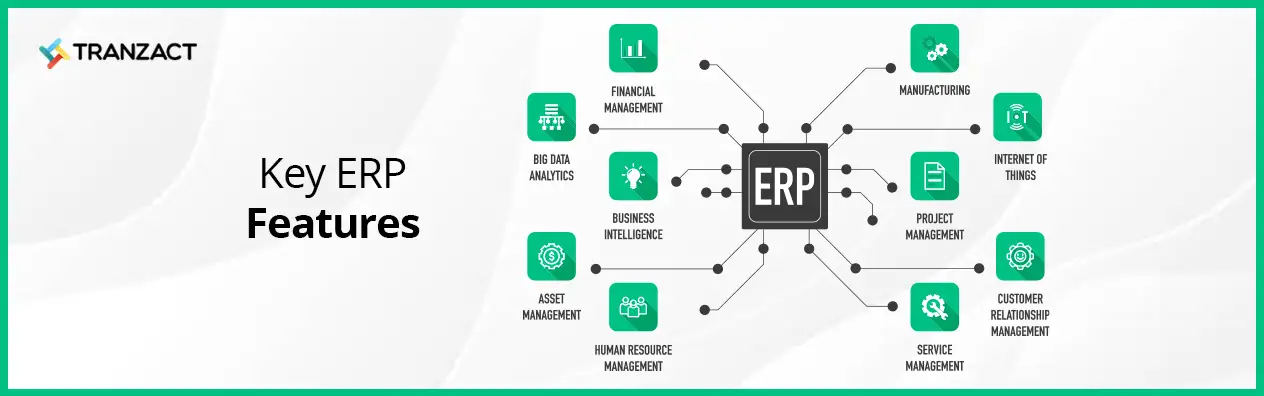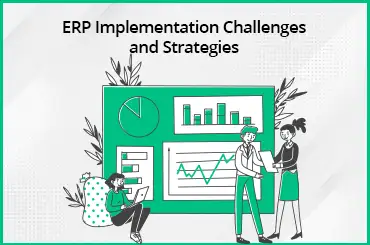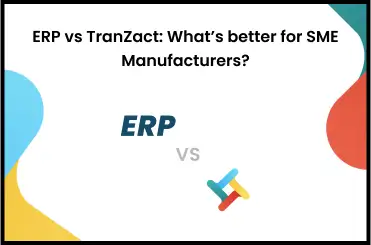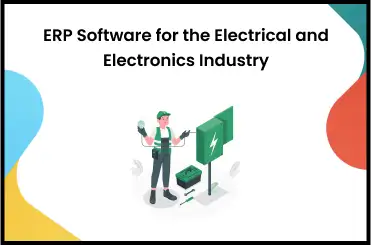Today, ERP modules have revolutionized the way companies function. There were days when businesses used to create spreadsheets and maintain manual records to keep an update on their day-to-day activities. But today, businesses across the world, small or large are developing a reliance on Enterprise Resource Planning (ERP) software to collect and organize data regarding their finances, operations, and marketing activities.
In a report published by Market Research Engine, it is stated that "the ERP market is expected to proliferate by 2027, with a total value exceeding $49.5 billion." Businesses are increasingly relying on ERP software to improve operational efficiency and intelligibility. Through ERP, users can manage complex processes in real time with accurate, comprehensive data.
Many ERP systems include data with modules that cater to specific business needs; by comparing and evaluating different business areas, decision-makers can make informed decisions. Understanding ERP modules is crucial for making the right decision when investing in ERP software. Below you will find an overview of each module.
What Are ERP System Modules?
Every specific module of an ERP system is an application that performs a specific function or a key process that contributes to the end business goals. The ERP system's central database integrates all modules so that accurate data is available from one source. Moreover, it facilitates information exchange and collaboration between different systems, such as finance and inventory management. This is the simple answer to what is ERP module. Let's look at it in more detail. An ERP system integrates all core business processes onto a single platform which are then denoted as modules. Key ERP modules include inventory management, production, order management, procurement processes, recruiting, selection, project management functions, accounting, and financial management, customer relationship management (CRM), and supply chain management.
How Do ERP Modules Help Businesses?
Companies generally choose ERP software based on the modules and processes that fit their business requirements and are aligned with their company processes. Regardless of the industry, ERPs can be purchased together or separately, allowing businesses to scale as they grow. Through these ERP modules, users can digitize their businesses and have real-time information flowing between departments in real-time.
There are many benefits of ERP modules. ERP modules increase operational efficiency and improve day-to-day processes by simplifying and automating all business processes. A modular ERP module gives increased business clarity since all the data is located in one location.
Moreover, ERP modules serve as a primary factor in improving business productivity. Employees can spend more time on revenue-generating tasks when they eliminate all manual dependencies. Through ERP modules, employees can communicate better with one another across various departments. Thereby enhancing collaboration as information is shared smoothly between departments.
Data security is another vital feature of ERP modules. Information can be shared among multiple departments, with ERP modules controlling who can edit shared information. Business modules in ERP also analyze data in real-time to predict sales, revenues, and cashflow well in advance.
ERP Modules and Their Features
An ERP system consists of many different types of ERP modules with distinct features. Let's look at some of these ERP modules and functions in-depth:
Finance
The finance module in an ERP is essential for businesses since it provides insight into their present financial status and prospects. This module manages the general ledger and accounts payables and receivables. The ideal software also creates and stores crucial financial documents, including balance sheets, tax returns, and payment receipts.
Accounting departments can automate cash management, vendor payments, billing, and account reconciliation processes using financial management modules to close books on time and by revenue recognition standards. The system can also provide important data that financial planning and analysis teams require for preparing key reports, such as profit and loss (P&L) statements and board reports, as well as for running scenario planning.
Procurement
Procurement, also referred to as purchasing module, is a module that allows organizations to purchase materials and supplies for production or sale. This module enables companies to manage supplier relationships by keeping a list of approved vendors and linking them with particular items. It can be used to automate the RFQ or quotation request process and then to analyze and track the quotes that come in.
The procurement module assists the purchasing department with preparing and sending purchase orders once a quote has been accepted. Following the seller's conversion of the purchase order into a sales order, the system can track the shipment of the goods, updating inventory levels as soon as it arrives.
Manufacturing
Production planning is made more accessible by the manufacturing module, which ensures manufacturers have raw materials and machinery availability for planned production runs. Historically, ERP systems have included manufacturing and material requirement planning (MRP) functions. This helps to plan production based on the average production time by comparing supply with forecasted demand. Manufacturing companies can use modular ERP software to track actual output against forecasted output and update goods-in-progress reports as necessary. The system also allows tracking and monitoring of work-in-progress and finished products in real-time.
Inventory Management
Each inventory item can be managed down to the level of a single stock-keeping unit (SKU) by the inventory module in ERP. Integrating this module with procurement software to provide a comprehensive picture of incoming and current inventory is possible. Inventory management software can be used by businesses to manage inventory costs and ensure they have sufficient stock without overspending.
Inventory management applications help companies boost margins by evaluating sales trends against inventory availability and improving inventory turn (the amount of inventory sold). By preventing stockouts and delays, customers will ultimately have a seamless and satisfied buying experience.
A company without other supporting supply chain management modules may also use inventory management to handle purchase orders, sales orders, and shipments. However, based on its operational complexity, a business will require a more advanced version of ERP.
Order Management
In an order management module, orders are tracked from when they are received to when they are delivered. ERPs, send orders to warehouses, distribution centers, and retail stores as soon as customers place them, tracking their progress throughout preparation, fulfillment, and shipment.
Using an order management system, you can reduce unnecessary shipping expenses associated with mismanaged shipping cycles, prevent orders from being lost, and boost delivery rates.
With such software, companies can determine the most cost-effective method to fulfill orders - whether through a warehouse, store, or a third-party fulfillment service - by examining their inventory and customer location.
Warehouse Management
Businesses operating multiple warehouses across locations may find warehouse management modules a valuable investment. The application enables a smooth floor plan for every facility, helping businesses plan labor, gain better inventory visibility and identify how many orders to expect. There are various picking strategies that warehouse management modules support, such as batch picking, wave picking, and zone picking.
Employees can track the right products easily and ship them quickly thanks to warehouse management's integration with inventory and order management applications. Customer satisfaction is ultimately increased by faster delivery.
Supply Chain Management
As the materials, supplies and goods move through the supply chain from suppliers to manufacturers, distributors, and retailers, the supply chain management module tracks their movement effectively. Additionally, it can handle any returns or replacements of materials or products.
An order management system, inventory management system, manufacturing system, and warehouse management system may function individually or may be included in the supply chain management system. Additionally, beyond these ERP system functions, there are other helpful functionalities as discussed below.
Customer Relationship Management (CRM)
Data about customers and prospects are stored in CRM software. This includes information about the company's communications with its customer and the date and time of calls and emails. Managing sales leads and opportunities is another key functionality of CRM.
CRMs track prospect communications and suggest cross-selling and promotional efforts for customers based on their communications. The CRM module may provide advanced contact management and reporting features if its customer segmentation is robust, enabling detailed and targeted marketing.
Service Resource Management or Professional Services Automation
SRM or service resource management modules simplify planning and managing organizational projects. This module is often used by businesses that provide services. The application allows managers to approve expenses and timesheets, track project status, and manage human and capital resources.
Integration and collaboration between teams is made more accessible due to the shared location of all related documents. Also, the professional services automation module can automatically generate and send invoices based on billing rules.
Workforce Management
Like human resources management modules, workforce management modules are designed for companies with more salaried employees than hourly workers. It can measure employee productivity, attendance, and absenteeism and monitor workers' attendance and hours.
The payroll module can also be considered part of workforce management. Payroll sub-modules distribute paychecks automatically, deducting taxes and handling expense reimbursements. Additionally, payroll expenses, overtime hours, and other KPIs can be reported.
Human Resources Management
Human resource management (HRM) or human capital management (HCM) models usually feature workforce management capabilities and related capabilities. An HRM system could be compared to a CRM system for employees. This module contains detailed information about each employee, including job descriptions, performance reviews, and offer letters.
The program tracks the hours worked, paid time off (PTO), sick days, and insurance benefits. The HRM module enables the organization to maintain a wide variety of data on every employee, eliminating many duplicate or inaccurate records that would otherwise exist.
E-commerce
Businesses that want to sell online can use an e-commerce module offered by some ERP vendors. With this module, companies can quickly build an e-commerce website for business-to-business (B2B) or business-to-consumer (B2C). Most commerce applications provide users with tools that make it easy to add new products rapidly, make design changes, and update product content like descriptions, titles, specifications, and images.
Integrating the e-commerce module with the ERP application allows sharing of payment, order, and inventory information. The aim is to ensure that all transactions are recorded, out-of-stock items are updated accordingly on the portal, and orders are shipped within a reasonable amount of time.
Marketing Automation
In some cases, ERP software may provide offer marketing automation modules as they do with e-commerce. Marketing modules manage digital campaigns across social media, email, and other technology channels. With a campaign, emails can be automatically sent based on rules, and customers can be segmented to ensure that only relevant emails are sent to them.
An ERP system and a separate marketing automation system can generate detailed reports on the performance of campaigns. Through these applications, leads will be generated, customer loyalty will increase, and sales will grow over time.
Choose the Right ERP Modules for Your Business
When it comes to finding the right ERP solution and modules, it is a challenging task. Without a structured vision and process, you will be going back and forth with vendors and software losing out on time. We have listed down a methodology, which helps you gain insight into internal and vendor discussions and get practical advice. The following is a quick overview of this process.
Set Up
Analyze the factors that have led to the need for a new solution and assess the management of key performance indicators (KPIs), scaling, maintaining customer relationships, and bookkeeping.
Collaborate
Determine the ideal features and requirements for software by forming an internal selection committee. Stakeholders from various fields are involved in this stage, including departmental directors, internal and external stakeholders, colleagues, and end ERP users.
Defining & Distribution
Compile a list of practical requirements with your committee over several meetings. Next, you need to compare software vendors based on your requirements list and then shortlist the vendors.
Prepare a Case Study
Take some time to mull over some key questions and prepare a case study. These questions include; Why do you need a new ERP solution? Are there any add-on modules you need for the current system? What are your key business objectives that must be met with the new software and how can you monitor them?
Compare
Check your shortlist of software providers and determine which provider has the right package of solutions based on the features you need. You must ask potential suppliers if they have demos, use cases, or proofs-of-concept (POCs) demonstrating the benefits of their solution. You can consider the use cases and software demos when scoring.
A POC's objective is to simulate how the software will look when viewed from the perspective of a current or former user. This is a more expensive option than use cases and demos, therefore, decide which vendor you should ask for a POC.
Ranking
Analyze the total cost of ownership (TCO) and demo scores of solutions and list two to three potential software providers who can meet your business's needs.
Engage in Negotiations
Take the time to discuss and negotiate terms with your top-ranked provider. If necessary, consult with an expert to review additional contracts. If unsatisfied with this vendor, repeat this process with another supplier on your list.
Implement
It would be best to establish an implementation plan once you've reached a consensus with your vendor. Also, be sure to monitor the results of the same closely.
ERP Module Pricing Considerations
Before exploring the best ERP modules and determining your budgets, several factors should be considered, such as the industry, company size, and location.
Nature of the Solution
Which features are you searching for? Are you looking for industry-specific tools or general capabilities? Considering you are in the technology consulting business, you may need tools such as customer relationship management, business intelligence, and business analysis to determine client data, profitability, and other key performance indicators. However, if you own manufacturing facilities, it may be sufficient for you only to use manufacturing tools, such as material requirement planning (MRP), mobility, billing, and quality management.
Large or Small Business?
What type of business do you have? As your company expands, scalable programs can grow with it. A small business may find that a software with few selected software features is beneficial for its operations. But for a small business, scalability is a key feature. A midsize or large organization with several departments would require complex modules that meet multiple needs.
Cloud-Based or On-Premise Software?
What type of ERP system will best suit your nature of operations? Cloud or on-premise? Software as a Service (SaaS), or cloud services, are software systems run online on third-party servers owned by vendors. No manual updates or installations from the user side are required, and the software can be accessed from any device, at any time.
A cloud ERP can relay real-time information from different facilities or supply chains to ensure you're always up to date. On the other hand, you can keep track of all business activities by hosting your company's software and information on-premises. You should choose this option if your business is dependent on a primary location.
Scope of Getting New Add-Ons?
While an ERP system is self-sufficient in itself for most generic business needs, oftentimes certain types of businesses may need specific functions or custom add-ons. It's important to consider what are the base functions, what features need to be purchased as an add-on, and what the charges for those additional features are. You must evaluate if the base functions and add-ons combined, fulfill your business needs or if you need to upgrade to a different ERP system altogether.
Unlock Business Efficiency With Advanced ERP Modules
Adopting the right set of ERP modules is crucial for the success of ERP implementation in your business. TranZact not only offers the most intuitive ERP solutions but also offers a business intelligence dashboard, seamless reporting tools, and inter-connected sales, purchases, inventory, and production functions for real-time insights. It's rapidly emerging as a must-have for companies looking for effective cost reduction and cloud-based automation.
FAQs on ERP Modules
1. What is an ERP and what are its types?
ERP or Enterprise Resource Planning is a business software that facilitates cross-functional planning, managing, and automation of key business activities, including supply chain management, manufacturing, services, accounting, and financial management. ERP systems can be deployed in three different ways - On-premise ERP, Cloud ERP, and Hybrid ERP.
2. What is the cycle of ERP?
A six-phase ERP implementation cycle includes discovery and planning, design, development, testing, implementation, and support.