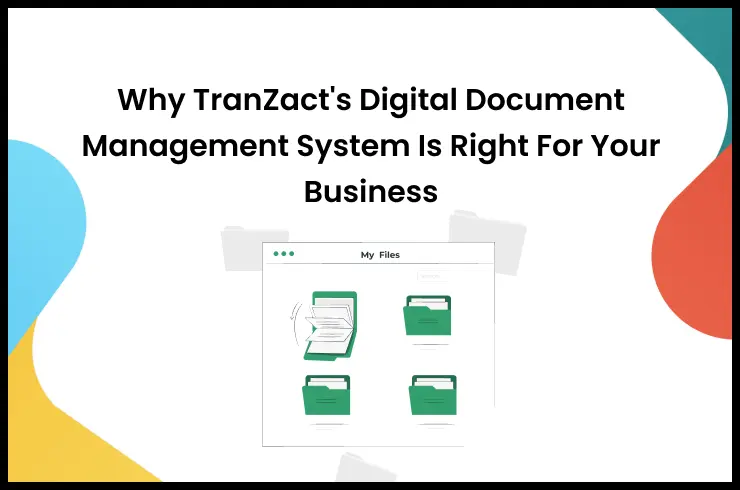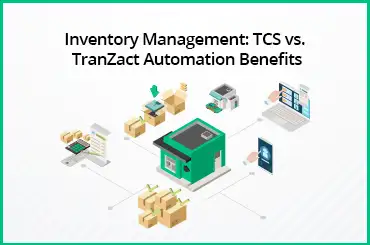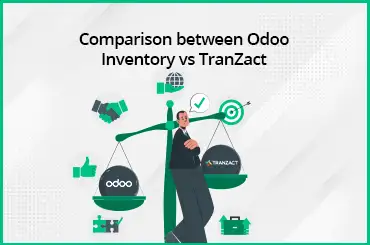With the introduction of Goods and Service Tax in July 2017 in India, SMEs need to update their systems and accounting software to stay competitive. Manufacturing companies need to set tax slabs from 0% to 28% for goods supplies. A GST compliant inventory software helps them with accurate GST management and automates the generation of e-way bills and e-invoices.
Let’s learn how TranZact can simplify the GST process while identifying the complexity of Indian GST and making sure of smooth operation in the changing tax environment.
What Is GST?
GST (Goods and Service Tax) is the indirect tax system applied to the goods and services traded in India. It is the replacement of taxes like VAT (Value Added Tax), excise duty, and service taxes to simplify the nation’s tax structure. However, there are several advantages and disadvantages of GST that you can go through to get all the return benefits in your business.
The current GST system has 6 slabs, which include 0%, 3%, 5%, 12%, 18%, and 28%, applied to sales and purchases within the state and trade with other states. It is important for companies to understand the tax slab and simplify their GST management process by configuring their ERP software.
Read here to know What Is a GST Return? A Comprehensive Guide to Understanding GST.
What Are The Different Types Of GST?
GST is applied by both central and state governments to collect revenue on specific production. The type of GST is categorized into four groups depending on interstate and intrastate goods and services supplies.
1. CGST (Central Tax): Applied within the state. Revenue shared 50:50 between central and state governments.
2. IGST (Integrated Tax): Applied on inter-state transactions, imports, and exports. Revenue shared 50:50 between center and states.
3. SGST (State Tax): Applied by state government on intra-state transactions. Revenue shared with the center, up to 50%.
4. UTGST (Union Tax): Applied within Union Territories without legislature. Follows SGST rules.
Read more here - A Comprehensive Guide to the Types of GST Returns in India.
Learn What Is the Difference Between CGST, SGST, and IGST?
How Can You Configure GST In TranZact?
Configuring GST in TranZact is super easy. You need to follow simple steps to set up tax slabs for intra-state and inter-state transactions. GST configuration involves creating different tax combinations for a particular product, which can vary from 0% to 28%. After mentioning the taxation rate, create invoice templates to automate your GST management process and effortlessly generate e-way bills and e-invoices in GST. After that, set up an API of E-way Bill, which we will discuss later in the section below, to complete your configuration.
Read here to understand the Benefits of GST.
How Can You Create A Tax Slab In TranZact?
GST tax slab is divided into six groups that need to be created in TranZact to calculate sales and purchase transactions accurately. This can be done by following the simple steps given below and make sure that your GST filing goes smoothly when you fill out your return.
- Go to "Settings" on the left side of your TranZact dashboard.
- Access the "Advanced" option on the right side and click on "Tax Options."
- The list of GST slabs will appear on th screen, ranging from 0% to 28%.
- Enable the tax option according to the type and price of your products.
How To Implement E-Way Bills In TranZact?
E-way bills play an important role in maintaining accounting books in the sales and purchase process. It includes the tax details of every transaction, which helps to improve the GST management process effortlessly. Therefore, it is important to implement standard e-way bills to generate GST invoices.
Before you set up your e-way bills in TranZact, it is important to check important factors for smooth implementation. You should verify the store's information by going to the "inventory" in the settings option and fill the required information. Check the unit of measurement by going to the e-way bill UOM and add unit of measurement and other details of the product.
Once you have verified your store information, you can start implementing the e-way bill by following the steps below:
- Go to the "Setting" by navigating the left side of the TranZact dashboard.
- Select the "GST API settings" and click on "E-way bill API account".
- Tap on the "click here" option to open the PDF registration form for the E-way bill.
- Register for the e-way bill by filling in the required information and returning it to the dashboard.
- Fill in the details on the TranZact portal, like GSTIN number, and click the "validate and save" options.
Learn E-way Bill Automation in TranZact here.
You can download the Eway Bill Format also.
How To Create And Customize Invoice Templates?
TranZact offers customized options to create an invoice template to make your GST management process easy. You can add options like GSTIN numbers, invoice details, and tax slabs for specific items that you want to display on your document. You can even set additional information like reverse charge taxes, transportation details, and location of supplies to meet your accounting and taxation needs perfectly. You can customize the TranZact template to automate the generation of GST compliant invoices by following the steps given below.
- Go to the "Transaction" option on the left side within the TranZact dashboard.
- Click on "Create Document" from the top right corner.
- Go to the invoice option and select your buyer or add a new company.
- Select the buyer's or supplier's address and delivery supply location.
- Edit the supplier’s or buyer’s address and delivery or supply location in real time as per the requirement.
- Fill in the primary document details by adding the title, invoice, and transportation details.
- Scroll down and add the number of items, description, HSN code, unit of items, price, and tax details.
- TranZact will automatically generate the total cost before tax, the total after adding GST, and extra charges if mentioned and display a grand total.
- Click on the "save and send" option and share the invoice PDF through Gmail or WhatsApp.
Click here to find out the Best GST Billing and Invoice Software.
What Are The Various Features In TranZact That Help In Accounting?
TranZact offers easy integration flexibility with major ERP software like Tally, BusyERP, and more to simplify your accounting process. It offers features for effective GST management that simplify invoice creation with tax compliance. It also helps you with digital record keeping with the following features.
- TranZact’s sales and purchase management module helps you keep records of all transactions while following GST rules and regulations.
- Its ready-to-use templates help create GST-compliant invoices that can be mailed and stored electronically.
- You can also automate your e-way bill generation through its transaction module.
- You can verify any GSTIN using TranZact’s GST number search feature.
- You can easily calculate your taxes by using its free GST calculator.
Tips For Streamlining The GST Management Process With TranZact
TranZact’s sales and purchase management features help you meet all the GST regulations and compliance. It helps you automate the paperwork and allows monitoring of financial status in real time. You can simplify your GST management process with TranZact by automating several tasks and following the tips that we have mentioned below.
- Automate your tax calculation and GST filing process with TranZact’s GST calculator.
- Monitor and evaluate your monthly, quarterly, and yearly transactions in real time.
- Maintain record keeping and documents electronically with cloud ERP software.
- Conduct the GST return filing process before the due date to avoid penalties.
- Consider applying for GST filing online to save time and focus more on your manufacturing business.
Simplify Your GST Return Process With TranZact
SME Indian manufacturing businesses always need to monitor the changing environment of Indian GST. TranZact can simplify your GST management with its effective solutions and features, which allow you to digtise all processes from enquiry to dispatch. You can easily generate tax-compliant invoices and e-way bills to smoothly run your financial operations and maintain a digital record.
Choose TranZact now to manage your GST return filing process with easy document handling.
FAQs
1. What is GST and why is it important for businesses?
GST is an indirect tax system implemented by the state and central government to collect revenue from goods and services supplied within a state and in different states. It is important for manufacturing businesses in India because it benefits SMEs by lowering taxes through the composition scheme.
2. What is the process for GST return filing in TranZact?
The process of GST return filing in TranZact are:
- Digitise all documents required for GST.
- Collect necessary documents like e-way bills and e-invoices.
- Maintain records of all transactions.
- Create a summary of monthly and quarterly returns.
- Verify and claim your ITC and liability.
- Compile all the data to file yearly GST returns.
- Monitor the latest GST rules and regulations.
3. What features does TranZact offer for GST accounting?
TranZact Offers the following features for GST accounting;
- Free GST Calculator
- Order Management
- GST Compliant Invoices
- E-Way Bills Generations
- Receivable and Payables Management
4. How does TranZact help with e-way bill management?
TranZact helps with e-way bill management in the following ways:
- Automated E-Way Bill Creation
- Easy Tax Slab Setting
- Digital Documentation
- Easy File Sharing
5. How can I create a GST-compliant invoice using TranZact?
You can create a GST compliant invoice using TranZact by following the below steps:
- Login to TranZact dashboard.
- Go to the "Transaction" option.
- Click on "Create Document."
- Go to the invoice option.
- Select your buyer or supplier.
- Fill in the primary document details.
- Add item details.
- Mention the recipient's email ID.
- Click on the "save and send."
6. What are the benefits of using TranZact for GST return filing?
The benefits of using TranZact for GST return filing are:
- Reduce the operational cost
- Minimize human errors
- Automate GST calculation
- Digitalize documentation and reporting
- Automate the GST filling process
7. Are there specific GST rules and regulations that TranZact helps comply with?
Yes, there are some specific GST rules and regulations that TranZact helps comply with:
- Claiming ITC
- Accurate GST invoicing
- E-way bill generation
- Thorough GST auditTimely GST returns