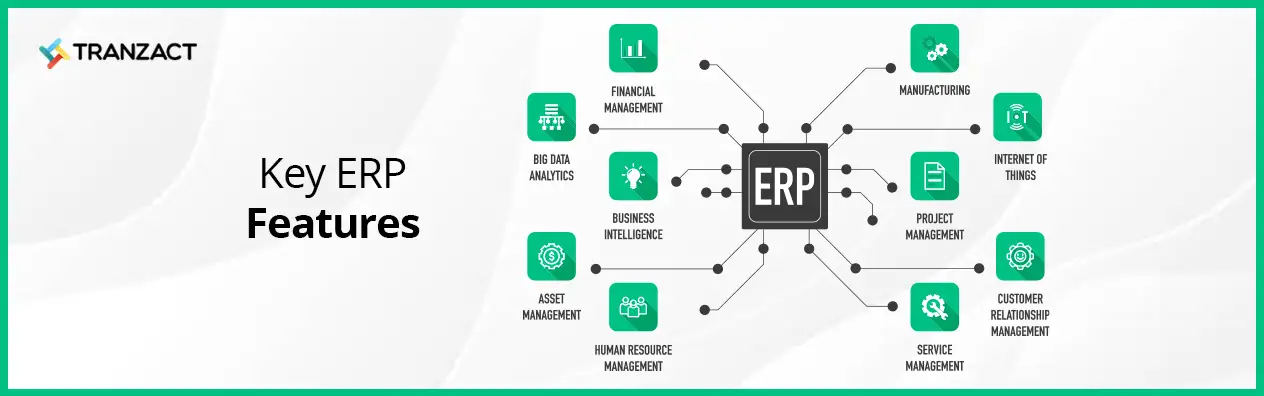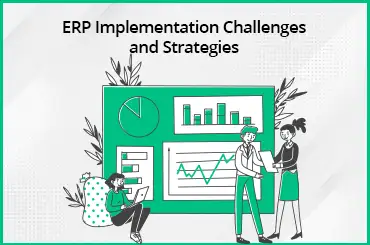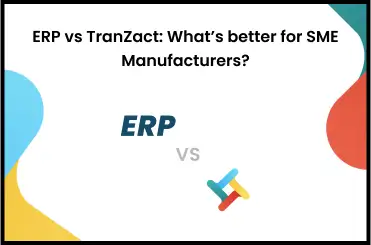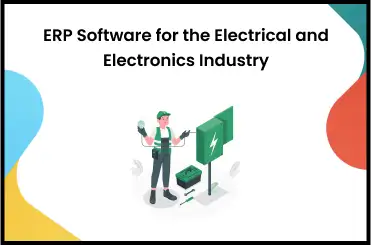The choice of cloud vs. on-premise ERP solutions is key as businesses face critical decisions when selecting an Enterprise Resource Planning (ERP) system. Understanding the defining characteristics of each option is crucial for making an informed decision that aligns with your business goals.
Cloud ERP refers to a software deployment model where the ERP system and its data are hosted and accessed over the Internet. It offers the flexibility of any time, anywhere access and eliminates the need for extensive infrastructure investments.
On the other hand, on-premise ERP involves installing the software on local servers and managing the system within the company's premises. This traditional approach provides direct control over data security and customization.
This article will compare ERP on-premise vs. cloud, exploring the unique advantages and drawbacks of cloud-based ERP vs. on-premise ERP along with their deployment and pricing considerations.
Deployment and Pricing of Cloud ERP vs. On-Premise ERP

Here is a brief explanation of cloud-based ERP vs. on-premise ERP concerning their deployment and pricing:
Deployment
Cloud ERP systems offer a distinct advantage regarding deployment. With cloud-based ERP, there is no need for upfront infrastructure investments or extensive IT resources.
The ERP provider typically deploys and manages the system, allowing businesses to focus on their core operations. Implementation is faster and more streamlined as updates and enhancements are automatically pushed to the cloud environment.
On the other hand, on-premise ERP requires organizations to install the software on their own servers and manage the infrastructure internally. This entails significant upfront costs for hardware, software licenses, and IT personnel to handle implementation and ongoing maintenance.
While on-premise deployment offers greater control and customization options, it also requires dedicated resources for system upkeep, updates, and security patches.
Pricing
When it comes to pricing, cloud ERP follows a subscription-based model. Users typically pay a monthly or annual fee based on the number of users, modules utilized, and storage requirements.
This pricing structure allows for scalability and flexibility, as businesses can adjust their subscription as needed, accommodating growth or downsizing.
In contrast, on-premise ERP often involves a one-time license fee and annual maintenance and support charges. The upfront costs can be substantial, and additional expenses may arise for hardware and software updates.
Organizations are responsible for maintaining the infrastructure and addressing any hardware or software issues that may arise.
Read Also - What Is Reverse Logistics
Differentiating on-Premise and Cloud Services

Cloud vs. on-premise ERP services refer to two different models of delivering and managing software applications, infrastructure, and data. The main difference between them lies in where the resources and services are located and how they are accessed:
On-Premise Services
On-Premise services, also known as on-prem or on-premises, involve hosting and managing the entire IT infrastructure, applications, and data within an organization's physical premises or data centers.
For an on-premise ERP example, the organization owns and maintains all the hardware, software, servers, networking equipment, and storage systems required to run its services. The organization is responsible for the installation, configuration, maintenance, security, and upgrades of the infrastructure.
Cloud Services
Cloud services are also called cloud computing or cloud-based services. It involves using remote servers and networks provided by third-party cloud service providers to store, manage, and process data, run applications, and deliver services over the Internet.
For example, Amazon Web Services, Google Cloud, or Microsoft Azure. These services are typically accessed on a subscription basis, and the provider takes care of the underlying infrastructure, including hardware, software, networking, and security.
Advantages and Disadvantages of On-Premise ERPs

The advantages and disadvantages of On-Premise ERP are as follows:
Advantages:
1. Control and Customization
On-premise ERP offers businesses greater control over their system. It allows extensive customization, tailoring the software to specific business processes and requirements. Companies can adapt the ERP system to match their unique workflows.
2. Data Security
With on-premise ERP, organizations have direct control over their data security. They can implement security measures to protect sensitive information according to their standards and compliance requirements.
3. Integration with Legacy Systems
On-premise ERP is often favored by companies with existing legacy systems. It allows for seamless integration with on-site infrastructure, enabling smooth data exchange between ERP and other business systems.
4. Reliability
Some businesses prefer the reliability and stability offered by on-premise ERP. Since the system operates on the company's servers, they have full control over uptime and performance, reducing dependency on external factors like internet connectivity.
Read Also - Subcontracting: How It Works, Benefits, Types and Process
Disadvantages:
1. High Upfront Costs
On-premise ERP requires significant upfront investments. Businesses need to purchase hardware, software licenses, and infrastructure components. Additionally, implementation and customization can be time-consuming and costly.
2. Maintenance and IT Resources
On-premise ERP demands dedicated IT resources for system maintenance, updates, and troubleshooting. Organizations must allocate personnel and budget for ongoing support and maintenance, which can be resource-intensive.
3. Scalability Challenges
Scaling with an on-premise ERP system can be challenging. As businesses grow or their needs change, expanding the system requires additional hardware, software licenses, and IT infrastructure investments. Scaling may not be as quick and flexible as with cloud-based solutions.
4. Upgrade Management
Upgrading on-premise ERP software can be complex and time-consuming. Companies must manage the process internally, including testing compatibility, implementing updates, and training users on new features.
Advantages and Disadvantages of Cloud ERPs

The advantages and disadvantages of Cloud ERPs are as follows:
Advantages of Cloud ERPs:
1. Cost-Effectiveness
Cloud ERP eliminates the need for upfront infrastructure investments and reduces the total cost of ownership. It operates on a subscription-based model, where businesses pay for the services they use. This cost-effectiveness is particularly beneficial for small and medium-sized enterprises (SMEs) with limited budgets.
2. Scalability and Flexibility
Cloud ERP offers high scalability, allowing businesses to scale up or down based on their needs easily. As companies grow or experience fluctuations in demand, they can quickly adjust their resources, such as adding or removing users, without significant upfront investments.
3. Accessibility and Remote Work
Cloud ERP enables access to the system and data anytime, anywhere, through an internet connection. This accessibility is especially advantageous for distributed teams, remote workers, and companies with multiple locations. It supports collaboration and improves productivity.
4. Rapid Deployment and Updates
Cloud ERP systems are typically quick to deploy and do not require extensive infrastructure setup. Service providers handle system maintenance, including updates, security patches, and enhancements, ensuring businesses can access the latest features without needing internal IT resources.
Disadvantages of Cloud ERPs:
1. Data Security and Privacy Concerns
Storing data in the cloud may raise security and privacy concerns for some businesses. Organizations must carefully evaluate the data protection measures implemented by the cloud ERP provider and ensure compliance with relevant regulations.
2. Internet Dependency
Cloud ERP relies on stable internet connectivity. If there are connectivity issues or outages, it may hinder access to the system and impact business operations. Companies operating in areas with unreliable or limited internet access may face challenges with cloud ERP adoption.
3. Limited Customization
Cloud ERP solutions often provide standardized functionality to cater to various businesses. While some customization is possible, it may be more limited than on-premise ERP. Organizations with highly specific or complex processes may need more customization options.
4. Long-Term Costs
While cloud ERP offers cost advantages in the short term over a more extended period, the cumulative subscription costs can surpass the upfront costs of an on-premise solution. Companies need to evaluate the long-term financial implications of ongoing subscription fees.
How are On-Premise and Cloud ERP Services Different?
Here is a table showing the difference between on-premise ERP vs. cloud ERP
| Basis of differentiation | On-Premise ERP | Cloud ERP |
|---|---|---|
| Infrastructure Ownership | With on-premise ERP, businesses own and maintain the entire IT infrastructure required for hosting the ERP system. It includes servers, networking equipment, and data storage devices housed within the company's premises. | Cloud ERP eliminates the need for infrastructure ownership. The service provider hosts and manages the ERP system and associated infrastructure, allowing businesses to access their ERP software and data over the Internet. |
| Upfront Costs | On-premise ERP typically involves significant upfront costs, including hardware, software licenses, and implementation expenses. These costs are incurred before the system is operational. | Cloud ERP follows a subscription-based model, reducing upfront costs. Businesses pay regular subscription fees based on usage and the number of users. It allows for better financial predictability and scalability. |
| Maintenance and Upgrades | With on-premise ERP, businesses are responsible for maintaining and upgrading the system. It includes installing patches, updates, and new releases. Organizations must allocate resources for system administration, backups, security, and troubleshooting. | Cloud ERP providers handle system maintenance and upgrades. They ensure the software is up-to-date with the latest features and security enhancements. It relieves businesses from the burden of ongoing maintenance tasks and allows them to focus on core operations. |
| Scalability | Scaling an on-premise ERP system can be time-consuming and expensive. Businesses must invest in additional hardware, infrastructure, and software licenses to accommodate growth or changing business needs. | A cloud ERP solution is highly scalable, allowing companies to easily increase or decrease resources as needed. Service providers have the infrastructure and flexibility to handle increased data storage, user additions, or modifications to the system configuration. |
| Customization | On-premise ERP provides greater customization options. Organizations can tailor the system to their specific business processes and requirements. Customizations can be implemented directly on the local infrastructure. | Cloud ERP solutions may have limitations in terms of customization. Service providers typically offer a standardized solution that caters to a wide range of businesses. Customizations may be limited to configuration options or extensions within the provider's framework. |
Considerations in Choosing Cloud vs. on-Premise ERP
Here are some points to consider before choosing cloud vs. on-premise ERP
1. Cost
Evaluate your budget and financial capabilities. Consider the upfront costs of hardware, software licenses, and infrastructure for on-premise ERP versus the subscription-based pricing model of cloud ERP. Assess long-term costs, including maintenance, upgrades, and scalability expenses.
2. Business Continuity
Evaluate your business continuity requirements. Cloud ERP offers data redundancy and disaster recovery capabilities, ensuring minimal downtime and data loss in case of unforeseen events. On-premise ERP may require additional investments in backup and recovery solutions to achieve similar levels of business continuity.
3. Data Security and Privacy
Consider the sensitivity of your data and regulatory requirements. On-premise ERP allows for direct control over data security, offering a higher level of customization for implementing security measures. Cloud ERP providers typically have robust security measures, but evaluating their data protection protocols and ensuring compliance with relevant regulations is crucial.
4. IT Resources and Expertise
Evaluate your internal IT capabilities and resources. On-premise ERP requires dedicated IT personnel to manage and maintain the system, handle updates, and troubleshoot issues. Cloud ERP reduces the need for internal IT resources, as the service provider handles maintenance and upgrades. Assess whether your organization has the expertise to manage an on-premise solution effectively.
5. Integration with Existing Systems
Assess the compatibility of the ERP solution with your existing systems and applications. On-premise ERP may offer more seamless integration with legacy systems or specific software. Cloud ERP often provides integration options but may require additional configuration or application programming interface (API) development.
6. Mobility
Cloud-based ERPs provide the advantage of accessing critical business data from anywhere with an internet connection. This flexibility allows employees to work remotely and collaborate efficiently. On the other hand, on-premise ERPs typically restrict access to on-site locations, limiting mobility and remote working capabilities.
7. Performance and Accessibility of the System
Cloud-based ERPs often leverage robust and scalable infrastructure provided by the cloud service provider. In contrast, on-premise ERPs require businesses to invest in their own hardware, software, and IT infrastructure to maintain performance and accessibility.
8. Enhancements and Upgrades
Cloud-based ERPs offer the advantage of automatic upgrades and seamless enhancements managed by the cloud service provider. On-premise ERPs, however, require businesses to allocate resources for managing upgrades, applying patches, and ensuring compatibility with other systems, which can be time-consuming and costly.
How Cloud ERP Compares to On-Premise ERP
Here is how cloud ERP compares to on-premise ERP:
1. Scalability
Cloud ERP: Cloud ERP provides high scalability, allowing businesses. Organizations can quickly add or remove users and adjust resources as needed without significant upfront investments.
On-Premise ERP: Scaling an on-premise ERP system can be more challenging and time-consuming. It requires additional investments in hardware, software licenses, and infrastructure components. Scaling may not be as quick and flexible as with cloud ERP.
2. Cost
Cloud ERP: Cloud ERP operates on a subscription-based model, offering a more cost-effective approach. Businesses pay regular fees based on usage, number of users, and modules utilized. It eliminates upfront costs associated with hardware and software licenses.
On-Premise ERP: On-premise ERP involves significant upfront costs, including hardware purchases, software licenses, and implementation expenses. There are ongoing maintenance, upgrades, and infrastructure management costs.
3. Maintenance and System Update
Cloud ERP: In cloud ERP, the service provider handles system maintenance, updates, and security patches. Businesses can focus on their core operations while the provider ensures the system is up-to-date and secure.
On-Premise ERP: On-premise ERP requires internal resources for system maintenance, updates, and security management. Businesses are responsible for implementing patches, upgrades and addressing any system issues that may arise.
4. Accessibility, Performance, and Collaboration
Cloud ERP: Cloud ERP allows easy and remote accessibility. Users can access the system and data from anywhere with an internet connection. It promotes collaboration among distributed teams, remote workers, and multiple locations.
On-Premise ERP: Accessibility to on-premise ERP may be more limited, often requiring a physical connection to the company's network or infrastructure. It may not offer the same level of convenience for remote work or collaboration.
Wisely Choose Between Cloud vs. on-Premise ERP for Your Business
Choosing between cloud and on-premise ERP solutions is a critical decision that can significantly impact businesses in many ways. Each organization must carefully evaluate between cloud ERP vs. on-premise ERP, and its unique circumstances, and choose the option that best aligns with its business objectives and long-term growth strategies.
Out of all the types of ERP which are Cloud ERP vs on-premise ERP vs ERP which is hybrid, each has its own unique features. Hybrid ERP is an ERP model which is partially on cloud and partially on-premises. While there is no one-size-fits-all answer to the cloud vs. on-premise ERP debate, TranZact emerges as a clear winner. With the help of TranZact's cloud ERP and manufacturing software, your business can streamline sales, inventory, purchases, and production on a single platform easily.
FAQs on Cloud vs. on-Premise ERP
1. Which is better, on-premise or cloud ERP?
The choice between on-premise and cloud ERP depends on business needs. On-premise offers more control and customization, while cloud ERP provides scalability and cost-effectiveness.
2. What is the difference between cloud and on-premises?
Cloud ERP is hosted and managed by a service provider and accessed through the Internet. On-premise ERP is hosted on the company's servers and infrastructure.
3. Is the cloud cheaper than on-premise?
Cloud ERP has lower upfront costs as it operates on a subscription model. On-premise ERP requires significant upfront investments but may have lower long-term costs. Cost comparison depends on customization, maintenance, and scalability needs.