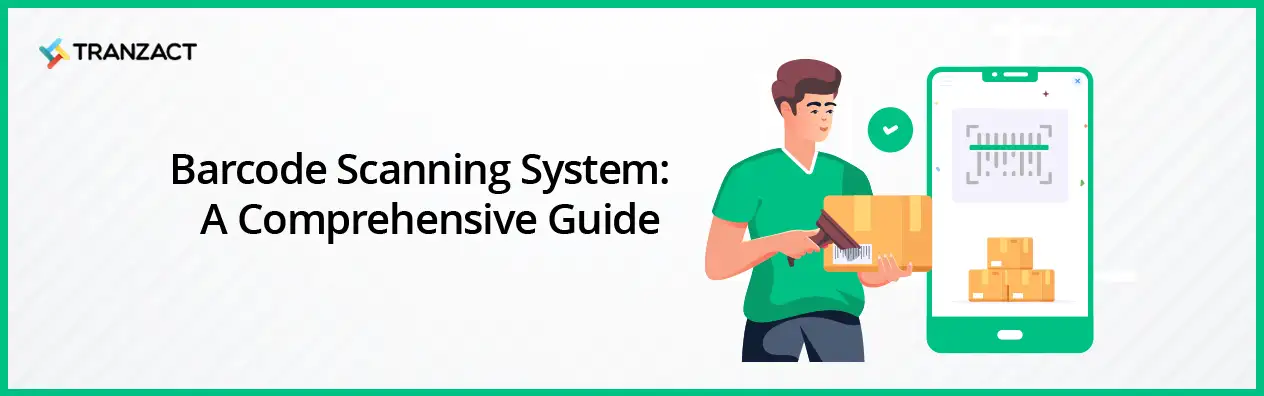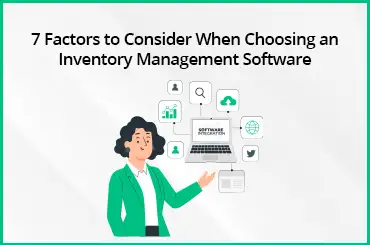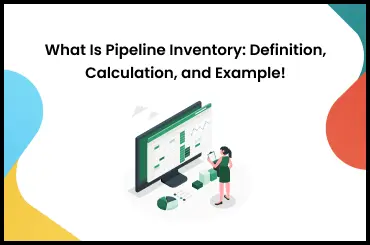When you think about barcode scanning, what comes to your mind? A retailer scanning items on the counter of a grocery shop. However, the barcode scanning system is not limited to the retail environment. It is used in every business, especially warehouse management on a larger scale. Indian SME manufacturers use barcode inventory software to track inventory, manage stock, and keep records.
In this blog post, we will learn about the details of a barcode system. We will also understand its type and how it helps in inventory control.
What Is A Barcode Scanning System?
A Barcode scanning system is a technology that is used to automate data collection in real-time. It consists of a barcode, scanner, printer or label, and barcoding software. A barcode label is a computerized generated code in the form of a white and black strip with a series of numbers and an alphabet. Each graphical representation of the barcode contains a sequence of information that can be read through a barcode reader.
The barcode scanner scans the barcode to decode the information through scanner software. The standard barcode inventory system is commonly used in inventory management in retail and manufacturing environments. Many businesses use this system for various other tasks. This includes processing payments, packages, and documentation.
How Does The Barcode Scanning System Work?
A barcode scanning system usually works on three components, i.e., a scanner, a barcode, and a binary code. The scanner lays a beam of light on the barcode containing specific information. The barcode software converts light into electrical signals, which converts the binary codes into human language. The information is then sent forward.
Types Of Barcodes
You can find several barcode designs, each with its unique format and applications. But when we look at the common type, the barcode is categorized into two types, namely one-dimensional and two-dimensional barcode.
1D Barcodes
1D barcodes, also known as one-dimensional or linear barcodes, are among the most common types used in business. It contains a vertical bar containing spaces of different widths and a service of numbers and alphabets in sequence. All the bars in the graphical representation represent a specific number, which is mentioned below.
The barcode scanner or reader detects the width and space between the bars to decode the information. 1-dimensional barcodes are limited to storing textual information like the size, type, and colour of the product. Therefore, it is mainly used in inventory management processes. This includes product listing, stock management, and many more.
2D Barcodes
2D barcodes, or 2-dimensional barcodes, are upgraded versions of 1-dimensional barcodes. They include more information than just text. This includes inventory level, price, and product image. These types of barcodes are smaller squares and dots consisting of different patterns containing specific information. 2D barcodes can store up to 7,000 characters both vertically and horizontally and vertically. Therefore, most manufacturers prefer barcode inventory control and inventory management. Some of the examples of 2D barcodes are QR codes that are also being used in payments.
Barcode Scanning Vs RFID
| Barcode Scanning | RFID Scanning |
|---|---|
| Barcode scanning system uses machine-readable codes to store the data. | RFID, or Radio Frequency Identification, uses radio waves to transmit information. |
| The barcode system allows the scan of one code at a time. | RFID can read multiple data at once to streamline the inventory management process. |
| Barcode labels can be used effectively in almost all types of materials. | RFID signals can impact materials like metals and water. |
| Barcode scanning system uses limited resources and is easy to install. | RFID is difficult to implement and time-consuming. |
| Barcode labels can be worn or damaged, which can impact their readability. | RFID uses plastic-coated labels, which can resist more damage than barcodes. |
Components Of Barcode Scanning System
A barcode scanning system is a network of hardware and software that are interlinked with each other. These components may include printing the barcode and IoT devices for better functionality. Here are the main components of a Barcode Scanning System:
1. Barcode Label
The first component of the barcode scanning system is the barcode label. This is an adhesive tag or sticker. These barcode stickers consist of product information in a machine-readable format. These tags are made with a variety of materials, such as paper, synthetic materials, or metals.
2. Barcode Scanner
The next component is the barcode scanner. It is used to decode the information that is stored in the barcode label. They are handheld devices that use a laser, camera, or CCD (Charge-Coupled Device) to scan the data. They transmit the information to a computer or database to get processed.
3. Barcode Scanning Software
The most important component of the barcode inventory control system is the software. It can be a standalone application or integrated into an inventory management tool to make inventory control easy. These types of software are used to decode encrypted information into human language.
4. Database Management System
The database management system is an application software that stores the information recorded by the scanner. These types of databases store information like product descriptions, inventory levels, pricing, and inventory tracking information. These encoded barcode data are further sent to the barcode software to be processed into human language.
5. Infrastructure
Infrastructure is the network of hardware and software components in a barcode scanning system. The infrastructure can be connected with other devices or systems used in inventory management. The system consists of wired and wireless networks that include servers, routers, and switches.
Features Of Barcode Scanning System In Inventory Management
A barcode system is one of the most cost-effective solutions because of the components used in barcode inventory management. The main features of barcode scanning system is its implementation process. It requires only a computer, a barcode scanner, software, and a printer. It can be easily integrated into your existing inventory management software, or in many cases, it is built-in.
Benefits Of Barcode Scanning System In Inventory Management
The barcode system provides several benefits for seamless inventory tracking in the warehouse. Here is the list of top benefits of barcode scanning system in inventory management.
1. Increase Accuracy: Inventory management with barcode scanning automates the data entry. It helps eliminate manual data entry, which reduces the chance of errors.
2. Improve Productivity: The barcode system uses laser lights or cameras to read the barcode. It helps speed up the inventory management process with accuracy and effectiveness.
3. Reduce Cost: The implementation of barcode inventory management software requires very few components and is easy to install. These types of systems also help to reduce manual tasks, which reduces labour costs.
4. Promote Visibility: Barcode also helps to track inventory levels in multiple warehouses in real-time. It includes valuable insights like the performance of the product, which helps in demand forecasting.
5. Streamline Production: Through complete visibility of the inventory, manufacturers can forecast the demand for the costumes. They can plan their procurement life cycle, manage production, and streamline the supply chain.
Improve Inventory Management With TranZact Barcode Scanning System
Efficiency and accuracy are very important in inventory management. Indian SME manufacturers require a system that can simplify their operations. Barcode scanning is easy and one of the most effective systems for inventory management. TranZact has an easy barcode scanning system that helps you speed up various operations to improve inventory management.
It helps SME manufacturers in India to track inventory levels, maintain records, and scan products with lightning speed. It provides a suite of features that manufacturing businesses can select and purchase based on their specific requirements. This flexibility of the software is specially designed for Indian SMEs. TranZact in your manufacturing business to get all the solutions under one platform and increase your business productivity by reducing integration costs.
FAQs
1. What is a barcode scanning system?
The barcode scanning system is a technology that helps to automate the data restoration process by reading the encrypted information in black and white strips printed on the package.
2. How do you use a barcode scanner for inventory?
Using a barcode scanner for inventory management is simple. You just need to project the light of a scanner into a barcode, and all the information will be stored automatically in a database.
3. What is the best barcode for inventory management?
The choice of barcode for inventory management depends on usage and the inventory level in the warehouse. However, a 2D barcode is best for inventory management as it can store more data than a linear barcode.
4. What are the benefits of barcode inventory?
The benefits of barcode inventory are:
- Reduced cost
- Improved accuracy
- Improved productivity
- Improved management
- Improved CRM
5. What are the 3 methods of tracking inventory?
3 methods of tracking inventory are manual inventory tracking, tracking through a barcode scanning system, and using inventory management software.
6. How to implement a barcode inventory system?
To implement a barcode inventory system, you need to follow the below steps:
- Identify the needs of your inventory management system
- Choose the right barcode system
- Select the barcode scanner
- Set the databaseIntegrate the barcode system into inventory management software.