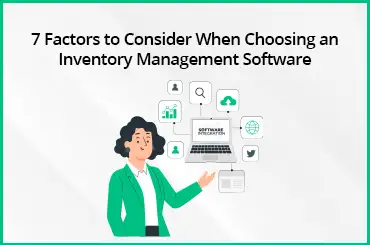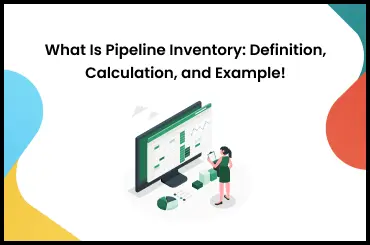Warehouse management is the heart of any manufacturing business. It involves various operational tasks, such as managing the inventory, order fulfilment, storage, and warehouse receiving process. Choosing an effective warehouse management system is important for you to manage a complete supply chain. Let’s understand what WMS is, its key features, and how to choose the right WMS for your manufacturing business.
What is Warehouse Management System?
The warehouse management system (WMS) is software that helps you streamline all the warehouse operations. It allows you to monitor the consumption of raw materials to produce the final product. It offers smoother supply chain management that includes storage and product movement.
The advanced warehouse inventory system can allow you to manage multiple warehouses in one place. It tracks multilevel bills of materials (BOM), analyzes the stocks, and monitors the entire supply chain. You can also use additional required features of warehouse management system to monitor the process, like picking and packaging.
Key Features Of A Good Warehouse Management System
Below are the most important features of a Warehouse Management System that you should look for:
1. Inventory Management
An ideal warehouse inventory management software should have proper inventory management options. It should provide complete visibility of stock level and manage rejected inventory. It should also include real-time inventory level and status tracking, pricing bases FIFO, and flexibility to upload bulk data at once.
2. Order Management
Order management is important for manufacturing to accurately monitor order placement. It helps to remove the manual process involved in order fulfilment. It automates the sales and improves the accounting process. With the help of WMS, you can control this process.
3. Store Management
A WMS allows you to manage your stocks across different warehouses in one place. It has features like warehouse layout and store management. This helps track inventory movements, transfer items between warehouses, and generate specific reports. This data will help you forecast the order placement and fulfil the demand according to the customer's needs.
4. Barcode Scanning
The inventory management system should contain barcode inventory software. It should be compatible with different types of barcode scanners to add SKUs, batch numbers of products, and other details. With this feature, your warehouse management system will let you track and maintain records in real time.
5. Integrated Software
Your WMS should include important built-in features for the accounting process. Most advanced warehouse inventory management systems offer integrations like MS Excel to maintain inventory records. It may also contain Tally, Afership, Busy ERP, WhatsApp, and many more tools that can help in effective warehouse financing.
6. Reporting And Analytics
The WMS must provide real-time reporting and analytics on the latest trends. Such features of warehouse management system will help you monitor your KPIs and SLAs. This data will help forecast the requirements and resource levels to make informed decisions.
7. Mobile Functionality
The warehouse management software must have mobile accessibility features. These facilities are available in a cloud-based warehouse inventory management system. It will help you manage various warehouse processes remotely and can be operated through your mobile or laptop.
Standard WMS Features Vs Advanced WMS Features
Below is a table comparison of Standard WMS vs Advanced WMS.
| Standard WMS Features | Advanced WMS Features |
|---|---|
| Standard WMS allows you to track inventory at a single warehouse. | An advanced warehouse management system allows you to monitor multiple warehouses. |
| Basic WMS features don’t allow real-time inventory tracking. | Advanced WMS provides the most recent information on inventory from anywhere. |
| Standard warehouse inventory management does not support mobile devices. | Advanced WMS allows the use of IoT devices like mobile, barcode scanning, and RFID. |
| Traditional warehouse management software requires fewer resources to implement. | Smart WMS requires more setup and configuration to provide more flexibility and functionality. |
| Standard WMS offers basic features that make it difficult to track inventory. | Advanced WMS features a real-time Inventory management system and visibility. |
How To Choose Your Right Warehouse Management System?
You must understand what features will be important in choosing the right warehouse management system for your manufacturing business. Here is a list of some of them:
1. Understand Requirements
First, take time to identify features you want in your new warehouse management system. It is important to understand the process you want. You should also make sure that it will be compatible with your working process. You should consider your integration requirements well.
2. Key Features
Make a list of possible software options that match your requirements. Then, explore the benefits and features of each software and shortlist some of the best warehouse management software. You should consider functionalities such as inventory management, warehouse location, order management, etc.
3. Data Backup & Migration
Choose the software that provides complete visibility of your operation. Make sure your system provides a timely backup to restore or access the previous date whenever you need. It should also have a third-party integration feature for sharing information with your stakeholders.
4. Cost & ROI
To find the initial cost of the warehouse management system, consider the level of automation and features you want in your manufacturing business. You should calculate the amount you will have to invest in warehouse management system. It may include a reduction in errors and labour management too. Then, analyze the ROI (return on investment) to know about the profitability in the long run.
5. Training Duration
Training your staff can be a time-consuming process that may burn your money. It becomes difficult to train the complex functionality of WMS whenever you hire new employees. It is important to choose a system that is easy to operate and has all the required features.
How Can TranZact Help Your Business In Managing Warehouse?
For Indian SME manufacturers, it is important to manage their warehouses, especially if they have a number of them. It directly influences storage efficiency, order fulfilment, and overall customer satisfaction. TranZact helps you manage your inventory through effective features. It lets you integrate barcode scanning and easily manage the inventory.
What makes TranZact a good option is its customizable nature. This software also allows you to monitor multiple warehouses using a single device anytime and anywhere. You can also make transfers within your warehouses. Choose TranZact and transform your SME with its smart solutions. It will also give you a cost-effective solution without forcing your manufacturing businesses to get unnecessary features.
FAQs
1. What are the main functionality of WMS?
The main functionality of the warehouse management system is to maintain the warehouse process. It may include inventory tracking, picking and packaging, and shipping process.
2. What are the 4 types of warehouse management system?
The four types of warehouse management system are:
- Standard Warehouse Management System
- Advanced Warehouse Management System
- Supply Chain Management Software
- WMS Module With ERP System
3. What is a warehouse management system?
The warehouse management system is software that allows you to monitor and manage daily warehouse processes.
4. Are barcode scanning and RFID essential features in a WMS?
Yes! Barcode scanning and RFID are the most important features in managing the warehouse process. It helps with accurate inventory management, updates records in real-time, and reduces human errors.
5. How do traditional WMS features differ from modern WMS features?
Traditional WMS features focus on basic inventory, whereas modern WMS include advanced analytics and provide insights in real-time.
6. How to best manage a warehouse?
You can implement the following tips to best manage your warehouse;
- Choose the best warehouse management software
- Use cross-docking system
- Streamline the data flow
- Monitor your shipping area
- Enable smart picking and packaging
7. What are the six primary areas that WMS covers?
The six primary areas covered by the warehouse management system are;
- Receiving
- Putaway
- Picking
- Packaging
- Shipping
- Return