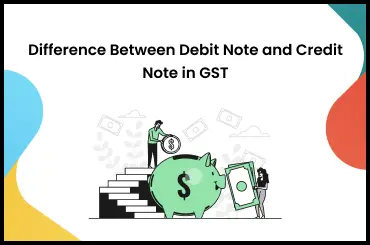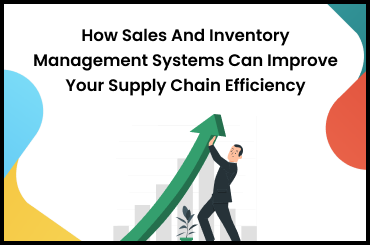In case you want to know what is GSTR 2A and how to file it, then go through this article. After the introduction of Goods and Services Tax in the year 2017 in India, the process of indirect taxation has been simplified significantly. It is imperative for a business owner to know about different types of GST, which one applies to his business, and how to file a return.
What Is GSTR 2A and How to File GSTR 2A?
Form GSTR-2A is a Statement of Inward Supplies as received by a business. In simple words, it is a purchase-related return that the GST portal generates automatically. The GST system captures the purchase data when the seller submits his GSTR-1 form. The GSTR-2A is generated automatically when the supplier (regular registered seller) uploads form GSTR-1 that has all the details of the B2B transaction. In the case of a non-resident GST payer, it picks data from GSTR-5, in the case of an Input Service Distributor, it captures information from GSTR-6, in the case of a person who can legally deduct TDS, it takes data from GSTR-7 and in case of an e-commerce operator, GSTR-2A form extracts data from GSTR-8. A buyer who is registered under GST can verify his input tax credit (ITC) data from GSTR-2A when he needs to file GSTR-3B and GSTR-9. It is a read-only document that only serves to inform a business about the invoice details of its seller. It is imperative for the concerned enterprise to verify the GST form 2A while rectifying any discrepancy within it prior to filing their returns as GSTR-2 on the GST portal.
How Is It Possible to File GSTR 2A?
There is no need for any business to file GSTR-2A since the GST Portal auto-populates it based on GSTR-1 and GSTR-5. Nevertheless, businesses can modify it, accept it, reject it, or defer its acceptance in case one comes across any discrepancy in the details of the invoice submitted by its seller in GSTR-1.
Moreover, you will not come across any due date for GSTR-2A because of the fact that it is generated automatically. However, if any modification of invoices is required, businesses can do so in GSTR 2. Moreover, the due date for modification of invoices, if any happens to be between the 11th to 15th of the successive month after the month when the GST return has been filed.
GSTR 2A: Format, Details, and Return Filing
Several headings have been specified by the government in the GSTR-2A format.
- GSTIN: The GSTIN of the dealer is going to appear here.
- Taxpayer's name: This consists of the business and legal names of the taxpayer.
- The year and month for which GSTR 2A is filed are to be listed right here.
PART A Inward supplies obtained from any registered user apart from the supplies drawing a reverse charge.
- Most of the purchases from the sellers are going to be automatically populated here from the GSTR-1 of the seller. It will consist of info like GST rate, type, and amount, plus eligible ITC amount. Nevertheless, it is not going to consist of any purchases done using a reverse charge.
- Supplies that are inward are received from a registered individual on which one has to pay taxes in reverse charge.
- This consists of all inward supplies and purchases (both non-taxable and taxable) for which it will be imperative for you to make payment of GST under the process of reverse charge.
- Debit / Credit notes (consisting of amendments thereof) obtained at the time of the present tax period.
- It is going to record the credit and debit notes that your sellers have issued during the month. It will likewise consist of any modifications made to them while comparing the revised documents to the original ones.
Part B
- ISD credit (amendments) received.
In case you happen to be a branch, the information in this section is going to be automatically populated once the GSTR-6 return of the month is filed by your head office. PART C 7. TCS and TDS Credit (consisting of amendments) received TDS Credit Received: This section will apply once you enter into some particular agreements with some particular people (typically government bodies). Being a Tax Deduction at the Source (TDS), a specific portion of the transaction value will be deducted by the government. Based on GSTR-7 the data gets auto-populated here. TCS Credit Received: Tax Collection at Source (TCS) is for registered online sellers with e-commerce operators. It is imperative for e-commerce operators to accumulate tax at the source while paying such sellers. This data is going to be auto-populated from e-commerce operators once more.
GSTR 2A Return Filing
Now that you know what is GSTR 2A, let's understand GSTR 2A return. You must know that it is an auto-populated form, which implies that there is no need for a company to file it like other returns. Nevertheless, if a company comes across any inconsistency in the proforma invoice particulars submitted by a seller in GSTR 1, it is essential for them to accept, reject, defer, or modify its acceptance. There isn't any due date for GSTR 2A in question since it has been generated automatically. Nevertheless, if any alteration is needed in any data in that form, enterprises should perform so in GSTR 2, while the due date will be from the 11th to the 15th of the successive month after the month when the GST return has been filed.
How Is GSTR 2A Generated?
Following are the steps to generate GSTR 2A: Step 1 You need to select "Returns Dashboard" after logging into the GST portal using your password and username. Step 2 Following this, the month and the financial year for which GSTR-2A will be downloaded in Excel have to be selected. Next, you have to click the "Download" tab which appears in the box named "Auto Drafted details". Step 3 Click the button named "Generate Excel file to download" on the subsequent screen for downloading the GSTR-2A file in Excel format. Otherwise, you may also click the button named "Generate JSON file to download" for downloading the aforementioned file in JSON format. After this option has been selected, the portal will consume approximately 20 minutes for processing your request. Step 4 After your request has been processed, a link named "Click here to download Excel - File 1" will be available with the button named "Generate Excel file to download". You need to click this for downloading the file. Step 5 The file that you requested will be downloaded in a zipped folder from the portal. Make certain that your system has got .rar, or .zip software for unzipping the file, in order to use the GSTR-2A data.
How to File GSTR-2A Return
Being a read-only document, GSTR 2A is auto-populated depending on other forms as discussed above in the article, and therefore, there is no need for any business to file it. Nevertheless, a business can accept, reject, modify, or defer its acceptance in case it finds any inconsistency in the invoice details submitted by its seller in GSTR 1.
Streamline Your GST-Invoicing Process With TranZact
TranZact's cloud-based software automates your production planning and inventory management functions, and it offers expert documentation features to ensure that all your invoices and documents are GST- compliant in a seamless way!
FAQs on GSTR 2A
1. What is GSTR 2A reconciliation?
GSTR-2A reconciliation refers to the procedure of matching the invoices in GSTR 2A with those recorded by a business in its books. The major reason to reconcile GSTR 2A is that this process assists businesses to tally invoices and identify discrepancies or differences.
2. How do I prepare for the GSTR 2A reconciliation?
First, you need to download GSTR 2A, and following this, you have to reconcile the form with purchases. Next, you need to match the input tax credit (ITC) as per the purchases in the books of accounts with the ITC according to GSTR 2A. It's mandatory to reconcile GSTR 2A with GSTR 3B and take appropriate actions in the event of any mismatch.
3. When is GSTR 2A applicable?
GSTR-2A form refers to a system-generated statement of inward supplies in the scenarios when the B2B transaction details are uploaded by the supplier in their Form GSTR-1 / 5.
4. Is GSTR 2A mandatory?
According to the regulations, it is mandatory for taxpayers to execute GSTR 2A reconciliation with this form.