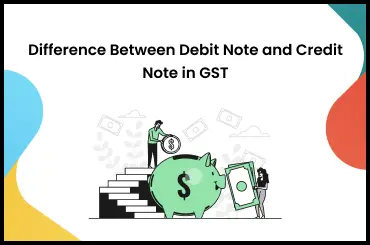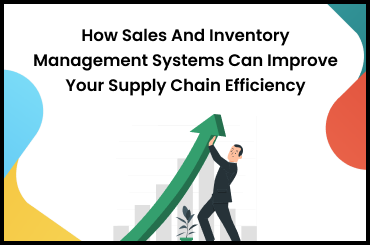Here's a simple answer to your question on what is GSTR 1. The GSTR (Goods and Service Tax Return) 1 form is a return form for typical taxpayers who must submit information about their outgoing supplies on the eleventh of every month if their yearly revenue exceeds 1.5 crores.
Taxpayers who fall below the threshold of 1.5 crores must submit quarterly returns. It's important to note that every registered taxpayer must be aware of what is GSTR-1 and submit complete information about their sales or outward supplies in the GSTR-1 form.
If you fall under the GSTR 1 bracket, then you must learn all the aspects of this tax vertical. This article will look at what is GSTR 1, the GSTR-1 filing process, rules and regulations, the documents necessary to file your GSTR 1, and when you should fill out this form. Let's begin.
Who Should File GSTR 1?
GSTR 1 is for every registered taxpayer. Every registered taxpayer has to file the return compulsorily as it contains the information of the entire sales for the month.
Sometimes, it may happen that the taxpayer hasn't made any outward supply. Then, even if the taxpayer has yet to have transactions for a month, GSTR1 still needs to be filed. In this case, the taxpayer has to file Nil GSTR-1. From the 1st week of July 2020, anyone filing nil GSTR-1 can use an SMS to submit it.
The following registered individuals are exempt from filing this form:
- Taxpayers have to remit Tax Deducted at Source (TDS).
- Taxpayers who are eligible to receive Tax Collected at Source (TCS).
- Providers of services for online information database retrieval (OIDAR) (as per Section 14 of the IGST Act).
- Non-resident taxable persons - If you are a non-resident taxpayer who imports services from outside India or if you manage any business on behalf of a non-taxable person, you are not required to do GSTR1 filing.
- Taxpayers who have a GST composition scheme registration - If your average annual turnover doesn't exceed 1.5 cr and you have opted for a composition scheme from 1st April 2019 under GST, then you are not liable to file GSTR-1.
- Input Service Distributors (ISDs)- Businesses that receive invoices for services received and utilized by branches are considered input service distributors, so they do not have to file GSTR-1 forms.
Note: As per GST regulations, a late filing fee of Rs. 200 per day applies for not filing the GSTR-1. This fee amounts to Rs. 100 as per the CGST Act and comes to Rs. 100 as per the SGST Act. Late fees will be assessed from the date of publication to the date of submission.
For the filing of GSTR 1, you must have a valid Goods and Services Tax Identification Number (GSTIN). A valid digital signature certificate, sign-in credentials, and Aadhar number are also important. In addition, one should have a mobile number linked to the Aadhar card.
What Is the GSTR 1 Format?
In addition to knowing what is GSTR 1, one should also be fully aware of the GSTR 1 format. It contains the details of the outward supply made during the period. The format of the return includes 15 tables. Here are the 15 tables in detail.
Tables 1, 2 & 3: These details apply to GSTIN, legal, and trade names, along with the previous year's turnover. Table 4: Outward supplies to registered persons (including Unique Identity Number (UIN) holders) that are taxable, excluding zero-rated supplies and deemed exports. Table 5: Outward interstate supplies taxable when invoice value exceeds Rs.2.5 lakh to unregistered persons. Table 6: This table has zero-rated supplies as well as deemed exports. Table 7: Taxable supplies to unregistered persons other than those covered in table 5 (net of debit and credit notes). Table 8: Non-GST and nil-rated outward supplies. Table 9: Outward supplies that are taxable and reported in tables 4,5 & 6 of the earlier tax periods' GSTR-1 returns (including debit notes, credit notes, and refund vouchers issued during the current period). Table 10: Notes issued to unregistered parties. Table 11: Information about advances received or adjusted in the current tax period or amendments to earlier information. Table 12: HSN-based summary of outward supplies. HSN refers to Harmonized System of Nomenclature. Table 13: Issued documents. Table 14: Reporting GSTIN-wise sales to operators through e-commerce operators (ECO) to which TCS is to be collected under section 52 or tax is to be paid under section 9(5). Table 14A: Amendments to Table 14 for suppliers Table 15: This is allocated for e-commerce operators - it is mandatory to report both B2B and B2C suppliers' GSTIN-wise sales through e-commerce operators on which e-commerce operator must deposit TCS u/s 9(5) of the CGST Act. Table 15A: For e-commerce operators. Table 15A I - This applies to amendments to Table 15 - sales to (B2B) GST-registered persons. Table 15A II - This applies to amendments to Table 15 - sales to (B2C) unregistered persons.
How to File GSTR-1 Online?
Here is the GSTR 1 return filing process to help you simplify return filing -
Step 1 - As a first step, you need to log in to the Portal of GST. Step 2 - Choose the "Services" tab. Step 3 - Choose "Returns" and then "Returns Dashboard." Step 4 - Select the appropriate Financial Year and Filing Period from the dropdown menu. Step 5 - Click on "Search." Under the first search result - "Details of outward supplies of goods or services," select "Prepare Online." If you have more than 500 invoices, select "Prepare Offline". Step 7 - Complete the sections. 19 sections (as mentioned above) will be displayed on the dashboard for GSTR 1 . Only the relevant forms need to be filled out by taxpayers.
Documents Required for Filing GSTR-1
A taxpayer must submit various documents while filing returns as evidence of the information filled in the forms. The following documents must be provided for submitting GSTR-1:
- The current Goods and Services Tax Identification Number (GSTIN)
- A certified digital signature that is current (not applicable if you wish to e-sign using Aadhaar)
- An Aadhaar number is required if you are electronically signing the form.
Other than information on what is GSTR 1 and the above documents, these are the documents that are required during the return filing period.
Invoices for outward supply:
These are the bills you send to your customers whenever you sell them something, along with their unique serial number, customer details, the status of the invoice, and invoice count.
Invoices for inward supplies from unregistered parties:
These are reverse charge purchase invoices. The government directly collects the tax when you pay bills from unregistered vendors.
Revised invoices:
Invoices you have corrected or modified in the past.
Debit notes:
These are the documents issued by you to your customers when extra charges arise after a supply has been made (such as overheads over projected costs on the invoice or for any mismatches or alterations made after the sale).
Credit notes:
These include refunds and post-sale concessions.
Receipt vouchers:
These are documents your customers issue when they send you goods without an invoice, along with a delivery challan.
Payment vouchers:
Documents you issue to your customers when they pay your invoices.
Refund vouchers:
Documents containing information about a refund made to a person, such as GSTINs of parties involved, goods or services refunded, the amount refunded, and the date of refund.
Delivery challans:
These refer to documents that record the dispatch of goods from the warehouse, to the specific individual or destination. Delivery challans are issued for several purposes like job work, supply of liquid gas, supply on approval, and others. Based on the reasons for supply, they are captured under 4 different subsections of section 13.
How to View GSTR 1 Filing Status?
The steps listed below can be used to quickly verify the status of your GSTR-1 filing on the GSTN portal:
Step 1: Enter your login information to access the GSTN portal. Step 2: A drop down menu will be displayed when you place your cursor over the "Services" option. Step 3: Click on "Returns." Step 4: At this step, you need to click on "Track Return Status". Step 5: In the appropriate field, enter your ARN (Acknowledgement Reference Number) and click "Search." Another option for searching is the "Return Filing Period." Step 6: A table with all the information about your GSTR-1 returns will now appear. Step 7: In the "status" column of the table, you can view the current status of your return. Your GSTR-1 could be in one of four states: "To Be Filed," "But Not Filed," "Filed-Valid," and "Filed-Invalid."
What Is the Late Fee for GSTR 1?
Regular taxpayers have 11 days from the end of the following month to file their GSTR-1 forms. You will be required to pay a late charge at the following rate if you are unable to submit before the GSTR 1 filing due date.
Additionally, the outstanding tax balance will be charged interest at a rate of 18% p.a. In case of zero GST liability it's ₹20 per day. In all other cases - ₹50 per day.
It is crucial to remember that the GSTR-1 has a due date by which it must be filed, just like all other tax filing forms. One must finish the GSTR 1 filing process by the 11th of the following month to fulfill this GSTR 1 due date and avoid paying any late fines.
A business may file the GSTR-1 every quarter if its annual revenue is less than 1.5 crores. This only applies to companies with a turnover of more than 1.5 Crores.
Every taxpayer has to file GSTR 1 compulsorily. Non-filing of the same may result in blocking Input Tax Credit (ITC) for the taxpayer and the dealer the taxpayer deals with. Hence, you should be compliant to ensure that you don't lose out on the ITC claim.
FAQs on GSTR1
1. What is the last date for filing GSTR 1?
The last date of filing GSTR 1, i.e., GSTR Q filing due date, is -
- Monthly GSTR-1 - 11th of the subsequent month
- Quarterly GSTR-1- Last date of the month that succeeds the quarter
2. What does the GSTR-1's "Total Invoice Value" column mean?
The total invoice value, including applicable taxes, is shown in the "Total Invoice Value" field on Form GSTR 1.
3. Even if there are no monthly sales, should you still file GSTR-1?
Yes, reporting GSTR 1 is still necessary even if there are no monthly or quarterly sales. You are required to submit a Nil GSTR-1 in this case.