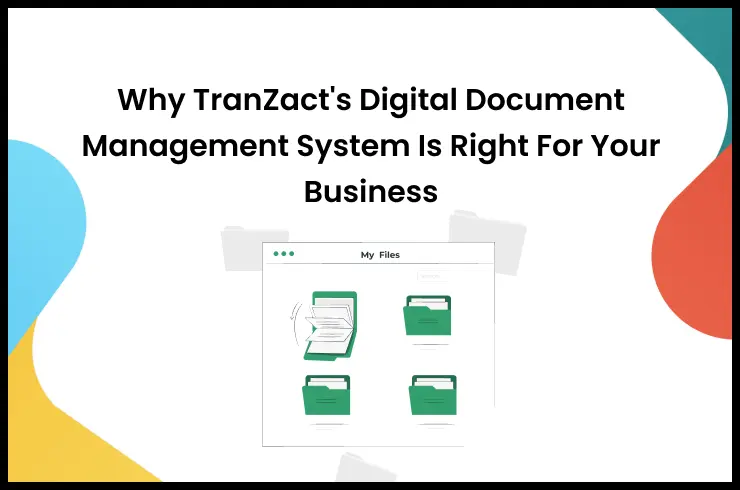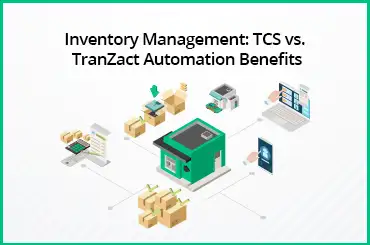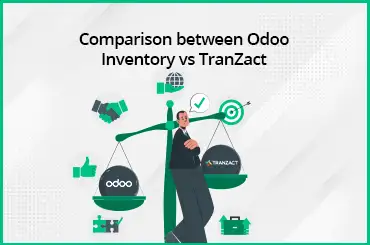Poor planning of your manufacturing processes can lead to the collapse of the whole production cycle. Even if the production in your business continues, your customers won’t get the desired end product. Also, you won’t be able to deliver your product to your customers on time, within the budget, and with the required resources. That’s when reliable manufacturing planning tools can help you manage your operations and resources easily.
Having an effective planning tool can help you reduce production costs and help with timely deliveries. Let’s compare the two popular planning software among Indian SME manufacturers: TranZact and Excel. We will see their features, price, ease of use, and more things in detail. It will help you choose the best planning software for your manufacturing business.
Importance of Planning Tools in Manufacturing Business
Manufacturing of any product includes multiple processes like procurement of raw materials, production, and sales. In a manufacturing business, you need to have an effective and smooth planning process. You also need to have proper communication between various departments within your business to complete all the production processes.
Effective planning tools are important for many reasons. It includes operation management, reducing production costs, and making sure of timely deliveries. Without these, you might struggle with keeping track of your inventory, meeting deadlines, and managing resources. These problems can lead to higher production costs, and lower productivity. There are certain advantages of having proper manufacturing planning software in your manufacturing business:
- Optimal resource utilization
- Effective production scheduling
- Better inventory management
- Overall cost reduction
- Meeting customer demands
- Improved productivity
- Better quality products
- Minimized wastage
Introducing TranZact as a Planning Tool
TranZact planning software allows manufacturers to plan out their processes easily. Its simplicity in use, affordability, and customization features make it the first choice for Indian SME manufacturers. It helps you increase productivity along with effective manufacturing process planning and several other features.
TranZact is specially designed for small and medium-sized manufacturing businesses that deal in automotive, chemical, equipment, mechanical, and other industries. It offers real-time data analytics and improves your visibility across the whole supply chain. With its cloud-based access and user-friendly interface, you can manage your manufacturing operations from anywhere in the world with any device.
Introducing Excel as a Planning Tool
Microsoft Excel planning software is a widely known and used program. It has various functionalities suitable for planning and managing your manufacturing processes. It allows a user to create a detailed schedule, keep track of inventory levels, manage multiple orders at the same time, and analyze data. Excel is quite flexible and accessible, which makes it a popular choice. However, as the complexity and volume of your business’s data increases, its spreadsheets become hard to use.
Feature Comparison: TranZact vs Excel
When comparing TranZact and Excel for production planning in your manufacturing business, it’s important to consider various features and functionalities. Here’s a detailed feature comparison of both the software with their key aspects:
TranZact’s Features Of Production Planning
TranZact planning software provides a wide range of features to make production easy for manufacturers. Here are the main features of TranZact:
- Real-time Data Analytics: It provides insights into your production processes and inventory levels.
- Inventory Management: It automates your tracking of raw materials and finished products.
- Procurement Management: It regulates your purchasing processes and supplier management.
- Sales Management: It helps you manage your customer orders and track sales performance.
- Cloud-Based Access: It allows you to manage your operations remotely. It also improves collaborations within your manufacturing business.
- User-Friendly Interface: It is designed to be used easily and even by a non-technical user.
- Customization: It allows you to integrate multiple systems and other tools to meet your specific operational needs.
Excel Features
Microsoft Excel is a popular software for planning and scheduling processes in the manufacturing industry. Here are its main features:
- Customizable Templates: It allows you to create custom planning and tracking templates.
- Data Analysis Tools: It includes formulas, pivot tables, and charts to help you with data analysis.
- Integration: It can be integrated with softwares like TranZact through VBA and add-ins.
- Accessibility: It allows you to access the data through multiple devices and platforms.
- Flexibility: It’s adaptable to multiple planning and management tasks of your business.
- Cost-Effective: It typically has a lower upfront cost than specialized software for manufacturing processes.
Detailed Feature Comparison
Both TranZact and Microsoft Excel are highly effective planning tools and strong companions for your manufacturing needs. From real-time analytics to automation of workflows, these tools make your production planning easier. Here is a detailed table comparing TranZact and Excel based on their features that can be effective for your business needs:
| Features | TranZact | Excel |
|---|---|---|
| Real-time Inventory Management | Yes | No |
| Automated Purchase Orders | Yes | No |
| Bill of Materials (BOM) Management | Yes | No |
| Production Planning & Scheduling | Yes | No |
| Costing and Budgeting Tools | Yes | No |
| Integration with ERP Systems | Yes | No |
| Multi-user Collaboration | Yes | Yes |
| Customizable Templates | No | Yes |
| Data Analysis and Reporting | Yes | Yes |
| Advanced Formulas & Functions | No | Yes |
| Scalability for Large Data Sets | Yes | Yes |
| Ease of Use for Beginners | Yes | Yes |
| Cloud Accessibility | Yes | Yes |
| Security and User Permissions | Yes | No |
| Workflow Automation | Yes | No |
| Mobile Access | Yes | Yes |
| Custom Integrations (API Support) | Yes | No |
| Regulatory Compliance Tracking | Yes | No |
| Customer Support and Training | Yes | No |
Cost Comparison: TranZact vs Excel
When comparing the prices of TranZact’s planning tool, we see that it is pricier than Excel. But before making any decision, have a look at this detailed price comparison along with the features offered by both tools.
TranZact Inventory and Planning Costs
- With its free-of-cost “Micro Plan,” TranZact provides features like inventory tracking and stock history.
- With the “Small Plan,” you get advanced features like stock valuations, with the other basic features. The cost of this plan is Rs. 7,500/month (Billed yearly).
- In the “Medium Plan,” you get features like Inventory aging and Planning (MRP + Indent). The cost of this plan is Rs. 15,000/month (Billed yearly).
- In the “Enterprise Plan,” you get advanced features like “Batch Tracking (Barcode).” the plan costs Rs. 30,000/month (Billed yearly).
Excel Inventory and Planning Costs
- Excel has an initial setup cost that comes with Microsoft Office Suite.
- With subscription-based (MS Office 365) or One-Time purchases, you might need to pay certain charges.
- There is another licensing fee according to the plans you choose for your Office Suite.
- Training and support costs might come up as you need extensive training for its advanced usage.
- There are integration costs included with Excel, as it typically requires third-party tools and manual integration.
Factors To Consider When Selecting A Planning Tool For Manufacturing Businesses
Having a poor planning tool installed can lead to higher production costs, utility bills, and wastage of materials. So, before Investing in a planning tool for your manufacturing business requirements, consider these factors.
- Consider your budget.
- Calculate the ROI and benefits to your business.
- Check the cost of implementation, training, and ongoing support.
- Look for a tool that provides flexible pricing plans and accessible options to help you grow your business operations.
Improve Your Manufacturing Process Optimization With TranZact
Poor planning of your manufacturing business operations can lead to a waste of time, money, and effort. When choosing one for your business, both Excel and TranZact can be strong planning manufacturing productivity tools for you. However, with Excel’s lower scalability properties, you might have to work with your grown database in the future. On the other hand, TranZact offers you specialized manufacturing features and automation that Excel doesn’t have. TranZact is made to automate and digitse your manufacturing processes but in Excel you will have to create most templates on your own. Creating these manually can lead to unwanted errors.
TranZact is a cloud-based planning tool that helps you keep track of your operations even remotely. With its custom API integrations, security, and user permissions, you can easily grow your production processes. Make the right choice by choosing TranZact - the best production planning software for your business. Go with a TranZact customized plan based on your budget, business requirements, and future goals.
FAQs
1. What are production planning tools?
Production planning tools are software applications that help you plan, schedule, and manage your manufacturing processes. It helps you regulate your resource allocation, reduce waste, and produce goods in a timely manner.
2. How to improve production planning?
You can improve your production planning and control by using advanced planning tools. These tools help you with better decision-making, automate your workflow, and real-time monitoring features.
3. How is Excel used in manufacturing?
Excel lets you create production schedules, allocate resources, and plan the processes. It also allows you to create Gantt charts, production timelines, and capacity planning sheets.
4. How to track production in Excel?
The first step to track your production in Excel is to monitor the status of each step. You can do this by using a drop-down menu. Step1. Highlight the desired cells and go to data validation. Step2. Look for the “List” option in the data validation section. Step3. Type in the options for the drop-down menu in the Source field (Not Started, In Progress, or Done). Step4. Finally, Select OK.
5. Is Excel good for planning?
Excel can be good for planning your business operations, including the creation of Gantt Charts and much more. However, if you are planning to grow your manufacturing business and are looking for a more specialized and integrated solution, Excel might not be a great option for you.
6. Is TranZact good for planning?
Yes, TranZact is a good choice for planning, especially for small and medium-sized manufacturing businesses in India. It has specialized features for your manufacturing processes that can be effective for your procurement planning workflows.
7. What is manufacturing management software?
Manufacturing management software is a type of ERP system that helps you automate your manufacturing processes. It provides you with features like production planning, inventory management, and quality control, along with much more.
8. How do you optimize a manufacturing production process?
You can optimize your business’s production planning by analyzing current workflows. Afterward, you can identify internal issues and use advanced planning tools to fix them. In addition, you can implement lean manufacturing principles and monitor your overall performance to make necessary changes.