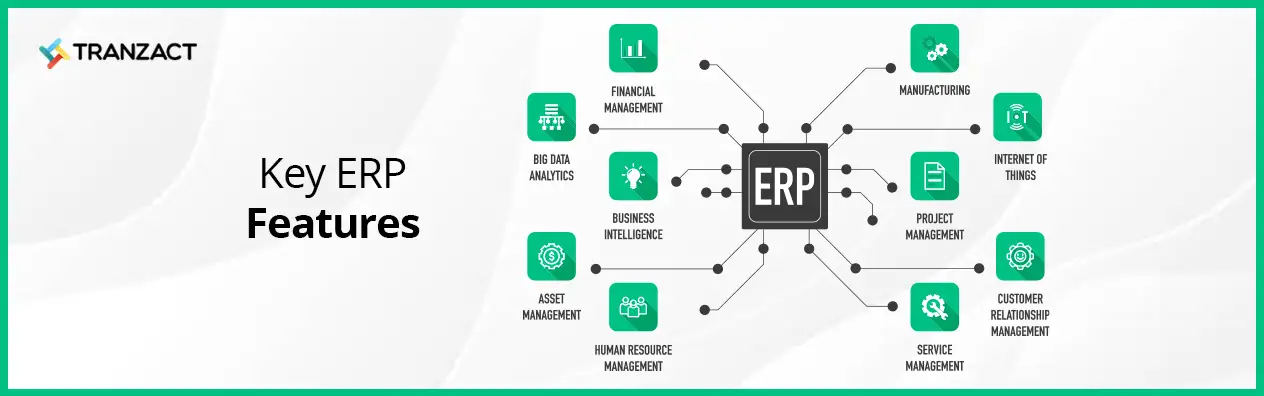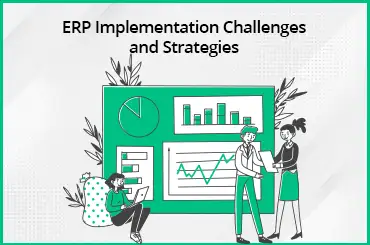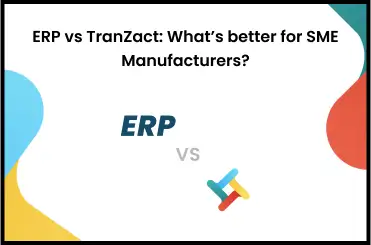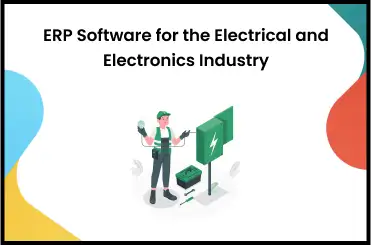Professional Services Automation improves and manages tasks in businesses. It helps plan, track, and organize projects, time, and resources. PSA boosts efficiency, making work smoother and clients happier. PSA makes sure teams deliver top-notch services, driving success and fostering collaboration.
What Is Professional Services Automation?
Professional Services Automation (PSA) is software that makes many parts of professional service organizations easier and more automatic. It integrates important functions such as project management, resource allocation, time tracking, expense management, invoicing, and client collaboration into a unified system.
The Importance Of Professional Services Automation
Professional service automation is a smart approach that saves time, prevents confusion, and boosts the chances of projects going well. Professional service automation makes sure everything works well together and projects turn out successful. Let us get to know the importance in detail:
1. Streamlining Project Management
Professional services automation (PSA) is important in simplifying project management for professional service organizations. PSA contains tools that make managing projects smoother. It helps these companies keep track of their work, organize their tasks, and communicate with clients.
2. Optimizing Resource Allocation
PSA helps businesses improve resource allocation by providing a clear view of resource availability and skills. PSA helps companies see who is free to work and what they're good at. This way, they can use their workers in the best way for projects.
3. Enhancing Time and Expense Tracking
Accurate time and expense tracking are important for professional service organizations. PSA simplifies this process by providing automated tools for capturing time and expenses. PSA uses special tools that automatically record how much time people spend on tasks and how much money they spend. This helps companies keep track of everything without doing it all by hand.
4. Better Invoicing and Financial
Professional Services Automation helps to create invoices easily. They combine project data, time records, and costs. They create invoices automatically. Additionally, they also check if payments are made, and give detailed finance reports.
5. Making Client Collaboration
PSA encourages better client collaboration by providing a platform for transparent communication, document sharing, and project updates. This helps everyone stay informed about the project's progress and any important information.
6. Driving Operational Efficiency
Marketing automation for professional services enhances operational efficiency. Using marketing automation for professional services makes work easier by doing tasks automatically, giving quick information, and making everything run more smoothly.
Read Also: Inventory Days on Hand: Calculation, Importance and Example
What Are The Benefits Of PSA?
PSA is a helpful software that helps organizations manage and improve their professional services. There are multiple professional services automation benefits.
1. Increased Efficiency and Productivity
PSA automates manual processes, reduces administrative tasks, and provides access to project information. This allows people to focus on more important things in the business.
2. Improved Resource Management
PSA provides visibility into resource availability, skills, and workload. This enables organizations to:
- Assign resources effectively
- Prevent overbooking or underutilization
- Improve resource utilization.
3. Enhanced Project Visibility and Control
PSA provides real-time visibility into project status, progress, and key performance indicators. Project managers can track:
- Milestones
- Observe tasks
- Identify potential issues early on.
4. Accurate Time and Expense Tracking
Professional services automation for small businesses automates time and expense tracking, making it easier for employees to record important time and expenses. Accurate Time and Expense Tracking simplifies recording for employees while simplifying billing and resource allocation through automation.
5. Enhanced Client Collaboration and Satisfaction
Professional services automation market size offers client portals and collaboration tools. Clients can:
- Actively participate
- Provide feedback
- Stay informed about the project's progress.
Read Also: Best Inventory Management Software for Small Business
What Are The Drawbacks Of PSA?
While Professional Services Automation (PSA) offers many benefits, there are also a few drawbacks to consider:
1. Implementation Complexity
Implementing a PSA system requires careful planning, data migration, and training. Understanding the difficulties of Professional Services Automation (PSA) demands dedicated time and resources for a seamless transition toward success.
2. Cost
PSA solutions can be expensive, especially for small businesses or startups with limited budgets. The upfront costs, including licensing fees, customization, and combinations, can be important.
3. Learning Curve
PSA systems may have a learning curve for employees who do not understand the software. Training and onboarding may be necessary to ensure proper utilization and adoption across the organization.
4. Customization Limitations
PSA solutions may have limitations in terms of changes to fit unique business processes. This is because it's made to work in a certain fixed way, which might not exactly fit how that company works.
5. Change Management
Implementing PSA requires change management efforts to ensure smooth adoption and acceptance among employees. This is because new tools and processes can take time to learn and adapt to.
6. Combination Challenges
Integrating PSA with existing systems, such as Customer Relationship Management (CRM) or accounting software, can pose challenges. As these different tools might not easily work together, they cause difficulties in sharing information smoothly and making sure data stays accurate across all systems.
Read Also: What Is SKU?
What's The Difference Between PSA Software And Project Management Software?
The main difference between Professional Services Automation (PSA) software and project management software is what they cover and focus on.
PSA software is specifically designed to cater to the needs of professional service organizations, such as consulting firms, agencies, or IT service providers. It has many functions beyond project management, including
- Resource management
- Time and expense tracking
- Financials
- Client collaboration.
On the other hand, project management software focuses primarily on
- Planning
- Organizing
- Tracking project task
- Timelines
- Deliverables.
It may need more features for resource management, financials, or client collaboration that are important to PSA software.
Read Also: What Is Buffer Stock?
What Does PSA Software Help With?
Professional Services Automation software helps professional service organizations simplify and automate various aspects of their operations. It assists with project management by providing tools for planning, tracking, and managing projects effectively.
PSA software makes invoices and handling finances easier by combining project data. It helps clients work together with features like client portals and immediate communication.
Finding the Ideal PSA Software Solution for Your Company
Selecting suitable professional services automation software for your business is important.
-
Identify your organization's specific needs and requirements.
-
Consider project complexity, resource management, and financial processes.
-
Evaluate the software's features, including project planning, tracking, resource allocation, time and expense management, invoicing, and reporting capabilities.
-
Assess scalability options to ensure the software can accommodate your business growth.
-
Evaluate combination capabilities with existing CRM or accounting software systems.
-
Consider the software's user-friendliness and how it aligns with your team's needs and workflow.
-
Check the level of customer support offered and their responsiveness.
-
Compare pricing models and consider the software's cost-effectiveness for your organization.
-
Request demos or trial periods to test the software's functionality and usability.
-
Seek feedback from other users in your industry to gain insights and learn from their experiences.
-
Make a decision based on the software's alignment with your organization's needs, growth goals, and ability to provide a seamless experience for your team and clients.
Read Also: Cost of Goods Sold: Definition, Formula, Example and Calculation
5 Top Professional Services Automation Tools
Professional Services Automation (PSA) tools help businesses that provide services work better. These tools make work smoother and keep clients happy by organizing important tasks in one place.
Here are five top Professional Services Automation tools:
1. TranZact
TranZact is a leading Professional Services Automation (PSA) tool that optimizes operations for professional service businesses.
It simplifies:
- project management
- time tracking
- resource allocation
- enhancing productivity
- client collaboration.
2. Mavenlink
Mavenlink offers easy management of projects and helps in tracking time. They simplify the work offering easy solutions.
3. FinancialForce PSA
FinancialForce PSA is a cloud-based platform that combines project and resource management.
4. Kimble PSA
Kimble PSA is designed specifically for professional service organizations and offers end-to-end capabilities for:
- project delivery
- resource management
- financials.
5. ConnectWise Manage
ConnectWise Manage is a complete PSA tool that helps in resource allocation and easy billing.
Your Complete PSA Solution: TranZact
Improve your business operations by selecting the perfect Professional Services Automation (PSA) tool for your needs, TranZact.
With its features, TranZact helps your professional service organization simplify project management, resource allocation, time tracking, and financial processes. Take the next step towards operational excellence by exploring TranZact's offerings today.
FAQs On Professional Services Automation
1. Why do professional service organizations need PSA?
PSA helps professional service organizations simplify:
- Project management
- Resource allocation
- Financial processes
- Improving efficiency
- Client satisfaction.
2. How does PSA enhance resource management?
PSA helps companies see who's available and good at what, so they can use their people wisely for projects. It also uses data to predict how many people they'll need, stopping them from using too many or too few.
3. Can PSA software integrate with existing business systems?
PSA software can work together with other business systems like CRM and accounting. This makes sharing information easy, helps things run smoothly, and prevents mistakes from happening.
4. Is PSA suitable for small businesses?
Yes, PSA can benefit businesses of all sizes by improving operational efficiency, resource management, and project delivery. For small businesses, PSA software helps do work faster, manage people better, and keep customers happier. It's like a tool that makes everything run smoothly.
5. Does PSA software support remote collaboration?
Yes, as PSA software often provides collaboration features like document sharing, real-time communication, and client portals to facilitate remote collaboration.
6. How can I choose the right PSA software for my organization?
Consider your specific needs and evaluate features, scalability, combination options, user-friendliness, vendor reputation, and pricing to select the best PSA software, like TranZact for your organization.