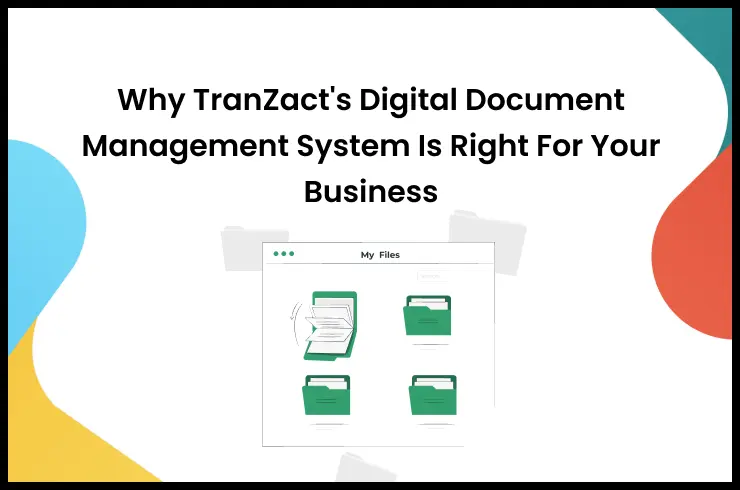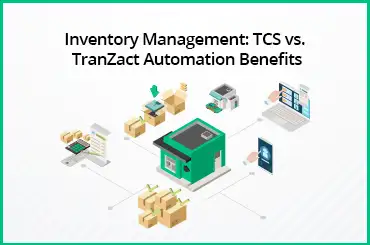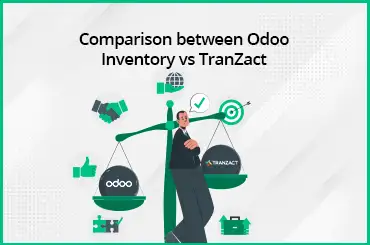Businesses work hard for their sales and to achieve targets timely. However, overdue payments from customers do not let them see profits. To avoid this, businesses should pay attention to their cash flow. An accounts ageing report allows you to work on outstanding invoices and request required payment from the clients.
In this blog post, you will learn about the meaning of account reports, how to create and use accounts receivable ageing reports, and how TranZact sales management software can help you create one.
What Is An Accounts Receivable Ageing Report?
An accounts receivable ageing report is a document with a table that has information about clients and their due invoices. You can categorize this table depending on the time the client owes you the money. These divisions include 1-30 days past due date, 31-60 days past due date, and further.
An account ageing report helps you analyze why your cash flow has stopped and how long has it been since each client has paid their owed amount. You can use your account report to request payment from the customers.
Importance Of Accounts Receivable Ageing Report?
The account receivable ageing process is important for every business. Here's how:
1. An account ageing report helps you identify how much money you have tied with the customer invoices. It helps you examine risks and understand how much debt you will not be able to collect.
2. You can prioritize cash flow collection from clients with invoices. You can identify potential billing issues, incorrect invoices, and slow customer approvals with this tool.
3. You can work on improving your relationship with the customers by contacting the ones with overdue invoices. Your accounts ageing analysis will display your attentive approach toward business.
4. You can incentivize timely payments and provide discounts to make sure meeting business expenses.
What Is Included In Account Receivable Ageing Report?
The accounts receivable aging method includes required business details and tells the collection status of an enterprise. Here's what an accounts receivable ageing report contains:
- Customer Information: Name and ID
- Invoice Details: Invoice Number, Date, Original Amount
- Ageing Period: Current, 1-30 days past due, 31-60 days past due, etc.
- Total Outstanding Balance owed by the customer
- Any other additional Information: Contact details, pass notes
Common Challenges With Accounts Receivable Ageing Report
Creating an accounts receivable ageing report comes with its challenges. Businesses creating reports manually may face additional challenges with enterprise workflow. Here are some common challenges related to accounts ageing reports:
1. Data Inaccuracy
Ageing reports are data-based. The added data needs to be accurate. You should include complete information about the customers, their purchase orders, related invoices, and other necessary information to create a report. You can use a software to get data from different modules and generate your accounts ageing report efficiently.
2. Delayed Report
Timely generation of account ageing reports is important to identify current cash flow stoppage. Account reports generated after months without consistency are of no use. As a business, you should be regular in creating reports and analyzing them.
3. Alignment Problems
Your ageing report needs to match with current customer data and invoices. If old records are used for ageing report generation, you will not be able to find the customers that haven’t paid you at the time of report generation. Make sure to connect tools like Excel and TranZact to create the right report.
How To Create An Account Receivable Ageing Report With Tranzact
You can import supplier and buyer data into TranZact. Further, this tool allows you to get access to invoice bills and reports within no time. Compiling data manually is a job of hassle and takes time. Here's how TranZact can help you create an accounts receivable aging process report:
1. Finding Required Data
You can get customer information, supplier information, raw material data, and other details from TranZact with its buyers and suppliers module. View invoices and find the outstanding ones with the number, date, due date, and payment amount.
2. Compiling Data
You can take data from TranZact to another platform like Excel and develop an accounts ageing report by compiling all the necessary information. Next, define ageing period categories in your account ageing report. You can add current, 1-30 days due, 30-60 days due, etc.
3. Calculation overview
Finally, you can calculate the total outstanding balances and check how much every customer owes you. This amount will help you understand if your buyers are paying you on time or not. You can contact the buyers and request payment. Keep in mind that customers with long overdue may not pay, and you may face losses.
How To Use An AR Ageing Report With Tranzact
TranZact is the perfect tool to manage your finances, buyers, sellers, sales, and purchases. Let's talk about the ways to use an account ageing report with TranZact.
1. Identify Customers
You can identify customers with overdue invoices. You can categorize them according to their overdue time. This time can be 30+ days, 60+ days, 90+ days, and further. Finding customers who have not paid in long should be your priority.
2. Focus Sales
Look at your sales status with TranZact. You can create targeted campaigns or come up with promotional ideas so that your customers pay their outstanding dues. You may have to make hard decisions like not providing them services till they settle previous orders.
3. Inventory Management
TranZact helps you manage your inventory, get real-time insights, and control stocks. You can compare your accounts ageing report with your inventory and change resource allocation status. If your owed amount is significant, you can limit your credit purchases or start asking for an upfront payment from future clients.
4. Track Invoice
TranZact's invoices are helpful when used for ageing reports. You can track the order and sales status of every customer by looking them up in your ageing report. Identify how long customers usually take to pay overdue.
5. Communicate With Customers
The last step is to communicate your concerns with your customer. Take follow-ups regarding payment, overdue, and future sales with every customer. You can send emails or messages to remind your buyers of their payment status.
Using Tranzact For Accounts Aging Analysis
Using TranZact you can combine the developed data from inventory, buyers and suppliers, and purchase modules. You can get information about your clients, their invoices, and their payment status. Creating an accounts aging report in Excel becomes a hassle-free task after getting every detail. TranZact helps you prioritize your sales and get the required return on investment with every customer and purchase.
Tips For Managing Your Accounts Receivable Ageing Report
Here are some tips you can rely on how to use an account receivable ageing report. Your doubts about how to create an account receivable ageing report and handle it will be answered here.
- Define your ageing period categories clearly in your report. The account report analysis gets easier with time and understanding.
- Update and review your report regularly. Select a time weekly or monthly to identify customers overdue and add them to your report to maintain required records.
- Start a clear credit policy for your business. This policy should include information about payments, late fees, overdue invoices, etc. Inform your customers about these policies.
- Create a flexible payment schedule for your customers. Offer discounts and incentives to buyers that settle their bills on time.
- Make use of technology solutions like TranZact to generate raw material, client, and supplier reports. This data will help you create your aged receivables report timely and regularly.
Benefits Of Effective Accounts Receivable Management
If you are generating and managing your account report effectively, you are bringing indirect benefits to your business. Let's talk about the benefits of effective accounts management here.
1. Better Cash Flow
You can identify customers who have not settled their bills with an account ageing report. With this data, you can request payment to improve cash flow for your business. You can now meet your financial specifications, invest more, or use the cash to procure raw materials.
2. Reduction In Debt
You are reducing the risk of debt with effective account management. Businesses reach debt stages because their customers don't pay on time. Early identification of this issue and customer communication can benefit your business operations.
3. Better Customer Relationships
Customers like active communication from a business. They want to get timely customer support and a chance to give feedback to the product and business. Timely follow-ups on overdue can help you grow. You focus on on-time payments and follow the required steps to solve issues as they arise.
4. Operational Efficiency
Your accounts ageing report provides you with insights into cash and business management. You can use this information to make better business decisions and increase operational efficiency.
Managing Finances With TranZact
Manual account receivable ageing report generation and data collection can be a tough job. You may come across errors during data compilation and generation. This would increase the risk of creating an inaccurate report. TranZact, with its inventory management module and production module, helps you control your product management process.
You can use the buyers and suppliers module to keep track of the users and their payments. TranZact can help you analyze data and use technology to help you improve cash flow.
FAQs
1. How to prepare an AR ageing report?
Here's how you can prepare an AR ageing report:
- Gather customer data
- Collect required invoices
- Categorize and define different ageing periods
- Calculate the outstanding customer balance
- Compile user data and generate a report
2. What is the ageing method of accounts receivable?
Here are some ageing methods for accounts receivable:
- Grouping invoices into multiple categories based on predefined ageing periods and customers
- Common ageing periods are current, 1-30 days, 31-60 days, and so on.
- Businesses can identify payment trends and analyze how many customers are paying
3. How do I generate an AR ageing report?
Follow these steps to create an account ageing report:
- Find required data from TranZact's inventory modules, buyers and sellers modules, and payment modules
- Compiling data in an Excel sheet
- Calculating total dues and performing further calculation
4. What is an example of an ageing report?
Here is an accounts aging report example. Account ageing reports showcase data in a tabular format.
- Business A has invoice number 1001. The invoice date is 4th May 2024. the owed amount is Rs. 10,000 and is in the current overdue column.
- Business B has invoice number 1211. The invoice date is 6th February 2024. the owed amount is Rs. 30,000 and is in the more than 90 days overdue column.
- Business C has invoice number 2100. The invoice date is 30th April 2024. the owed amount is Rs. 1,00,000 and is in the 1-30 days overdue column.
5. How to do an ageing report in Excel?
Here are the steps to do an account ageing report in Excel.
- Enter data, including customer information, invoice details, due amount, and payment status.
- Define your ageing period
- Use Excel formulas to calculate past due dates and outstanding invoice totals.
- Format and sort the report for readability and analysis.
6. What is ageing analysis?
An ageing analysis is known as accounts ageing. This financial process defines and categorizes a company's outstanding invoices. This categorization is based on the overdue period and customer data. Businesses can refer to this report to collect due payments and understand where their cash flow lacks.