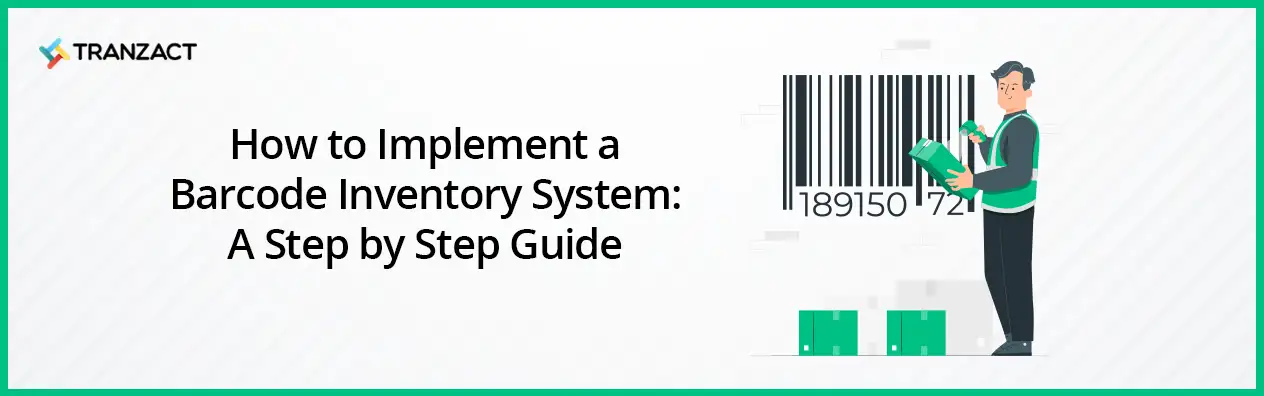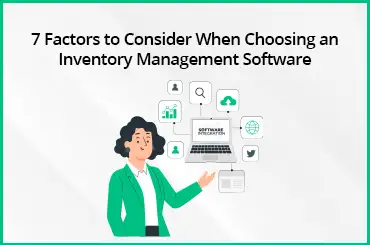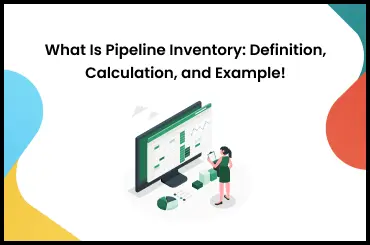Manufacturing businesses deal with a large number of items. And to manage them, you need an effective solution to keep records of everything. A barcode inventory system plays an important role in improving stock accuracy and streamlining the inventory process.
In this blog post, we will understand the details of the barcode system, its benefits, why it is important and how to implement it.
What Is A Barcode Inventory System?
A barcode inventory system is an inventory management software used to manage inventory activities using a scanner and a unique identification number. The system contains a Stock Keeping Unit (SKU) ID.
An SKU barcode is assigned to each product and gives it a unique identity. The manufacturer uses these barcodes to store specific information about the item.
Employees use barcode scanners to scan these codes to gain information and automatically store those data in software. A barcode is a series of black and white parallel stips that contain the product details. It may include a serial number, location, timestamp, expiry date, and other information. The encoded information in the barcode varies from industry to industry. When a barcode reader is used to scan it, the BIS decodes the information into human language.
Why Is Using A Barcode Inventory System Important?
A barcode scanning system is the most cost-effective way to track inventory. Barcode systems are an easy, and quick, way for inventory tracking and managing stock. Earlier, this system was only used to keep records of the products available in warehouses. Now, it is being used to track vendor’s purchase patterns.
Barcode systems help manufacturers reduce manual inventory count. This helps them save time and money. It helps businesses make more informed decisions. Implementing barcode technology helps businesses monitor their inventory level in real-time. All of this helps avoid situations like stockouts, overstocking, dead stock, and other issues.
Benefits Of Barcode Inventory Management System
Implementing a barcode scanning system in your warehouse management can help in scanning large products in less time. Here are some of the most important benefits of the barcode inventory management system:
1. Provide Ease Of Use
The barcode scanning method is fast and easy to implement for an organization. You just need to install a barcode technology in your system and have the required hardware. A barcode scanner helps you scan the barcode, and all the data is automatically stored in the system.
2. Reduces Errors
The barcode inventory system helps reduce errors that occur due to manual tasks. It helps to maintain accurate stock levels and maintain the record as you scan the items. Barcode scanning also speeds up the restoring process, auditing, and order fulfilment.
3. Increases Visibility
Barcode management software provides better visibility into the warehouse. This lets you easily track inventory and gain insights. The data can help you monitor the performance of the product accurately. This will allow you to make informed decisions.
4. Improves Efficiency
The barcode inventory management system promotes quick and easy scanning with better visibility. It helps to speed up the warehouse management process without any errors. It also increases the overall productivity of your manufacturing business.
5. Reduces Management Cost
With a single scan, employees can easily recognize the items, locate them, and get other information. This helps reduce the cost of manual maintenance in the manufacturing process. Barcode systems also help cut off the training cost, as anyone can quickly learn the system.
6. Provides Accurate Data
Barcode contains data in machine-readable form that is represented in black and white strips and a series of numbers. The employee uses a barcode scanner that provides accurate information about the item. This information is stored automatically in different ways depending on the types of ERP systems. It reduces the need for manual efforts.
7. Better Decision-Making
As data is obtained quickly and accurately, it saves time in the inventory management process. These benefits of barcode inventory management system allow you to focus on analytics. This helps you make better decisions.
How To Implement A Barcode System For Inventory?
Switching from manual inventory counting to the barcode scanning method can be difficult. However, with the right support and guidance, you can easily implement the barcode scanning software in your manufacturing business. Let’s understand how to implement barcode inventory system here:
1. Identify Your Need
Start by evaluating your inventory procedure and identify the area where a barcode scanning system is needed. Then, consider the amount and type of goods you stock in your warehouse. It is important to know if a barcode inventory system will suit your needs.
2. Define SKUs And Variants
The next step is to make a list of all items that are included in your inventory management software. You can explore the inventory database and identify the SKUs and product variants. Each unit may include information on its measurement, manufacturing cost, item descriptions, and many more details.
3. Choose A System Matching Your SKUs
You should select software that works with your SKU structure. Your SKUs may contain only numbers or alphanumeric codes. Based on your preferences, you should choose a barcode inventory system that can automatically generate the codes according to your SKU structure and product variants.
4. Create A Barcode
The next step is to make the barcode labels for your inventory as per your needs, choice of SKUs, and variants. Not all barcode inventory software is capable of generating barcodes. Some systems are designed only to track and manage using existing barcodes. So, make sure to choose the software that has an integrated module where you can create and print custom barcodes for your products.
5. Install The System
Once you have created your barcode label, you can install the barcode inventory system with the help of professionals. Choose the company that provides an expert team to install your barcode system with ease. These professionals will also provide customized resources that are suitable for your manufacturing business.
6. Train Your Staff
The next step is to train your staff about the implementation method and advantages of barcodes. This step will make sure that the employees have a deep understanding of how to use the barcode system. It will help them effectively manage the inventory.
What To Consider When Choosing An Inventory Barcode Scanning System?
Barcode technology plays an important role in streamlining stocks and minimizing the shortage. If you have the maximum benefits of your barcode system, then it is important to choose a good solution. Here are some of the key considerations when you decide to choose a barcode system.
- Identify the system you want to implement in your inventory management system.
- Consider the system that follows the industry standard and workflow.
- Choose a reliable scanner and other hardware to effortlessly manage your barcode inventory system.
- Look for a barcode inventory system that is customizable.
- Consider the company that provides technical support and check the reviews.
Improve Your Barcode Inventory System with TranZact
A barcode inventory system is the most effective inventory management solution for manufacturing businesses. [ranZact inventory management software comes with an in-built barcode system. It allows you to easily manage the inventory in various locations and keep accurate records of each product.
TranZact can also be integrated with other tools like Excel and Tally to simplify inventory management operations. Make the right decision today by choosing TranZact to improve your barcode inventory system.
FAQs
1. What is a barcode inventory system?
A barcode inventory system is a method of managing inventory activities through a scanner and a barcode.
2. How do I create a barcode for inventory?
Here are the steps to create a barcode for your inventory:
- Define the SKUs and variety of the inventory.
- Select the barcode inventory software.
- Create a barcode for each item.
- Update your inventory management software.
3. What is a barcode scanning system?
Barcode scanning system is a technology that is used to read and decode alpha-numeric codes. It helps you gain important information about the product by scanning the black and white strips on the packet.
4. How do you use a barcode scanner for inventory?
To use a barcode scanner for inventory, you need to install the right barcode scanner software and connect the barcode scanner to the computer. Direct the beam of light across the barcode to gain information on the particular item.
5. Why use barcodes for inventory?
Barcodes help you automate the inventory counting process and keep records in real time. It helps you to speed up the inventory management process by saving lots of time.
6. How to implement a barcode inventory system?
The barcode inventory system can be implemented by following the steps given below.
- Understand your business needs.
- Make a list of SKUs and variants.
- Select the barcode inventory software.
- Incorporate it into your inventory system.
- Learn to use and manage the system.
- Train your staff for ongoing data management.
7. How do you implement barcodes in a warehouse?
To implement barcodes in a warehouse, you should follow the below-given steps:
- Create an initial barcode plan
- Review the warehouse layout
- Examine the product supply chain
- Configure the software
- Design barcode label
- Establish barcode inventory process
- Procure Necessary Equipment
- Train Staff
- Test the System
- Roll Out and Monitor
- Maintain and Update the System
8. What are the benefits of barcode inventory?
Barcode inventory systems have several benefits, which include improvement in inventory management, cost-effectiveness, and ease of use.