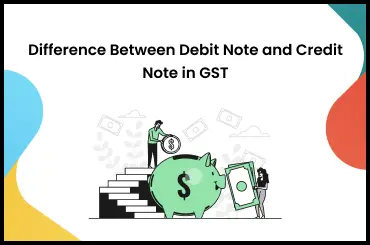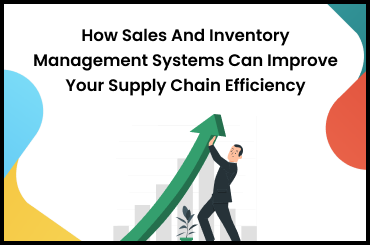Get a detailed overview of what is GSTR-2B before you get started with full-fledged business transactions! GSTR-2B is a summary report that helps chartered accountants and business owners know about the input tax credit (ITC) for a specific month. Hence, understanding it in detail is important, especially if you make purchases for your business often. In this article, we have discussed what is GSTR 2B, its benefits, and the difference between GSTR 2A and GSTR 2B.
What Is the GSTR-2B?
Just like GSTR-2A, GSTR-2B is also a purchase-related auto-generated return that helps to verify the purchase invoices with ITC. GSTR 2B can help reduce the time consumed by minimizing mistakes, filing errors, simplifying compliance, and easing reconciliation.
Taxpayers must download this statement on the 12th of each month before filing ITC claims. For instance, you can view GSTR 2B for March 2023 and download it on 12th April 2023.
Every single GST-registered taxpayer can access this return statement. This statement generated by the GST portal is based on inputs from GSTR 5, GSTR 1, and GSTR 6.
GSTR 2B Features
After understanding what is GSTR 2B, let's take a look at its important features.
- View Advisory Option: With GSTR 2B, you can be informed whether it is possible to get hold of ITC or not under each category and what actions should be taken by you in a specific section for GSTR 2B. For more details, you can take the help of the GSTR 2B View Advisory option.
- Document-Wise Particulars: It is feasible to download or view document-wise particulars, such as invoices, debit notes, and credit notes. Apart from this, it is also possible for you to view the cut-off regulations and dates to generate or use GSTR 2B.
- Summary Report: It consists of information on the import of products from abroad as well as inward supplies from special-economic zone (SEZ) components.
- Downloadable ITC Summary: You can download and view the entire ITC summary statement in the form of an Excel or PDF file. It is also possible to download it in different sections in case you'd like to view section-wise details only.
- Text searches: You can conduct text searches on generated records, filter, plus sort the information required by you and even conceal or view columns according to your convenience.
Importance and Benefits of GSTR 2B
There are several reasons why GSTR 2B is important. Firstly, GSTR 2B assists taxpayers to reconcile their ITC claims with the particulars offered by their suppliers. This ensures that there will be no discrepancies in the claimed ITC that can result in interest and penalties. Secondly, GSTR 2B provides a comprehensive view to taxpayers when it comes to inward supplies, that will assist them in managing their cash flow and planning their purchases consequently. Taxpayers can reconcile ITC conveniently with their records and books of account by making use of the information in GSTR 2B. Therefore, it enables them to identify documents in a streamlined manner for ensuring the following:
- ITC is used just once in the identical document.
- For any applicable document, GST will be charged correctly based on a reverse charge.
- The tax credit will be reversed if needed as per GST norms in GSTR 3B.
- The chance of errors is minimized.
What Is the Difference Between GSTR 2A and GSTR 2B?
Before enumerating the differences between GSTR 2A and GSTR 2B, let's understand the basics of both. Form GSTR-2A
- This one is a system-generated return that reflects inward supplies.
- Form GSTR-2A becomes auto-generated depending on the particulars or information furnished by the seller,
counterparty, or supplier vide the subsequent returns which are as follows:
- Form GSTR-1 - It is the responsibility of registered individuals to file this return.
- Form GSTR-5 - This return is to be filed by non-residents.
- Form GSTR-6 - It is the accountability of an input service distributor to file the return.
- Form GSTR-7 - A tax director is responsible for filing this return.
- Form GSTR-8 - An e-commerce operator has to file this return.
It likewise covers the particulars of the import of products along with an inward supply of products from SEZ developers or units.
Form GSTR-2B
- The GSTR-2B form happens to be a statement that is system-generated that reflects the input tax credit details.
- This statement becomes auto-generated on the 12th of the successive month after filing the GST return.
- The particulars, in the GSTR-2B form, are auto-populated depending on the subsequent returns that have been furnished by the seller or suppliers -
- Form GSTR-1
- Form GSTR-5
- Form GSTR-6
- Import information as obtained from the Indian Customs Electronic Data Interchange Gateway (ICEGATE) portal.
Next, let's look at the differences between GSTR 2A and GSTR 2B. Although both forms reflect identical particulars, they are different in many ways. Now that we have a good idea of what is GSTR 2B, let us find out the difference that exists between the two forms.
1. Type of the statement
In the GSTR-2A form, the particulars of inward supplies regarding ITC are updated continuously as the suppliers share the document. On the contrary, the GSTR 2B form happens to be a static statement for the period it is generated.
2. The basis for reflection of particulars
The particulars of the inward supplies when it comes to Form GSTR-2A, will be reflected on a real-time basis in the statement. In other words, the particulars will be updated once the details of outward supplies are furnished by the suppliers in Form GSTR-1 or by using the Invoice Furnishing Facility (IFF).
For instance, the registered individual while filing the GSTR-1 Form for January 2021, has not succeeded in declaring some supplies. The registered individual was responsible for reflecting the missed supplies while filing the GSTR-1 Form for February 2021. Similarly, the particulars of these types of missed supplies are reflected in the GSTR-2A Form in February 2021.
However, in the case of the GSTR-2B Form, the particulars of inward supplies are static. It is going to reflect the particulars of outward supplies that the supplier has reflected between the two due dates of IFF or Form GSTR-1.
3. Bifurcation of eligible and ineligible ITC
No bifurcation of ineligible ITC and eligible ITC is provided by Form GSTR-2A. On the other hand, Form GSTR-2B bifurcates eligible as well as ineligible ITC briefly.
4. Information source
Form GSTR-2A is responsible for collecting or compiling information on the basis of the returns that the supplier has filed in Form GSTR-1; Form GSTR-6; Form GSTR-5; Form GSTR-7 as well as Form GSTR-8. But for Form GSTR-2B, information is compiled by Form GSTR-1, Form GSTR-6, and Form GSTR-5 that the supplier has filed.
What Are the Steps to Follow to Download GSTR 2B?
- Step 1: Login by using your credentials after visiting the GST portal.
- Step 2: Next, the "Services > Returns > Returns Dashboard" tab has to be clicked.
- Step 3: After the appearance of the Returns Dashboard, you need to select the Return Filing Period and the Financial Year before clicking on the Search button.
- Step 4: With the appearance of different boxes, you will come across the button named Auto-drafted ITC Statement. Here, you can download or view the details accordingly.
- Step 5: After clicking the view button, you can view the Summary.
- Step 6: There are two components in the summary tab, namely, ITC available as well as ITC not available.
- Step 7: The part known as ITC 'available' is known to list inward supplies plus the applicable ITC.
- Step 8: The part known as ITC 'not available', is known to list inward supplies for which it cannot be claimed or needs to be reversed.
- Step 9: After clicking the Download button, the option for downloading the statement will be available to you.
- Step 10: Click the View Advisory button in case you like to know the cut-off dates.
- Step 11: It is also possible to sort the information according to the GSTR-2B tables on the All-Tables tab like B2BA, ISD, B2B, B2B CDNR, B2B CDNRA, IMPGSEZ ISDA, and IMPG. It is also possible to filter the particulars according to suppliers.
GSTR 2B Helps With ITC Filing
GSTR-2B provides taxpayers with detailed information on their eligible ITC. It includes information on inward supplies, such as purchases, from registered suppliers. This information helps businesses accurately assess the ITC available for claiming.
It auto-populates various details, such as supplier invoices and input tax credits, based on the information furnished by suppliers in their GSTR-1 and GSTR-5 returns. This automation reduces manual data entry errors and saves time during the ITC filing process. In this way, GSTR 2B is the most crucial document when it comes to claiming ITC. If you need assistance ensuring that all your documents and invoices are GST-compliant, you can rely on TranZact's cloud-based platform. It can help you to automate your sales, purchases, invoicing, inventory, and production functions with ease!
FAQs of GSTR 2B
1. What is GSTR 2B?
GSTR 2B can be considered to be an automatically drafted statement for the purpose of claiming input tax credit (ITC). It is generated for normal taxpayers depending on information supplied by their suppliers in their respective GSTR-1/IFF, GSTR-5, and GSTR-6.
2. How to file GSTR 2B?
To file GSTR 2B, you need to visit the GST portal and go to Services> Returns > Returns Dashboard > File Returns > GSTR 2B Tile for viewing and downloading the Form GSTR-2B statement for the relevant tax period.
3. What is the difference between GSTR 2A and 2B?
GSTR 2A is dynamic, which implies that it goes on changing every single day when information is uploaded by the supplier. On the other hand, GSTR 2B is constant and it doesn't change based on the future actions of the suppliers.
4. When will this form be generated?
GSTR-2B is a fixed document that becomes accessible on the 14th day of the following month for each respective month.
5. What is the purpose of GSTR-2B?
With the help of GSTR-2B, the registered individual can reconcile their purchase invoices with the ITC reflected in GSTR-2B.
6. Is GSTR 2B for sale or purchase?
The ITC on purchases from non-resident taxable persons and regular taxpayers will be obtainable in GSTR 2B.