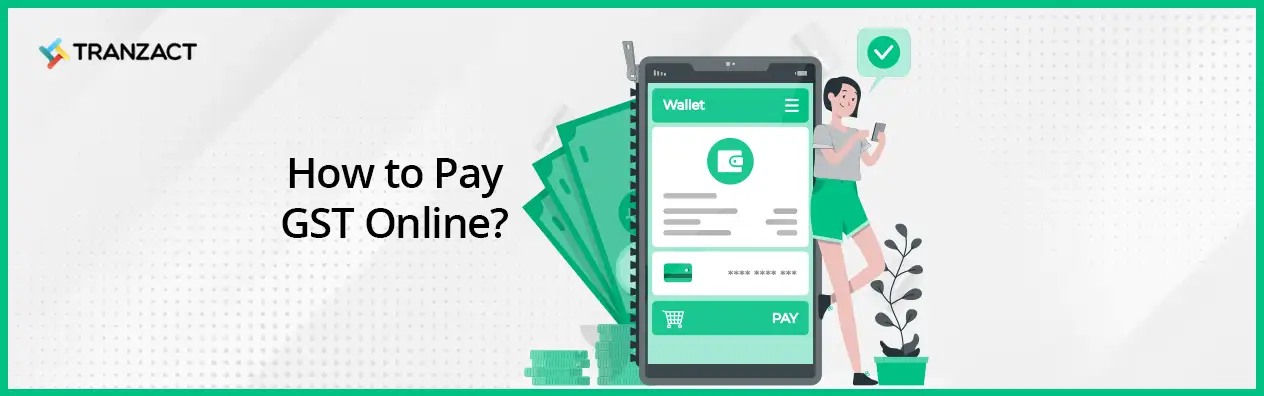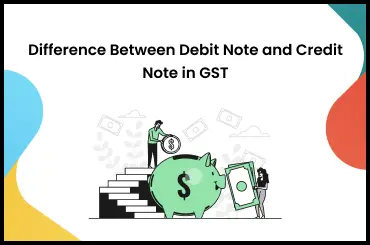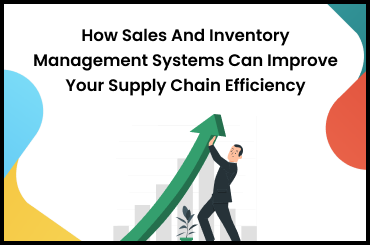This article will help you find answers on how to pay GST online. The implementation of GST in 2017 simplified the taxation system significantly. Various taxes have been removed, and tax rates have been consolidated thus reducing confusion and disputes.
GST follows one nation, one tax philosophy and encourages business owners to expand their business in other states. It is mandatory for business owners registered under GST to pay GST and file GST returns. In simple words, if you are a registered regular taxpayer under GST, you need to calculate your monthly tax by reducing input tax credit from your tax liability and paying GST online.
Understand How to Pay GST Online
As mentioned above, while making the GST payment, businesses are permitted by the GST Act to pay the difference between the input tax credit and the output GST accumulated on the sales. Below, we have mentioned some essential steps for GST payment calculations:
- Figure out the eligible ITC
- Figure out the total output GST
- Set off the output GST. It is imperative for you to stick to the set-up order of GST, CGST, and IGST.
- The balance happens to be the GST liability, which has to be paid by a business.
- To make GST Payments, you need to visit the GST portal.
Rules for GST Payment
According to the rules for GST payment, if an individual provides a GST monthly return but he does not pay the due tax, his return will be termed an invalid return. He won't be able to file the return for the next month without paying the previous due tax. Also, on non-payment of GST, one may need to pay interest on the same starting from the due date of the GST payment. Therefore, one must understand the process to pay GST online and avoid the consequences of non-payment of tax.
Steps to Pay GST Online
Below, we will take a look at how to pay the GST tax online.
- Make sure to visit the official GST site i.e. https://www.gst.gov.in/. Log into your account as a regular GST-registered taxpayer.
- Following logging into your GST official site, make sure to visit the "Payments" section that has been listed under the tab named "Services." At this point, choose the "Create Challan" option.
- After this, you need to properly enter the amount in the challan under each heading.
- Next, the payment method is to be selected.
- After filling in the particulars, you need to click on "Create Challan" under headers, such as CGST, CESS, as well as IGST. To generate challan for GST payment, you need to use Form GST PMT-06 on the portal. In the form, you need to fill in the tax amount, interest, penalty, fees, or any other amount required. The challan you create will be valid for 15 days.
In the event of any doubt, it is a sensible idea to choose the "Save" option while retaining the challan for the upcoming days. In this manner, it will be feasible to make as many modifications as possible to the challan at any given time via your registered account. Click on "Create Challan" only after you are sure about the details you entered.
You can see all your saved and previous GST Challans in the Challan History section.
- Following the generation of the challan, it is imperative for you to proceed with the payment of the GST. Right here, you can select from as many as three options:
- Pay by means of NEFT or RTGS.
- Pay online by making use of a debit card, credit card, or net banking.
- Make an over-the-counter payment at the nearest financial institution.
- Next, you can make GST payments online using any method of payment you like.
You will receive an acknowledgment for downloading the challan when you are online. Moreover, a print acknowledgment will be provided to you while you are making payment at the local branch. Nevertheless, it is essential to generate the final challan online or the paid receipt, depending on the manner in which you pay GST.
Your GST payment receipt copy must be retained by you so it can work as evidence in the coming days. Here, it is essential to bear in mind that you have to pay taxes online in case your tax liability happens to be in excess of Rs. 10,000.
GST Ledgers to be Maintained for GST Payment
It is imperative for each registered taxpayer or company to maintain three ledgers in the GST payment portal for paying GST tax, and this happens to be the first step of the process of GST payment. The three ledgers are as follows:
Electronic cash ledger:
This ledger is used to record the total tax liability of the registered GST payer. So, every single deposit that an individual makes towards interest, tax, penalty, or late fees is Tax under reverse charge, Tax Deducted at Source (TDS), Tax Collected at Source (TCS), refund amount, and others are credited right here.
Electronic tax liability ledger:
In an electronic cash ledger on the GST portal, everything deposited by the taxpayer towards his tax liability, late fee, or penalty is displayed. In other words, every single liability related to the tax of an individual is displayed here.
Electronic credit ledger:
An input tax credit that has been claimed by an individual in Form GSTR-2 and self-assessed will be credited right here. It can be utilized only by a person for tax payment and not for settling any other amount like a late fee or interest.
It is important to know that all GST payments can be made by making use of the input tax credit recorded in the electronic credit ledger or via the electronic cash ledger.
GST Payment Ledgers Set-Off
It is possible for an individual to make use of the balance in the electronic credit ledger and electronic cash ledger to pay the liabilities depicted in the electronic tax liability register. Once liability has been paid:
- The electronic credit ledger is going to be debited by credit utilized for paying.
- The electronic tax liability register is going to be credited with the paid amount.
- The electronic cash ledger is going to be debited by the deposit amount for making the payment.
GST Payment Forms
Take a look at the GST payment forms mentioned below to know which one is applicable in your case.
- Form GST PMT-01: This form is accountable for maintaining the electronic tax liability register.
- Form GST PMT-02: This is responsible for maintaining the electronic credit ledger.
- Form GST PMT-03: It consists of the claim's order of rejection for refunding the balance in an electronic cash ledger or electronic credit ledger, issued by a certified officer.
- Form GST PMT-04: Make use of the form for communicating any discrepancy in the electronic credit ledger.
- Form GST PMT-05: Used for maintaining the electronic cash ledger.
- **Form GST PMT-06: **Consists of a challan for the payment of interest, tax, fees, penalties, or other amounts.
- Form GST PMT-07: Make use of this form for communicating in case your bank account is debited, but a Challan Identification Number (CIN) has not been generated, or if a CIN has been generated but is not reflected on the GST portal.
Use TranZact- the Top GST Billing and Invoice Software
Now that you know how to pay GST online, you will be better placed to pay your GST and file your GST return promptly in a streamlined manner. For further assistance, you can rely on TranZact as it supports all your essential GST billing and invoice requirements seamlessly so that you do need to pay late payment penalties.
TranZact is also integrated with Tally and BUSY accounting software so that SMEs don't have to shift from their existing accounting applications and can still digitize their businesses with ease.
FAQs on How to Pay GST Online
1. How do I pay my GST balance?
It is possible for you to pay your GST balance online by generating a challan on the web while using the GST PMT-06 form that will be valid for as many as 15 days.
2. Who must pay the GST liability?
Any individual who is supplying services or products must pay the GST liability.
3. What are the modes of paying GST liability?
The modes of paying GST liability happen to be debit card or credit card (only authorized banks), RTGS (real-time gross settlement) or NEFT (National Electronic Fund Transfer), over-the-counter payment (only authorized banks) for deposits as much as ten thousand rupees per tax period and per challan.
4. What is the time limit for GST Payment?
You need to make a GST payment within 20 days from the end of the month.