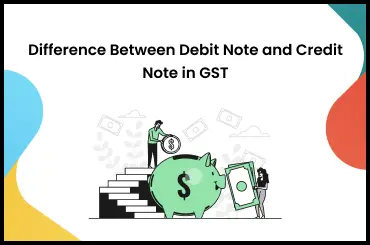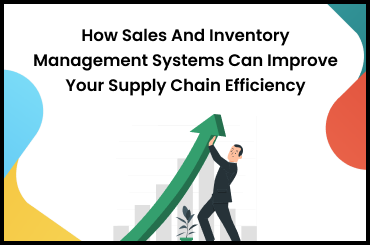The GSTR 10 is the final return required of taxpayers who have decided to revoke their GST registration. Since July 1, 2017, India has been operating under the new, all-encompassing tax regime known as the Goods and Services Tax (GST).
Indirect taxes like excise duty, service tax, value-added tax, and others have been consolidated under the GST. Businesses and taxpayers must adhere to a number of rules and regulations established by the GST Council.
Taxpayers who have chosen to terminate their GST registration are expected to comply with other regulations, including the filing of GST returns, such as GSTR-10.
We'll go over all you need to know about what is GST return, and submitting form GSTR-10, including when it's due, what information must be included, and the most typical mistakes people make surrounding GSTR-10.
We will also see if it's possible to generate GSTR-10 without CA certificate, and the application of GSTR-10 in case of transfer of business and if GSTR-10 is mandatory.
What Is GSTR-10?
GSTR-10 is the form that must be submitted by taxpayers who have chosen to cancel their GST registration. When a taxpayer voluntarily or involuntarily (by government order) cancels their GST registration or ceases operations, they must file a GSTR-10 final return for composition. The GSTR-10 is a one-time statement or document that acts as a last return and goes by other names as well. The closing stock, inputs, and capital goods that must be reversed or recompensed by the taxpayer are also documented on Form GSTR 10. NIL GSTR 10 is another option for a tax filer. The GSTR 10 return form can be filed either digitally or manually. It is important to note that the payer must have satisfied all obligations listed in this return before submitting Form GSTR-10.
What Is GST Return?
A GST return is a periodic filing that taxpayers are required to submit to the tax authorities, providing details of their sales, purchases, and tax liabilities. It serves as a record of the taxpayer's tax-related activities and ensures compliance with GST regulations.
How to Submit Your GSTR-10 Final Return Through the GST Portal
- Use a registered account to access the GST Portal.
- Sign in and go to the page for Form GSTR-10.
- Go to the www.gst.gov.in website. The GST homepage will display here.
- Next, navigate to Services > Returns > Last Return.
- You see the Final Return page.
- Take your time reading the box, as it contains vital information.
- If you want to prepare the return on the GST Portal, you can do so by clicking the PREPARE ONLINE button in the GSTR-10 tile.
- You find yourself looking at the GSTR-10 - Final Return dashboard page.
- Please provide your mailing address for future correspondence.
- Select the SAVE option.
- The request has been accepted, and a success message has been displayed.
How to File GSTR-10 Return
Information from taxpayers who choose to terminate their GST registration is gathered using the GSTR 10 format. Let's break this down and look at the parts individually.
GSTIN
Your 15-digit Goods and Services Taxpayer Identification Number (GSTIN), which is dependent on your PAN, will be entered here.
Official Name
The taxpayer's name should go in here.
Company Name
Enter the full name of your business here.
Location
The GST address for this GSTIN is recorded by the company.
Application Reference Number (ARN) if any
If the tax authorities have granted your request to revoke your GST registration, they will issue you an ARN; you must include that number below.
Effective Date of Surrender/Cancellation
If your cancellation order specifies a date, please provide that date here.
Indication of a Cancellation Order
Here, you'll need to mention whether the cancellation was made voluntarily or mandated by law enforcement.
Cancellation Order ID if Yes
If you had to force a cancellation, write down the order ID here.
Effective Cancellation Date
In this section, you'll find the cancellation order's effective date.
Particulars of Closing Stock
Here, you'll need to declare the specifics of your closing stock as well as the input tax credit linked with that stock at the time of your business's closure.
Stock Taxes Owed at Closing
Your closing stock tax liability, including the credit under Section 10, is broken down below.
Authentication
Last but not least, you must affirm the document's accuracy and veracity by digitally signing it. To verify your identity before submitting the GSTR-10, you can utilize either a digital signature certificate (DSC) or Aadhar-based signature verification.
When Must GSTR 10 Be Submitted?
The due period for filing GSTR 10 is three months after the earlier date of cancellation or the date of cancellation order. For instance, if the cancellation order was received on April 13, 2022, but the cancellation date was April 1, 2022, the GSTR 10 must be submitted by July 13, 2022.
Who Needs to Submit a GSTR-10?
Any taxpayer who has chosen to discontinue their GST registration must submit a GSTR-10 return. Within three months after the registration cancellation date, the taxpayer must file form GSTR-10.
Taxpayers or government agencies like the GSTN or tax department can request cancellation of registration. It is possible to file a "nil return" if the taxpayer has neither made nor received any supplies since the beginning of the accounting year.
GSTR-10, also known as the Final Return, is applicable in the event of the transfer of a business. When a taxpayer transfers their business to another entity, they must file GSTR-10 within three months of the date of transfer. This return captures the details of the stock held at the time of transfer and any tax liability associated with it, ensuring a smooth transition of the business.
When Comparing a Final Return and an Annual Return, What Are the Key Distinctions?
Each typical taxpayer who is registered under GST is required to make an annual return. Form GSTR 9 must be used annually for filing an annual return. Whereas those whose registration has been revoked must submit a "Final Return" in GSTR 10 format.
What Happens if You Miss the Deadline for Submitting GSTR 10?
A notice will be sent to the registered person if the GSTR 10 is not submitted by the deadline. The deadline for submitting the return with all supporting materials is set at 15 calendar days.
If the taxpayer still doesn't turn in their return, the tax collector will issue a cancellation order specifying the total amount of tax, any applicable interest, and any penalties.
Details to Be Provided in GSTR-10
The GSTR 10 consists of 11 different parts. The following fields will be pre-filled when you log into the system:
1. GSTIN
2. Legal Name
3. Brand Name or Company Title
4. Your new address for all future correspondence
5. Cancellation or Surrender Effective Date:
Here, you must specify the order's effective date of GST cancellation.
6. Reference number of Cancellation order:
When the authorities issue the cancellation order, they will also issue a unique identification number.
7. Date of Cancellation Order:
The date the authorities issue the order to terminate your GST registration is listed in the item.
8. Particulars of Closing Stock:
In order to close their books, taxpayers must report the specifics of their closing stock. The value of the input tax credit contained in such inventory must be included in this payment. 8(a) Materials in hand (within the billing cycle)
8(b) Materials used in production but not yet invoiced for
8(c) Inventory of fixed assets or machinery
Stocked raw materials, semi-finished products, or finished items 8(d) (no invoice available).
9. Tax payable amount and tax paid:
Details about the refund of input tax credits (ITCs), tax payments (both owed and received), and electronic cash and credit ledger transfers should be provided under the appropriate CGST, SGST, IGST, and Cess categories.
10. Interest, late fee payable and paid:
Provide a detailed breakdown of the interest and late fees owed and paid, including a detailed explanation of any applicable penalties.
11. Verification:
Make sure all the information on the GSTR-10 is correct. After the correct information has been provided, the taxpayer must digitally sign the return using a digital signature certificate (DSC) or Aadhaar-based signature verification. Important items to remember when filling up inventory records:
- In the absence of supporting invoices for the declared stock of inputs and inputs contained in semi-finished or finished goods, an alternate method of estimating the amount must be used. At its fair market value, it will not violate CGST Rule 44(3). Chartered or cost accountants in practice must attest to its accuracy before it can be uploaded with GSTR-10.
- There is a standard method for reporting the cost of machinery and other capital purchases. It will be equal to 1/60th of the invoice value for each month, or a fraction thereof. Useful life is assumed to be five years from the date of purchase or invoice.
Key Takeaways
- Timely submission of the GSTR-10 Form is required of all taxpayers to avoid the accumulation of penalties and the possibility of legal action.
- To avoid the penalties for providing false information as set forth in the GST Act, it is imperative that all information on the GSTR-10 Form be accurate to the best of the taxpayer's knowledge.
FAQs on GSTR-10
1. What is the applicability of GSTR-10?
When a taxpayer's GST registration is terminated or relinquished, they must submit a GST final return using Form GSTR-10. This is a stock holdings statement as of the day before the effective date of cancellation for such taxpayers.
2. To file GSTR 10, what details are needed?
To complete GSTR 10, you must report your total GST obligation, including any taxes, interest, penalties, and credits for which you are eligible. You must also disclose the number of shares you owned as of the cancellation or surrender of the registration date.
3. Can I revise GSTR 10 after filing?
After submitting GSTR 10, however, alterations are not possible.
4. Is there a way to submit GSTR 10 without access to a computer?
No, there isn't a way to submit GSTR 10 without using a computer. Only through the GST portal can it be submitted.
5. Can I still submit GSTR 10 after the deadline has passed?
You may still submit your GSTR 10 beyond the deadline, but you'll have to pay a GSTR 10 late fee up to Rs. 200 per day (or Rs. 10,000 total) for doing so.
6. What are the consequences of not filing GSTR 10?
For taxpayers whose GST registration has been canceled or surrendered, GSTR 10 is the final return required per GST rules. The deadline for filing the return is three months after the date of cancellation or surrender. Taxpayers may be required to pay a fine for failing to submit GSTR 10 by the deadline. In addition, the GST authorities may take additional legal action if the return is not filed.
7. Which is better, GSTR 9 or GSTR 10?
Taxpayers may submit either Form GSTR 9 or Form GSTR 10 depending on the specifics of their situation. All registered taxpayers, regardless of annual revenue, must submit Form GSTR 9. Information on all purchases and sales done during the fiscal year is included.
In contrast, GSTR 10 is the last return required of taxpayers whose GST registration has been canceled or voluntarily canceled. All purchases made and taxes paid up to the cancellation or surrender date are listed.
8. Is there a tool that allows you to file GSTR 10 offline?
No, there isn't an offline tool for filing GSTR 10. On the GST portal, it can only be filed electronically.
9. When must GSTR 10 be submitted?
If you cancel or surrender your GST registration, you must file form GSTR 10 within three months of the cancellation or surrender date.