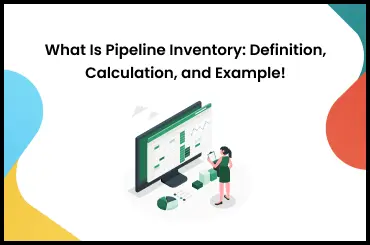Computerized inventory systems are important in today's fast-paced manufacturing businesses, where accuracy and productivity are important. Computerized inventory management software innovation goes beyond traditional inventory management. It provides real-time tracking, accurate forecasting, and effortless communication.
Computerized inventory software greatly affects operations, from automatic reordering to preventing expensive mistakes. This article explains the need for computerized inventory control systems, their benefits, and how they help SMEs successfully manage their inventory.
What Is a Computerized Inventory System?
A Computerized Inventory System is a digital system operated through desktops, laptops, smartphones, or mobile devices that provides real-time inventory monitoring as products are used or transferred. It is also known as inventory management software, and it helps firms keep track of inventory reports orders, counts, and sales. This software reduces expensive mistakes, detects obsolete inventory, encourages teamwork, and allows for remote inventory monitoring.
Advantages of Computerized Inventory System
Here are some of the main advantages of a computerized inventory management system:
1. Automatic Reordering
Computerized inventory systems give real-time information on stock levels. This allows teams, in particular supply chain management teams, to get instant updates regarding product availability. The system is linked to sales and keeps a complete inventory of products in stock. This feature allows timely reordering by providing quick replacement when inventory falls below certain levels.
2. Accounting Integration
Many computerized inventory platforms link with accounting software effortlessly. This allows for complete cash flow tracking. This helps to reduce the need for additional bookkeeping activities because inventory costs and assets are easily moved across applications. The shared data between inventory and accounting improves the accuracy of financial statements.
3. Forecasting and Strategic Planning
In addition to tracking inventory levels, computerized inventory management software collects data for demand forecasting and strategic planning. Business owners can find items that perform well in certain months or seasonal cycles by analyzing patterns. This data-driven method allows intelligent inventory ordering. This improves cash flow resource allocation and promotes long-term business success.
4. Avoid Expensive Errors
Computerized inventory solutions remove the risk of human mistakes present in manual operations or spreadsheet management. Barcode scanning, for example, improves accuracy by removing the risk of inputting wrong SKU numbers. Based on real-time dead stock information, accurate inventory data provides exact project cost prediction.
5. Identify Inventory Patterns
The system gives information on product flow, highlighting which goods are in high demand and which may require restocking. Best inventory management software organizes all relevant information in one easily accessible spot, improving decision-making.
Create a Computerized Inventory System
Creating a computerized inventory system is important for successful business operations. Several options are available to help with this. A well-designed inventory management system for organizations of all sizes offers smooth tracking, organization, and accessibility from any device, anytime.
This system includes important features like barcoding, QR coding, low-stock notifications, customized folders, and complete reporting features. Users can easily manage various inventory items, from supplies and tools to equipment and machinery. The ability to update inventory information directly from a smartphone increases convenience, helping with real-time modifications, whether on the job, in the warehouse, or on the road. Here is an overview of the common steps used to create a computerized inventory management system:
Step 1: Define Requirements:
- Identify the specific needs and goals of your inventory system.
- Choose the items you'll be tracking (products, raw materials, etc.).
- Consider features like real-time updates, reporting, user roles, and security.
Step 2: Choose Platform:
- Decide whether you want a web-based, desktop, or mobile inventory system.
- Select a technology stack (programming language, database, framework) based on your requirements and expertise.
Step 3: Database Design:
- Design a database schema to store relevant information (e.g., product details, quantity, location, supplier information).
- Choose a database management system (e.g., MySQL, PostgreSQL, MongoDB) based on your needs.
Step 4: User Interface Design:
- Create wireframes or mockups for the user interface (UI) to plan the layout and functionality.
- Ensure that the UI is intuitive and user-friendly.
Step 5: Programming:
- Develop a system with features like adding, updating, deleting items, and creating reports.
Step 6: Barcode Scanning (Optional):
- If applicable, include barcode scanning features to speed up data entry and improve accuracy.
- Use barcode scanners or smartphone cameras for this purpose.
Step 7: Set up Security:
- Set up user authentication and authorization to control access to the system.
- Protect sensitive data and maintain secure communication between the system components.
Step 8: Testing:
- Conduct thorough testing (unit, integration, user acceptance).
Step 9: Training and Documentation:
- Conduct thorough system testing to identify and fix any bugs or issues.
- Perform unit testing, cross-platform testing, and user acceptance testing.
Step 10: Set up the System:
- Deploy the system to the production environment.
- Monitor the system closely after setup to make sure everything is functioning as expected.
A well-designed computerized inventory system improves how firms handle inventory, whether you're a beginner in inventory management or an expert looking for increased productivity. This technology allows businesses to save time, cut expenses, please consumers, and grow in their respective sectors.
Advanced Planning and Scheduling Software
Advanced Planning and Scheduling (APS) Software is a powerful computerized system developed to improve manufacturing processes. It helps by successfully managing production planning and shop floor scheduling. This program uses complex algorithms to balance demand planning and capacity, providing realistic production plans. The basic goals of APS are to reduce lead times, satisfy customer requests quickly, and permit quick reactions to unexpected production changes.
Advanced Planning and Scheduling Software consists of two main components: strategic planning and precise scheduling. This helps producers predict resource demands, and manage material, labour, and machinery consumption. This ultimately delivers superior customer service and increased profitability. This complete system enables long-term strategic planning over months and years.
Advanced Planning and Scheduling software can be an independent solution for effective planning and scheduling administration. It also connects with Enterprise Resource Planning (ERP) software, Manufacturing Execution Systems (MES), and other software systems, promoting a seamless digital environment. This integration improves overall operational efficiency by assuring a coordinated approach to production management.
Computerized Inventory System With TranZact
Adopting computerized inventory systems and advanced planning and scheduling software represents a major shift in organizational performance. From real-time inventory updates to strategic production planning, integrating these technologies increases resource productivity and allows businesses to succeed in the ever-changing market of modern business. With seamless connectivity and comparable service of TranZact’s best inventory management system, Indian SMEs can unlock the potential of their data and gain a competitive edge.
FAQs on Computerized Inventory System
1. How can a computerized inventory system improve accuracy?
Computerized systems, with capabilities such as barcode scanning, guarantee accurate inventory monitoring by doing away with human mistakes in data entry. Overall, inventory management becomes more reliable and error-free due to this precision.
2. Can a computerized inventory system respond to shifting demand?
To make sure you have the right amount of stock on hand, computerized inventory systems use advanced algorithms to track trends and let companies constantly change their inventory levels in response to fluctuating demand and market trends.
3. How does a computerized inventory system help teams work together on inventory management?
Computerized inventory systems allow all team members to access the information, which promotes teamwork. A more simplified and effective workflow is guaranteed by user-friendly interfaces that make inventory management easier for all workers.
4. What are the benefits of having inventories adjusted in real-time?
Businesses can stay updated about supply levels instantly, thanks to real-time information, which can be accessed anywhere via smartphones. This function makes it easier to make quick decisions and makes sure that everyone on the team has access to up-to-date inventory data.
5. How does a customized inventory system prevent costly inventory tracking errors?
There is less room for human error while inputting SKUs because of automated functions of customized inventory systems, like barcode scanning. This precision reduces the chances of expensive blunders, guarantees the continued reliability of inventory data, and forestalls monetary losses caused by stock management faults.
6. What is a Computerized Inventory System?
A Computerized Inventory System is a software-based solution designed to manage and track an organization's inventory more quickly and automatically. It replaces manual inventory management methods with a centralized digital system, such as spreadsheets or paper-based systems. This software helps businesses keep accurate records of their stock levels, improve the ordering process, and boost overall inventory control.