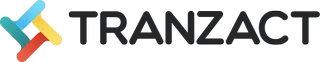Download Material Transfer Note in Excel, Word, and PDF
A material transfer note ensures a smooth and transparent transfer of materials between organizations by documenting and tracking them. The downloadable templates provided here will streamline your documentation process, regardless of whether you prefer to use Excel, Word, or PDF.
Download FormatsMaterial Transfer Note - Free Download
Microsoft Excel
Microsoft Excel
Microsoft Word
Microsoft Word
Google Sheets
Google Sheets
Google Doc
Google Doc
What Is a Material Received Note?
A Material Received Note (MRN) is a crucial document to acknowledge the receipt of materials from a supplier or another department within an organization. It is a formal record to document the transaction and ensure accurate inventory management, transparency, and accountability.
The Material Received Note contains essential information, including the date of receipt, the supplier or department's name, the received materials' description and quantity, and any relevant specifications.
It may also include details such as the purchase order number, batch or serial numbers, and the condition of the materials upon arrival. It is a reference for verifying deliveries, cross-checking against invoices, and resolving discrepancies or disputes.
A material transfer note is required for every material transfer between organizations, which has to be approved by both supervisors of the sending and receiving departments.
In this guide, we will explore the importance of material transfer notes and the benefits of using templates. You can access step-by-step instructions on downloading and customizing these templates to meet your specific needs.
6 Key Components of Material Transfer Note
Here are the main components of a material transfer note:
Sender Information
This component contains information about the sender, including the organization's name, address, and contact information.
Recipient Information
This section contains information about the recipient of the materials, such as the organization's name, address, contact details, and any relevant identifiers.
Description of the Material
This component includes information such as the name, type, quantity, unit of measurement, and any additional material specifications.
Packaging and Labeling
This part describes how the materials are packaged and labeled. It includes information about the packaging method, such as boxes, crates, or containers, and any labeling requirements, such as product codes, lot numbers, or handling instructions.
Special Considerations
This component highlights specific considerations or instructions related to the material transfer. It may include information about hazardous materials, temperature-sensitive items, or special handling requirements.
Signature and Approvals
The final component involves signatures and approvals from authorized personnel. The sender and recipient, or their designated representatives, sign the material transfer note to acknowledge the transfer's completion.
Importance of Material Transfer Note
There are numerous industries and organizations that require Material Transfer Notes (MTNs). They are essential tools for tracking and recording the transfer of materials from one party to another.
First and foremost, MTNs ensure transparency and accountability by clearly recording the materials exchanged.
As a result, misunderstandings or disputes about the received items can be prevented by providing details such as quantity, description, etc.
In addition to that, MTNs play a crucial role in the management of inventory. Keeping accurate stock records, tracking the flow of materials, and planning for future procurement needs are all facilitated by them.
How to Create an Effective Material Transfer Note?
Creating an effective material transfer note without errors is easy:
Best Practices for Material Transfer Note
Here are some best practices for a material transfer note:
Provide Clear and Detailed Descriptions
Clearly describe the transferred materials in the material transfer note. Include information such as quantity, specifications, and any unique identifiers. This ensures accurate identification and avoids confusion or mistakes during the transfer process.
Include Necessary Documentation
Attach any relevant supporting documents to the material transfer note, such as invoices, packing slips, or certificates. It helps validate the authenticity and quality of the transferred materials, providing a comprehensive transaction record.
Obtain Signatures and Approvals
Ensure that authorized representatives from both the sending and receiving parties sign the material transfer note. It signifies agreement and confirms the acknowledgment of the material transfer. Obtaining necessary approvals from relevant departments or individuals adds an extra layer of accountability.
Maintain Proper Record-Keeping
Maintaining a systematic record-keeping process for material transfer notes is crucial. This practice aids in traceability, facilitates internal audits, and supports compliance requirements.
Material Transfer Note in Excel
Here is how you can create a material transfer note format in Excel:
Material Transfer Note in Word
Creating a material transfer note format in Word is quick and easy:
Material Transfer Note in PDF
Here is how you can easily create MTN in PDF format
Material Transfer Note in Google Sheets
Here is how you can create a material transfer note in Google Sheets:
Material Transfer Note in Google Docs
Creating a material transfer note format in Google Docs is easy:
FAQs on Material Transfer Note
Why do businesses need material transfer notes?
Businesses need material transfer notes to ensure accurate tracking and documentation of material transfers. The transfer process can then be documented clearly, including the sender and recipient's details, the type of material, the quantity, and related vital information.
Which businesses need material transfer notes?
Materials transfer notes are crucial in any manufacturing or trading organization that transfers materials internally or between different departments.
What is the difference between a material transfer note and a purchase order?
Materials transfer notes are documents that record details of actual material transfers. And purchase orders are issued by buyers to sellers to request purchases of goods and services.
Are material transfer notes mandatory for all types of materials?
Material transfer notes (MTNs) are not legal documents but regulations and industry requirements may affect the requirement for them. MTNs might be required in certain industries for safety, health, and environmental reasons. Therefore, businesses must evaluate the laws and regulations governing material transfer.
What are the advantages of material transfer notes?
Material transfer notes offer several advantages for businesses, including: <li>Maintains accurate documentation of material transfers.</li> <li>Accountability and traceability are made easier.</li> <li>Provide financial and inventory management support.</li> <li>Improve internal compliance with regulatory requirements and internal procedures.</li> <li>Improve communication and transparency between parties.</li>

TranZact is a team of IIT & IIM graduates who have developed a GST compliant, cloud-based, inventory management software for SME manufacturers. It digitizes your entire business operations, right from customer inquiry to dispatch. This also streamlines your Inventory, Purchase, Sales & Quotation management processes in a hassle-free user-friendly manner. The software is free to signup and gets implemented within a week.