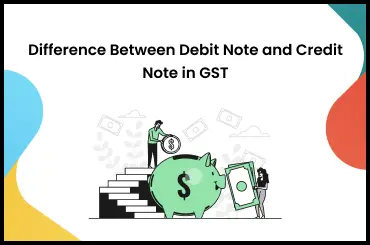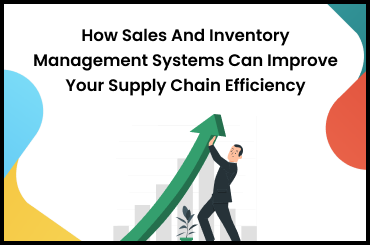In manufacturing businesses, many kinds of transactions happen. But, not all transactions are planned. Many times, mistakes happen, orders change, goods get damaged, and sometimes, purchases are canceled. This is where credit notes come into play. It rescues a manufacturing business from many transactional problems such as quality, quantity issues, and packaging defects and reflects adjustments or corrections in original payments when required.
In this blog post, we will understand everything about a credit note, from the process and limitations of issuing it.
Definition of a Credit Note?
A credit note, also known as a credit memo, is a financial document issued by a seller to a buyer. It shows a reduction in the amount owed by the buyer due to reasons like invoicing mistakes, damaged goods, or purchase cancellations. When issuing, the seller promises to return the amount of money to the buyer.
They are issued to make adjustments to the books of accounts and to inform the buyer that a certain amount of money will be either returned or adjusted in the next transaction.
Let’s understand the credit note with an example. Imagine you went to your local vegetable vendor and purchased vegetables worth Rs 500. Once you get home you realize that the fruits you purchased had gone bad. Those fruits are worth Rs 150. You angrily go back to the vegetable vendor demanding he replace the spoilt fruit. Your vegetable vendor agrees but his stock of fruits for the day is exhausted. Now, instead of giving you back the Rs. 150, he issues you a credit note, informing you that you can come to his shop anytime tomorrow onwards and buy fruit worth Rs. 150.
Read Also: Download Sales Order Format in Excel, Word, and PDF
Reasons Why Credit Note are Issued
Let's take a look into the reasons why a supplier or seller may issue a credit note.
- If the goods sold are damaged or incorrect.
- If the seller charges the buyer more than the actual price of the product.
- If an available discount on a certain product has not been applied.
- If the seller wishes to cancel a payment that's pending from the buyer's end.
- To avail of a post-sale discount or a pre-bought gift hamper.
- If the goods sold are of the wrong quantity.
- If the buyer has returned a product and wants it replaced, but that product isn't in stock at the moment.
Read Also: Delivery Challan Format in Excel, Word and PDF
How to Properly Issue a Credit Note?
In manufacturing businesses, the supplier sells products, goods or services to a specific buyer and provides them with a tax invoice. Upon receiving the product, the manufacturer realizes that he/she has an issue with the product. The issue could be with quality, quantity, or due to a wrong product altogether.
The buyer returns said goods to the seller and provides them with a debit note. Upon receipt of the debit note, the seller issues a credit note to the same customer as an acknowledgement. When goods are returned by the customer, a credit note means sales return and signifies that the seller owes the buyer either a refund or a reduction in future payments.
How to Make a Credit Note Manually?
To create it manually, you need to first find the original invoice. Then, you create a new document. Name it ‘Credit Note’. In this document Include information like company name, address, and contact information. Also include the customer’s details like the customer’s name, address, and contact information.
Provide a unique number for the credit note different from the original invoice. Include the date, products, quantities, and prices. Only include the items that are being credited. Calculate the total amount credited. This should be the sum of all the credited items.
How to Create Credit Note in Tally?
- Go to the gateway of Tally and go to Accounting Vouchers.
- Select Credit Note. You can do this by pressing Ctrl+F8.
- Select the party name, to whom the credit note is issued.
- Enter the details like the item name, quantity, rate, and amount. The amount should be 5. negative as it is a credit note.
- Provide narration for your reference and include the reason for issuing the credit note.
- Accept the entry by pressing Enter a few times and then Y to accept.
It should be noted that both of these processes are complicated and there are now simpler ways that can help you with credit notes in a single click. You can do this with the help of automatic software that takes care of your sales and purchase process completely.
The Limit of Issuing a Credit Note
There is no time limit when it comes to the issuance of a debit note and credit note. But GST laws strictly mention the time limit to declare them under GST returns. They need to be declared on the earlier of the two below-mentioned dates:
- 30th September of the following year in which the transaction was made.
- The actual date of filing the annual returns for the concerned period.
Content and Format of Credit Note
There isn't a fixed credit note format under any law as such. However it usually contains:
- Contact details of your business
- Full information of the customer
- Bank details of the customer
- The original invoice number
- The reason why the credit note has been issued
- New payment terms (if any)
- The Harmonized System Nomenclature (HSN) code
- Service Accounting Code (SAC) code
- The name, quantity, price and taxable value of the product
- The integrated goods and service tax (IGST)
- GST identification number of supplier and buyer
- Serial number and date of the matching tax invoice
Read Also: Download E-Way Bill Format in Word, PDF, and Excel
Steps to Create a Credit Note
It can be created in Excel, Word or automated software that your organization can use to speed up the process of creating credit notes, debit notes and invoices.
- Choose the debit note or credit note template that you wish to use.
- Make sure your most recent company logo is on it.
- Add the date of issue with the unique credit note number.
- Add the invoice reference number of the credit note invoice.
- Don't forget to add the GSTIN numbers of the buyer and seller.
- Save the credit note invoice and it's ready to use.
Read Also: Unlock the power of your inventory
Create Credit Notes Conveniently With TranZact
It can be difficult to manage and keep track of all the credit notes manually. To simplify this, you can use software. TranZact helps Indian SME manufacturing businesses to create many GST-compliant documents with ease. It is a user-friendly tool that helps you simplify your sales process and streamline your credit notes. TranZact completely digitizes your purchase orders, invoices etc.
FAQs
1. What Is a Credit Note?
A credit note is a financial document that shows a reduction in the amount a buyer needs to pay due to reasons like invoice errors, damaged goods, or purchase cancellations.
2. Why Is a Credit Note Issued?
A credit note is issued to adjust the books for proper accounting and to promise the buyer a return or adjustment of money in future transactions.
3. What is credit note in accounting?
A credit memo in accounting helps in rectifying invoice errors, managing returns, adjusting due amounts, and ensuring the accuracy of financial statements.
4. What is the difference between a debit note and a credit note?
A credit note stands for money owed to a buyer due to the revision of a specific invoice. While a debit note represents money owed to a seller due to a revision of a specific invoice.
5. When a credit note is issued?
A credit note is issued when there are:
- Damaged or Incorrect Goods
- Billing Errors
- Goods Returned
6. Who issues a credit note?
A credit note is always issued by a seller to a buyer.
7. What is the difference between a credit note and a credit invoice?
A credit note is a financial document a seller issues to help a customer purchase goods from them at a later date without having to make a payment. A credit invoice is a list of entries for which a business needs to make payments to its various suppliers and vendors.
8. How to Prepare Credit Note?
Find the original invoice. Then, make a new document titled ‘Credit Note’. Include your company and customer’s details, a unique number for the credit note, the date, a list of the products, quantities, prices being credited, and the total amount credited. If using software like TranZact, the process will be different but more simple. It will only require a couple of clicks.