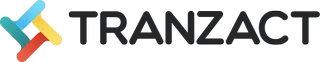Download Sales Quotation Format in Excel, Word, and PDF
A well-crafted sales quotation format can differentiate between winning or losing a potential customer. A
sales quotation is a formal document outlining the products or services offered by a business and their
corresponding prices, terms, and conditions.
It helps customers understand your offerings and demonstrates professionalism and attention to
detail. Get an overview of the sales quotation format, its importance, and how businesses can create
compelling sales quotations using various formats such as Word, Excel, and PDF.
Sales Quotation Fromat in Excel, Word, and PDF
Microsoft Excel
Microsoft Excel
Microsoft Word
Microsoft Word
Google Sheets
Google Sheets
Google Doc
Google Doc
What Is a Sales Quotation?
A sales quotation describes the products or services offered by a business that the customer seeks, and their associated prices, terms, and conditions. This document aims to help a potential customer make an informed purchase decision. The sales quotation clearly explains what the customer can expect from the business, including the products or services being offered, their specifications, and the related costs. It also outlines any applicable taxes, delivery fees, or other charges.
A sales quotation is critical for businesses as it helps establish a professional image and demonstrates their attention to detail. It also helps to ensure understanding and clarity during the sales process. Business quotations must be accurate, professional, and easy to understand to be successful. All relevant information, such as product descriptions, prices, delivery times, payment terms, and any warranties or guarantees, must be included in a sale quotation format.
What Is a Sales Quotation Used For?
A business primarily uses sales quotations to formally offer its products or services to potential customers. By using it, the customer can make an informed purchasing decision.The sales quotation outline or the sales quotation format sample details the specific products or services the supplier offers, along with information on delivery times, payment terms, taxes, fees, or discounts.
Many industries, including manufacturing, retail, and other service-based businesses, use sales quotations, for high-value or customized products or services, where pricing can vary depending on specific customer requirements. In addition, sales quotation formats also serve as legal documents in case of any disputes or misunderstandings between the business and the customer.
Elements of Sales Quotation Format
To be able to make a professional sales quotation format, it is vital to know all the elements that need to be present in it. Below is the list of all the details that a standard sales quotation should have:
Invoices and quotations may look slightly identical, but their purpose differs; therefore, knowing all the elements can help you make a professional to-the-point sales quotation format.
Sales Quotation Format in Excel
The most common tool to make a sales quotation is by using Excel. Follow these steps to make a sales quotation format in Excel:
Sales Quotation Format in Word
MS Word is another fast and easy way to create a sales quotation format. Here are the steps you can follow to make a sales quotation format in Word for your prospective customers:
Sales Quotation Format in PDF
Creating a sales quotation format in PDF is easy, like, creating one in Excel or Word. You can use a PDF converter application, or you can directly make it in MS Word:
One advantage of the PDF sales quotation format is that nobody can change or edit it.
Download FormatSales Quotation Format in Google Sheets
Creating a sales quotation format in Google Sheets is similar to Excel:
Creating a successful sales quotation format plays a significant role in completing a business deal. A sophisticated quotation provides a clear understanding of the product or service being offered and instills confidence in the buyer that they are making the right decision. Following the tips in this article, you can create a professional and informative GST sales quotation format that ultimately leads to a successful sale! The first step toward developing a solid relationship with your customers begins with a great sales quotation, so make it count!
Download FormatSales Quotation Format in Google Docs
Creating sales quotation templates in Google Docs is similar to creating one in MS Word:
FAQs on Sales Quotation Format
What is the difference between a quote and an invoice?
A quote is a document that outlines the cost of a product or service that a business provides. Invoices, however, are documents sent after a company has provided a product or service to a client for payment purposes.
What is the purpose of a sales quote?
The purpose of a sales quote is to provide a potential customer with the details of a product or service offered by a business.

TranZact is a team of IIT & IIM graduates who have developed a GST compliant, cloud-based, inventory management software for SME manufacturers. It digitizes your entire business operations, right from customer inquiry to dispatch. This also streamlines your Inventory, Purchase, Sales & Quotation management processes in a hassle-free user-friendly manner. The software is free to signup and gets implemented within a week.