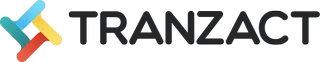Credit Note Format - Free Download
A credit note essentially allows you to delete the amount of an invoice from your financial records, without actually deleting the invoice itself. Instead of spending your time trying to reconcile accounting activities manually, you can simply download the simple credit note format with the help of TranZact.
Download FormatsCredit Note Format in Excel, Word, and PDF
Microsoft Excel
Microsoft Excel
Microsoft Word
Microsoft Word
Google Sheets
Google Sheets
Google Doc
Google Doc
What Is a Credit a Note?
Understanding what is credit note is crucial, as it is a formal document that acknowledges a sales return that is issued by the seller to the buyer. The buyer can use the same credit note to offset any future purchases made in the future. A credit note is also called a credit memo or a credit memorandum.
A credit note under GST basically serves as the basis for the sales journal and safeguards the seller from various transactional issues such as quality and quantity issues, and packaging defects. It also helps the seller keep a record of all credit given and therefore prevents billing errors and ensures good relationships with buyers by showing a keen willingness to rectify transactional errors
Why Is a Credit Note Used?
A credit note in GST is permitted to be used under Section 34(1) of the CGST Act when an issued tax invoice needs amendment to reduce one's tax liability. The cases where a credit note comes into use are the following:
When Should Credit Note be Issued?
Section 34(2) of the CGST Act, 2017 states that there is a time limit to issue credit notes. As per the said act, a seller must issue a credit note on or before the 30th of September or before the date of filing their annual returns, whichever is earlier
When a seller needs to cancel an invoice that's already been sent to the buyer, that's when a credit note is issued. The primary reason for this is to keep your accounting records straight. As you cannot delete or edit an invoice once it's been sent to the seller. A credit note allows you to modify an invoice amount without deleting the invoice
An invoice cannot be deleted once it's been sent, because it's against the law to do so. And that's in order to protect the consumer's interests. However, there are certain situations where you might have to cancel an invoice. In that case, you will be required to issue a credit memo as all invoices are legally binding documents. Credit memos basically allow buyers to use their funds as they deem fit and do not have to be linked to invoices. Therefore, they can be issued separately to a customer.
Credit Note vs Debit Note
The difference between a debit note and a credit note are listed below:
Why Do You Need a Credit Note?
So let's look at why a credit note is required with the help of an example. A customer purchases certain goods and receives an invoice for the purchase. However, the customer notices some quality issues with his purchase and asks to cancel it. He returns the goods and sends the seller a debit note for the same. The seller will accept the debit note sent by the buyer and prepare a credit note for the same.
Contents of Credit Note
A professionally created GST credit note format usually contains product details, quantities, and prices. Although there is no particular credit note format by law, you will usually find the following information in a credit note:
Credit Note Format in Excel
Microsoft Excel is one of the most common software used for the creation of a credit note format in GST. It's very easy to use and lets you create a credit note in a few simple steps. First, open up a new workbook and choose a blank sheet. Then create columns with suitable headers and start filling out applicable information.
You can differentiate each section with borders and make use of formulas to save time when adding up all the cost elements. After that, all you need to do is save your document and use the same credit note format under GST the next time by changing the information based on the credit note in question.
Credit Note Format in Word
Microsoft Word is also a user-friendly tool used by business owners and working professionals. This tool allows you to create a credit note format in a traditional way that can be used for all your future debit notes.
Simply start by opening a blank word document and key in all the necessary information such as the words 'CREDIT NOTE' right at the top of the document along with all buyer and seller details. Next, you need to insert a table using the 'insert tab' which will contain all the details about the particular invoice. You must also mention the date of issuance of the invoice along with the unique identification number.
Credit Note Format in PDF
You can create a credit note using PDF software too. The primary difference with PDF is that you can password-protect your documents which gives you an additional layer of security. You can begin by creating your debit note format in Excel or Word (like mentioned above) and then convert it into a PDF with a few simple clicks.
Download FormatCredit Note Format in Google Docs
When you open up a new and blank Google Doc, you need to add all the necessary information like the issuance date, the unique ID number, and all the buyer and seller information. Then you must add all the invoice details in a tabular format using the 'insert tab' option and you're good to go.
Download FormatCredit Note Format in Google Sheets
Like in Excel, a credit note template in Google Sheets allows you to input formulas for higher efficiency and ease of calculation. You then need to open a new sheet in your drive by clicking on the Google Sheets tab - it's the one with the green symbol next to it. Once that's done, you need to create all the necessary rows and columns and make sure they all have corresponding borders. All that's left is to input all the relevant information and save the format. You can then use it for all your debit notes in the future by simply updating the details basis of the relevant credit note.
Download FormatFAQs on Credit Note Format
Is a credit note a refund?
No, it isn't. A credit note is issued by a seller to offset against a particular invoice in accounts that's been previously raised. A refund is where physical cash is returned.
What is the purpose of a credit note?
A credit note is a formal document issued to a buyer by a seller in order to notify them that a credit has been applied to their account.
Who prepares a credit note?
To answer the question of who issues a credit note, it is always the seller.
How long is a credit note valid?
The validity of a credit note depends on the particular transaction and is usually mentioned in the payment terms.
What's the difference between a credit note and a credit invoice?
A credit invoice is an itemized bill generated by a seller against goods or services offered. A credit note, on the other hand, is a promissory note given to customers in exchange for returned orders.

TranZact is a team of IIT & IIM graduates who have developed a GST compliant, cloud-based, inventory management software for SME manufacturers. It digitizes your entire business operations, right from customer inquiry to dispatch. This also streamlines your Inventory, Purchase, Sales & Quotation management processes in a hassle-free user-friendly manner. The software is free to signup and gets implemented within a week.