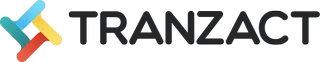Purchase Invoice Format in Word, PDF, and Excel
Purchase invoice formats and templates enable businesses and service providers to find the best billing statements for their customers. Ready-to-use templates are crucial to businesses, especially small and medium businesses to consolidate their products and services transactions well.
Here is the collection of cost-effective and easy-to-understand purchase invoice formats for businesses.
Purchase Invoice Format in Excel, Word and PDF
Microsoft Excel
Microsoft Excel
Microsoft Word
Microsoft Word
Google Sheets
Google Sheets
Google Doc
Google Doc
What Is a Purchase Invoice?
A purchase invoice is a formal document that includes precise details on the products and services purchased by the customer. It includes the costs of the items, the terms of the purchase agreement, and any discounts offered to the customers. This document also mentions the costs corresponding to the products and services. It is sent to the buyer after they have bought the products and services. The aim is to ensure that the invoice matches the purchase incurred by the customer. It is important to keep records of the items purchased by the customers and issue information on purchase terms.
The purchase invoice must include elements like -
What Is a Purchase Invoice Used For?
Purchase invoices also called purchase statements are crucial in relation to the purchase order. The purpose of a purchase invoice is to provide a record of the purchase for both the buyer and the seller.
It is used for the following-
Components of Purchase Invoice Format
Purchase invoice includes details on a specific buy transaction incurred between the buyer and the seller. The important components of the purchase invoice format are listed below -
How to Create a Purchase Invoice Format?
It is important to understand how to construct the purchase invoice to track the costs of purchases and track the payments made by the business. Here is how you can create a purchase invoice -
Purchase Invoice Format in Excel
A simple purchase invoice format in Excel can include all the aspects required by a business in an easy-to-understand and comprehensible template. You can designate specific color codes, use the functions and features offered by the Excel tool, and add other important information like unit costs, quantity, subtotal, and shipping costs.
Excel provides an interactive interface easily customizable per the requirements of the company. You can also make great use of graphs, charts, tables, and other tools for graphical representation to simplify business records.
Purchase Invoice Format in Word
Another great way to create purchase invoice formats is to use purchase invoice format in Word. Word is an inbuilt application provided by Microsoft Office application that is dynamic and can easily be used to develop purchase invoice templates for business operations. It is useful to pace up your procurement operations.
Use features like tables, bullets, and color code the rows and columns for easy accessibility of the entire format. You can easily edit the information, update, delete, or modify the invoice as required.
Purchase Invoice Format in PDF
A purchase invoice format in PDF format is an excellent way to record purchase operations. You can develop a simple and engaging template using a Word document with the required data, heading labels, and then convert it into a PDF.
You can include built-in formulas in the purchase invoice format sample to automatically calculate the data entered. PDF formats are ideal to circulate and share with other operators and departments for use within the business and externally as well.
Purchase Invoice Format in Google Sheets
Google Sheets is an exceptional solution to combine the benefits of a cloud interface with Excel's built-in formula functionality. Google Sheets is ideal for new businesses, small-scale businesses, freelancers, and professionals struggling to start invoicing and troubleshooting, as and when required. You can customize the template as required and save time. Google Sheets has an in-built formula feature to track the records well.
Download FormatPurchase Invoice Format in Google Docs
Google Docs makes daily tasks and business operations efficient with a vast variety of choices like custom templates, ready-to-use templates, and options for template creation from scratch. The Google Docs templates for purchase invoices ensure that the documents can be updated in real time since it operates on a cloud-based platform. It maintains revenue records effortlessly across the departments, allows the business to interact with other departments, and creates an easy reference for the staff.
Download FormatFAQs on Purchase Invoice Format
Why is a purchase invoice important?
A purchase invoice format is important for SMEs to keep a record of goods and services purchased by the buyer and keep a tab on the payments completed by them.
What is the difference between a purchase invoice and a sales invoice?
The main difference between a purchase invoice and a sales invoice is the direction of the transaction from the buyer or seller's perspective. A purchase invoice will be the term used for invoices received by the buyer for goods purchased by him from a supplier. On the other hand, a sales invoice is a term used by a seller when he has sold goods and services to his customer and requests payment for the same.
Can I customize my purchase invoice format?
Yes, it is possible to make custom invoices format based on the software or program chosen by your business. You can also use ready-to-use purchase invoice formats and add additional details to them.
What should a purchase invoice format include?
A purchase invoice format must include elements like a header, invoice number, business location, contact details, a brief description of goods and services, and payment terms.
What is the difference between a purchase order and an invoice?
The key difference between a purchase order and a purchase invoice is in terms of fulfillment of necessary actions. A purchase order is published by a buyer when they request goods or services from a vendor, whereas a purchase invoice is received by the buyer after the order is fulfilled and they have received the goods.
What is the significance of a purchase invoice?
Purchase invoices are significant to keep track of purchases and pending payments, and to ensure efficient and successful procurement operations. Businesses can use such invoices to track payment plans, the number of goods and services purchased, inventory stock, due dates for payments, and maintain audits.

TranZact is a team of IIT & IIM graduates who have developed a GST compliant, cloud-based, inventory management software for SME manufacturers. It digitizes your entire business operations, right from customer inquiry to dispatch. This also streamlines your Inventory, Purchase, Sales & Quotation management processes in a hassle-free user-friendly manner. The software is free to signup and gets implemented within a week.