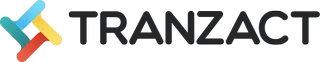Download E-Invoice Format for Free
Are you tired of manually creating paper invoices? Downloading an e-Invoice format will revolutionize the way you do business. Digital invoicing saves time and money while improving cash flow. Moreover, replacing paper invoices with e-invoices is very simple and quick.
Streamlining operations and improving efficiency are crucial in order to stay competitive. One area that can be particularly challenging for SMEs is the invoicing process. Traditional paper invoices can be time-consuming to create, send, and process, leading to delays in payment and potential errors. This is where electronic invoicing, or E-Invoicing, comes in as a solution.
Free Download E-Invoice Format
Microsoft Excel
Microsoft Excel
Microsoft Word
Microsoft Word
Google Sheets
Google Sheets
Google Doc
Google Doc
What Is an E-Invoice Format?
An e-Invoice format is a digital template that allows businesses to create and send electronic invoices to their customers. E-Invoicing is a more efficient and cost-effective alternative to traditional invoicing. E-Invoices can be generated in various formats, including PDF, Word, XML, CSV, etc., and can be sent via email or through a secure online portal.
E-Invoicing also offers several benefits over traditional paper invoicing. E-Invoice enables suppliers or businesses to make a transactional document for the customers that includes debit notes, payment terms, credit notes, purchase orders, payment instructions, and remittance slips more efficiently.
With this format, businesses can easily create and send professional-looking invoices, automate their invoicing process, and track real-time payments. Additionally, many e-invoice formats are customizable, allowing companies to tailor their invoices to their specific needs and branding.
Contents of E-Invoice
There are mandatory and optional content fields on an e-invoice. It is vital to fill in all the mandatory fields for the e-invoice to be valid. Here is the list of the mandatory e-invoice contents:
Mandatory annexures to be filled:
What Is the Purpose of Using the E-invoice Format?
Using the e-invoice format helps the company's accounts department to quickly and effectively send all the pending or outstanding invoices after approval from its suppliers. Using a standard e-invoice template also facilitates the processing and payment of any pending invoices on time.
A company's bookkeeping or financial system needs the e-invoice data to be recorded or fed into it, which can be done using imaging software. A pre-defined and accessible e-Invoice format makes feeding the invoice data into the company's bookkeeping system more efficient.
E-Invoicing is a method of sending and receiving invoices electronically in a structured, machine-readable format. This means that the data contained in the invoice is standardized and can be read and processed by machines without the need for manual data entry. Using this format allows businesses to automate the processing of invoices and integrate them into their accounting systems effortlessly.
Benefits of Using an E-Invoice Format
Using an e-invoice format has many benefits, and some of those benefits are listed below:
Speed and Efficiency
An e-Invoice format streamlines the invoicing process, making it faster and more efficient. Since e-invoices are created and sent electronically, they are received and processed instantly, eliminating the need for manual data entry and reducing the time it takes for invoices to be delivered. E-invoicing is more accurate, less prone to errors, and reduces business costs.
Faster Payments
Having an e-invoice sample can help businesses avoid manual intervention and get paid faster by reducing the time for invoices to be processed and paid.
Enhanced Security
E-Invoicing provides a secure way to send and receive invoices, reducing the risk of fraud and unauthorized access to sensitive financial data. E-Invoicing is often encrypted and provides traceable digital signatures, making it more secure than traditional paper invoices. In addition, the invoicing department of the company can also access the e-invoice data with end-to-end mobile encrypted applications.
Reduced Costs
E-Invoice format can help businesses reduce the costs associated with traditional paper-based invoicing, such as printing, mailing, and storage. It also saves time and money by reducing the amount of manual processing required. The reduced person-hours help companies to make their invoicing cycle error-free and more functional
Improved Cash Flow
The e-invoice format can help businesses improve cash flow by reducing the time for invoices to be processed and paid. Businesses can easily track the status of their invoices in real time. In addition, users can easily sync and aggregate data of e-invoices between different systems and switch between devices without duplicating content.
Better Record-Keeping
E-invoicing provides businesses with an electronic record of all their invoicing activities, making it easier to keep track of invoices, payments, and outstanding balances. It allows companies to access and analyze data more quickly, enabling better decision-making.
Environmentally Sustainable
E-Invoicing is environmentally sustainable because it reduces paper usage and carbon emissions associated with traditional paper-based invoicing. In addition to reducing carbon footprints, it contributes to a more sustainable future for businesses and for the environment. Overall, the e-invoice format is a more efficient, accurate, and secure way of managing invoices that can help businesses save time and money, improve cash flow, and contribute to a more sustainable future.
Types of E-Invoice Format
There are mainly two types of e-Invoice formats: E-Invoice with compliance and E-Invoice without compliance. Below is an overview of both types of e-invoice formats and under what conditions these formats are used:
Process e-invoice without compliance:
Process E-Invoice with compliance:
Both e-invoicing with and without compliance is beneficial for businesses in their own way. But ultimately, the compliance approach will facilitate an organization's regulatory obligations and offer various advantages in the longer run. In India, the Goods and Services Tax (GST) law regulates e-invoicing under GST to ensure all businesses are compliant when it comes to invoicing norms.
How to Generate an E-Invoice Using Format?
A taxpayer can rely on invoicing software or an ERP system with a dedicated invoicing function to generate e-invoice formats. In both these cases, creating and generating an e-invoice generally involves the following steps:
Register on the GSTN portal:
Businesses with annual turnovers over Rs. 50 crore must register on the GSTN portal before generating e-invoices.
Generate E-Invoice:
Once you have registered on GSTN, you can generate e-invoices by following the steps below:
Share the E-Invoice:
Once generated, you can share it with the buyer through email, the GSTN portal, or any other electronic mode. Taxpayers can only report invoices electronically on IRP using the electronic-invoicing system.
In addition, the e-invoicing, its authentication, and validation of critical B2B invoice details will also be handled by the IRP. In addition to SMS-based and mobile app-based interactions with IRP, there are other modes as well.
To ensure there are no duplicates, you can generate a reference number for the invoice. A total of four parameters are used to generate IRN: Invoice number, Seller Goods and Services Tax Identification Number (GSTIN), document type, and financial year in the required date format.
Download E-Invoice Format in Excel
Download E-Invoice Format in Word
Download E-Invoice Format in PDF
Download E-Invoice Format in Google Sheets
Download E-Invoice Format in Google Docs
FAQs
What is E-Invoice in GST?
E-Invoice is a system of digitally generating invoices under India`s Goods and Services Tax (GST) regime. It is an electronic method of generating and validating invoices by the governments GSTN portal. You can also get a downloadable E-Invoice format under the GST site.
What is the difference between E-Invoice and an Invoice?
An invoice is a document issued by a seller to a buyer that lists the goods or services provided, along with the quantity, price, applicable taxes, and discounts. On the other hand, an e-invoice is a digital format of an invoice that is generated and validated by a government portal.
Why is E-invoicing required?
E-Invoicing is required for several reasons: it reduces errors, saves time, enhances compliance, and prevents fraud.

TranZact is a team of IIT & IIM graduates who have developed a GST compliant, cloud-based, inventory management software for SME manufacturers. It digitizes your entire business operations, right from customer inquiry to dispatch. This also streamlines your Inventory, Purchase, Sales & Quotation management processes in a hassle-free user-friendly manner. The software is free to signup and gets implemented within a week.