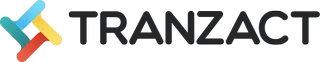Debit Note Format Free Download
A debit note format will help you immensely when you are trying to gain control over the accounting side of your business. Rather than spending your time trying to learn to align manually with accounting practices, you can simply download a debit note format and accelerate the closure of pending transactions.
Download FormatsFree Download Debit Note Formats
Microsoft Excel
Microsoft Excel
Microsoft Word
Microsoft Word
Google Sheets
Google Sheets
Google Doc
Google Doc
What Is a Debit Note?
When a buyer and seller complete a transaction, there are some instances where the buyer needs to return the product to the seller. This can be due to a variety of reasons and it is in such cases that a buyer will create and issue a debit note to the seller.
The debit note, also known as a debit memo, will contain the details of the returned item along with the necessary details. The debit note is a formal way for the buyer to communicate to the seller that they are not satisfied with the product, and need to return it to the seller.
When Debit Note Is Issued?
There are a variety of reasons for which a debit note is used
Incorrect quantity or damaged goods
If the delivery is done and the buyer finds the quantity to be inaccurate, they will issue a debit note. Further, when damaged goods are received, a debit note is issued.
Incorrect billing
Even though the two parties agreed upon the price, due to human error or technical glitches, sometimes the amounts can be reflected inaccurately which needs to be corrected.
The invoice needs correction
The seller mistakenly included incorrect numbers in the invoice and it needs rectification.
Buyer increases quantity
Despite the agreed quantity, the buyer decides they need to increase the number of products being purchased.
Reminder for any pending debt
If the buyer already owes the seller money from previous purchases, the seller can issue a debit note to remind them of the dues.
Importance of Debit Note Under GST
There are two instances when GST law permits a debit note to be issued:
A debit note in GST is considered to be a part of all the details that are concerned with GSTR-1. This means the month in which the seller has supplied the products. The actual details of the debit note become a part of the receivers form GSTR-2A and GSTGR-2B. After the verification of this is done, the receiver can formally accept it and submit it as a part of their GSTR-3B.
Previously, it was mandatory to mention the original invoice number when issuing a debit note format in GST. Now, there have been a few modifications and changes regarding delinking of debit notes from the initial invoice as follows:
There has also been an impact on the time limit of a debit note due to the delinking amendment. It has directly affected the treatment of Input Tax Credit for debit notes. Previously, the time limit for availing the ITC was the date of the invoice but now, it is calculated as per the date of the debit note being issued.
Time Limit to Issue a Debit Note
While there is no such time limit for a buyer to issue a debit note, there are two important factors to keep in mind for the time limit.
The buyer needs to issue the debit note by whichever of the two above points arrives first. Failure to do this could result in tax liability and any associated penalties to increase.
Difference Between Debit Note and Credit Note
There is a significant difference between a debit note and a credit note and it starts with who issues them. A debit note is issued by a buyer to a seller when they want to return goods or services that have been delivered due to a variety of reasons.
On the other hand, a credit note is issued by a seller to a buyer as an acknowledgment of the return. Aside from the issuing party, the other primary difference is that a debit note denotes a positive amount and it reduces the accounts receivable in the seller"s books while a credit note indicates a negative amount and which reduces the accounts payable in the buyer"s books.
A debit note once issued needs a credit note to be issued in exchange for it to complete the acceptance procedure, while a credit note is issued once a debit note has been received.
Contents in Debit Note Format
While there are no legal or formal requirements for a debit note format, there are certain elements that are considered to be essential. The debit note format should include:
Debit Note Format in Excel
A commonly used tool in the creation of a debit note format is Mircosoft Excel. This tool allows you to create debit note formats in a few simple steps. To begin with, open up a new workbook in Excel and choose a blank sheet. Then proceed to create columns with appropriate headers and start filling out information.
You can even create borders for each section to differentiate and make use of formulas to save you calculation time when adding up the various cost elements. Once you are done, you simply need to save your document and use this debit note format the next time by altering the relevant information within.
Debit Note Format in Word
Another popular tool used by professionals and business owners across the world is Microsoft Word. This application is user-friendly and once you have created a debit note format in word, it can be used for all future debit notes. Start by opening up a blank Word document and stating the necessary information, and clearly stating the words 'DEBIT NOTE' and the buyer and seller details. You can then insert a simple table using the 'insert' tab, that will contain all the details about the invoice in question. Don't forget to mention the date of issuance and a unique identifying number legible in the document
Download FormatDebit Note Format in PDF
A debit note format can also be created using PDF software. Once you have chosen your PDF tool, create a new document and set up the layout for your debit note. You can either start from scratch or use a pre-made template. Even if you began with creating a debit note format in excel or word, it can be converted into a PDF with ease using a PDF converter application.
Download FormatDebit Note Format in Google Docs
A debit note format in Google Docs is very similar to the one you would create in Microsoft Word in terms of functionality. If you are familiar with Word, you will be able to use Google Docs very easily. Head on over to your Google Drive and open a new Google Doc, the one with the blue symbol next to it.
Once you have a blank document, you can start by adding all the crucial information such as the date, unique ID number, buyer and seller contact information, etc. After that, make sure you include all the details of the invoice which can be presented in a table format using the 'insert table' tab.
Debit Note Format in Google Sheets
A debit note format in Google sheets has similar functionalities to a Microsoft Excel sheet. Just like Excel, a debit note format in Google sheets will also allow you to input formulas for ease of calculation.
Open up a new sheet in your drive by clicking on Google sheets, the one with the green symbol next to it. Once you're in, create the necessary columns and rows and demarcate them with borders. Input all the relevant information and save the debit note format for future use.
FAQs on Debit Note Format
What is debit note format?
A debit note format is a preset format that you can use to create your debit notes. These formats make it easy for you to issue a debit note as all you have to do is populate the format with relevant information.
How does a debit note work?
A debit note is issued by a buyer as a way to communicate to the seller that the products they have received need to be returned. A debit note reflects a positive return for the buyer and the purchase return books need to be updated as a result of issuing a debit note.
How to write a debit note?
A debit note can be written by adding the words 'Debit Note' on the top part of a document. This needs to be followed up with the buyer and seller's contact details, the specific invoice details, and a unique identification number.
Who prepares a debit note?
A debit note is typically prepared by a buyer and issued to a seller based on the scenario of why the goods need to be returned.
Is debit note a legal document?
A debit note is not a legal document when it is issued. However, when it is accepted by the seller, it becomes a legally binding document.
Can a debit note be issued without an invoice?
Under section 34 of the CGST/SGST Act, an electronic invoice is necessary. Any commercial notes that do not have GST do not require any electronic invoices.
What is a debit note journal entry?
The debit note journal entry is in the following format: <br>Sales Return Account - Debit, to Debtor's Account - Credit

TranZact is a team of IIT & IIM graduates who have developed a GST compliant, cloud-based, inventory management software for SME manufacturers. It digitizes your entire business operations, right from customer inquiry to dispatch. This also streamlines your Inventory, Purchase, Sales & Quotation management processes in a hassle-free user-friendly manner. The software is free to signup and gets implemented within a week.