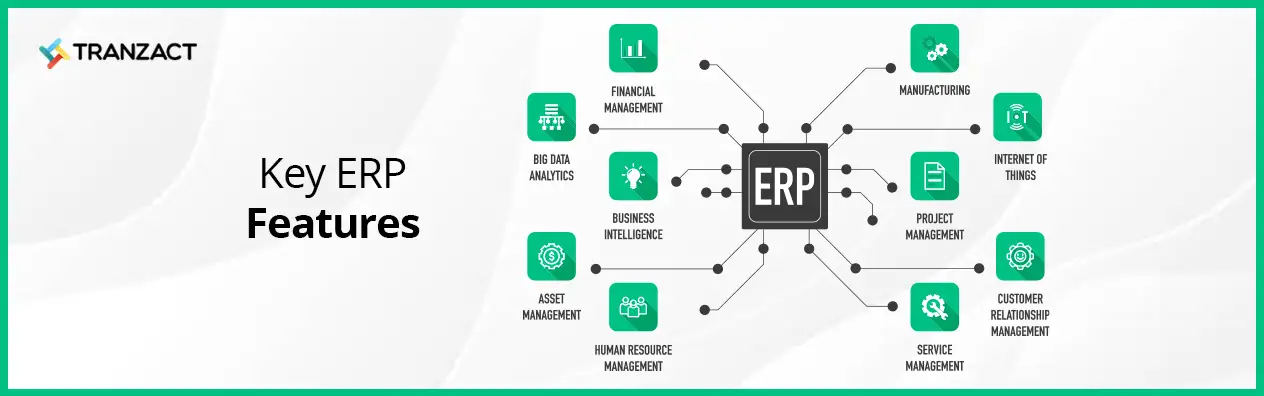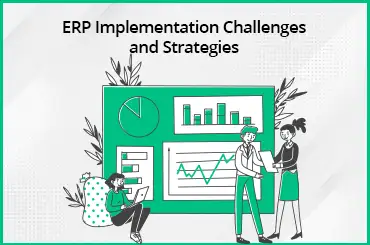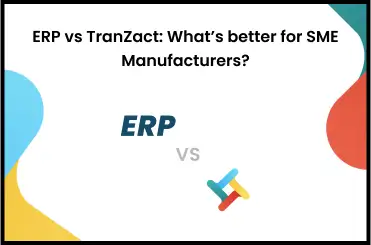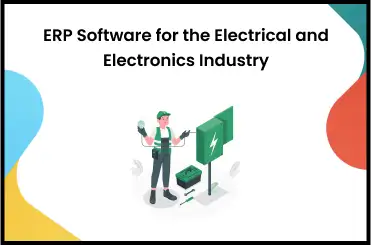Legacy ERP systems have been in use for decades and have helped businesses grow. But If you are still using those outdated software, your business is likely at risk. Nowadays, your business management software should be more powerful and capable. Let’s learn about all the indications that show you need to replace your legacy ERP systems.
What Is Legacy ERP System?
Legacy ERP systems (Enterprise Resource Planning) are outdated computing software that was designed to manage human resources, finances, manufacturing processes, and other things. Over time, legacy systems become difficult to maintain and are unable to keep up with modern needs and requirements. That is because they include on-premise deployment and limited scalability and lack modern technologies like cloud computing and mobile accessibility. Many companies are still using the older version of ERP software and are planning to upgrade to cloud-based ERP for better data integration and smooth management.
Key Challenges Of A Legacy ERP System
Your Legacy ERP software might get updated, but you are not getting any upgrades in those systems. That can cause some of these key challenges in your business management processes:
- Increased Complexity: Legacy ERP systems are complex and need high maintenance. These things are difficult and can affect all your operations for the time being.
- Lowered Flexibility: Legacy software is less flexible and unable to connect with all the features of newer ERP software. Lack of flexibility makes them unable to adjust to new processes, workflows, and rules.
- Lack of Integration: Usually, integrating legacy ERP systems is difficult and fails to connect with most of the new-generation software.
- Poor Support and Updates: You might need to hire in-house SMEs (Subject Matter Experts), for the job proper updates and support for your legacy ERP system management.
And of all, the biggest disadvantage of a legacy ERP system is that it is an outdated technology and slows down your business. The right choice would be to replace it with newer software solutions such as cloud ERP for better operations and processes.
Benefits Of Replacing A Legacy ERP System
There are many benefits to updating or replacing a legacy ERP system. Some of them are better compatibility, easier functions, and improved scalability.
Also, legacy ERPs are outdated, which makes them less likely to work as effectively as newer and advanced ERP software. When you replace your legacy ERP systems with a new one, like a cloud-based ERP system, it allows you to scale your business by automating most of its internal processes and operations. You also get better and improved functionality, which often includes cloud computing and advanced AI integrations.
Replacing legacy ERP systems is also a cost-effective solution. With cloud computing, newer software can help you with cost-cutting and simplify other internal operations.
7 Signs For Replacing Your Legacy ERP System
Do you often face difficulties in keeping transparency, and managing data? If yes, then it's time to upgrade your ERP system. Below are 7 signs you should replace the traditional ERP software with the latest one.
1. High Maintenance Costs
Maintaining and repairing the damages can lead to higher maintenance costs over time. Legacy ERP systems have more failures, and extra data gets stored. This can cause you to get the system repaired and maintained often.
2. Outdated Technology
Vendors don’t provide new updates for the legacy systems anymore, and it leads to more complexities. Replacing it with modern ERP software might be a better choice.
3. Security Risk
The technology, codes, and functionalities used in legacy systems are outdated and can lead to extra stored data. This can cause data loss in many sectors of your manufacturing industry.
4. Access Issues
With time, technology is upgrading itself. This offers you access to all the features required to smoothly run your business. In legacy ERP software you will not get access to the latest features, such as customized dashboards, remote accessibility, team collaboration, and much more.
5. Remote Access
Legacy ERPs were popular back in the 1990s, and at that time, there was nothing like remote access to data. But now business operations can be managed from smartphones. But you can’t access your legacy ERP software remotely.
6. Unsupported Updates
Legacy systems do not provide official updates. Old features make your system inefficient.
7. Lack of Support
Legacy ERP system companies have stopped operations, so getting technical support can get hard for you. Vendors might not be able to solve all the issues, as they lack the training to work with older systems.
Comparison Between Modern ERP Vs. Legacy ERP System
Below is a table comparison of legacy ERP systems vs modern ERP systems.
| Criteria | Modern ERP System | Legacy ERP System |
|---|---|---|
| Cost | Lower costing. | Higher costing. |
| Features | Flexible features | No flexibility in getting new features |
| Ease | Easy to use for everyone | Require technical skills. |
| Customisation | Industry and need-based customization | No option for customization. |
| Access | Real-time data accessibility | Long turnaround time. |
| Reports | Better dashboard and reporting | Traditional dashboard to work on |
| Maintainance | No maintenance cost as it is taken care of by a third-party vendor. | Higher maintenance cost as it needed to be taken care of by you on-site. |
| Price | A monthly or yearly subscription is available. | Need to buy this software upfront. |
| Updates | On-demand changes are possible. | No options for any advanced changes. |
| Overall | Helpful in increasing the company’s growth with better management. | Time-consuming approach that slows down a company’s growth. |
5 Approaches To Legacy ERP System Modernization
Before you get into your ERP modernization, make sure you are creating an application roadmap based on your system’s upgrade. All these benefits depend on what you need from your system and the approaches you are choosing for them. Here are five of the best approaches to modernizing your legacy ERP system:
1. Complete re-platforming: This approach requires you to migrate your existing ERP system into a new one while saving old functionalities and data.
2. Proper encapsulation: This approach will allow you to outline your ERP system’s functionality with interfaces or layers. It can help you integrate your existing ERP system with new technologies or architecture.
3. Refactoring: Refactoring your legacy ERP system requires optimizing your existing codebase, database design, and needed architecture.
4. Rebuilding: With this approach, you would be rebuilding your whole system from scratch using modern tech, architecture, and methods. Your data and functionalities can be retained or improved during this process.
5. Rearchitecting: This approach is used for improving scalability, performance, and flexibility. All is done while changing the internal architecture of your system.
How Long Does It Take To Switch To A New ERP Software?
Switching to a new ERP software is a lengthy and time-consuming process, and it usually takes months before getting fully functional. According to ArcherPoint, ERP project implementation time varies from almost 6 months to 2 years.
- Preparation and planning are usually the first steps of switching legacy ERP software and include assessing existing functionalities and preparing a roadmap for the ERP implementation. It usually takes up to 2 to 6 months.
- Next is Customization and Configuration of your new ERP software to align it with your business requirements and operations. It can take up to 3 to 9 months, including developing and testing those customizations.
- The next step will be Data migration from your existing ERP system to the newer software. This usually requires around 2 months. Data migration includes transferring your existing functionalities and structures and even mapping the data fields alongside.
- Lastly, the training and learning process for you and your workers usually takes up to 3 months. After that comes the time of deployment, which includes finalizing system configurations and deploying the new ERP software into your entire work environment.
Quick Tips For Upgrading Your ERP System
There are a few things that you can keep in mind for better results.
- Discuss with your team and key members
- Build a proper planning roadmap
- Make sure to keep extra backups before data migration
- Slowly proceed with your implementation process
- Take the testing and configuration seriously
- Make notes of progress and changes in operations
Upgrade your Legacy ERP Software with TranZact
If you have a small or medium-sized factory, it’s important to grow. As your business gets bigger, it can be hard to handle everything by hand. You could use your time for other important things. The goal of the software is not to have the most features but to have the right features that work for you. So, you need to think about the system you will get.
For small or medium-sized businesses, you might not need a full ERP system. A flexible and adjustable system like Tranzact might be a better fit. You can change Tranzact to suit your needs, which makes it a good choice instead of ERP systems. Unlike old ERP systems, Tranzact lets you buy only the features you need. Tranzact lets you buy only the features you need, which traditional ERP systems do not provide.
FAQs
1. What is a Legacy ERP System?
Legacy ERP system is an older and outdated automation enterprise resource planning software used by companies. It lacks new and advanced AI-integrated features, which are now available in Cloud-based ERPs.
2. What is the modern ERP System?
A modern ERP system consists of advanced technologies, a user-centric design, and flexible architecture. Unlike legacy ERP systems, these can enhance scalability, performance, and business operations effectively.
3. What is the difference between traditional ERP and modern ERP?
Usually, traditional ERPs are built with monolithic architecture and are based on older technologies and programming. On the other hand, modern ERP is based on cloud computing and AI integrations, enabling your business to have scalability and profits.
4. What is an example of a legacy ERP system?
Some of the best legacy ERP system examples are Microsoft Dynamics, IFS, Baan, and Kerridge. These are the legacy ERPs that are being widely used right now.
5. What are the benefits of legacy ERP system modernization?
Modernizing your legacy ERP system can enable you to improve your production management, internal operations effectively, and overall business performance by saving maintenance costs.
6. What is ERP modernization?
ERP modernization is implemented to retain older functionalities and operations while integrating them with newer technologies and architectures.
7. Is it necessary to replace Legacy ERP systems with modern ERP softwares?
To improve your business operations in order to boost your scalability and gain profits, replacing your legacy ERPs with modern ones, such as TranZact’s cloud ERP solution, is the best choice you can make.