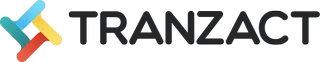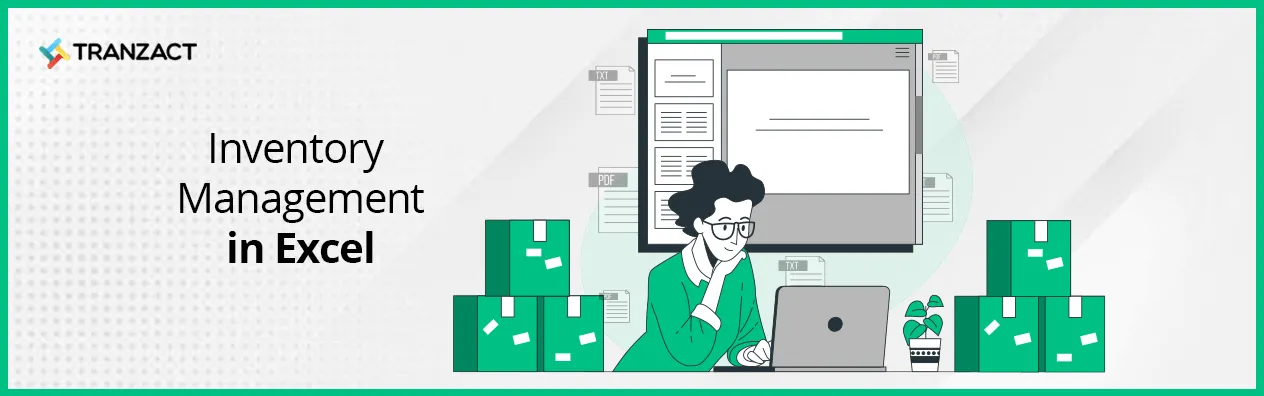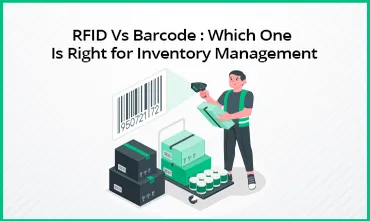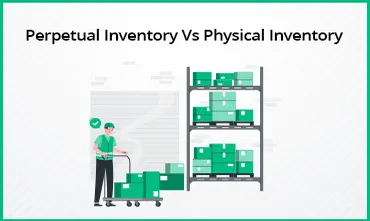Inventory management in Excel is a significant step forward from traditional inventory tracking on paper. It offers several options for easy stock monitoring but has its own challenges when it comes to operating in today's complex manufacturing environment. Inventory management is one of the most critical functions, especially for SME manufacturing businesses. Manual errors can cause order delays and hold back sales and revenue, in addition to contributing to business expenses.
In this article, we have highlighted the key processes of inventory management in Excel, along with advanced alternatives for inventory management to help you decide which tool is the best for your business. We're sure you will find it helpful.
What Is Excel Inventory Management?

Excel inventory management is the process of managing, tracking, and maintaining records of all your inventory activities using Excel spreadsheets. Manufacturing inventory management in Excel can help your business monitor stock operations including storing, sourcing, and selling of items.
Although Excel is a static tool, Excel Inventory Management provides easy access and helps you get started immediately on inventory maintenance. Relevant team members within your business can update the sheet and gain valuable insights into product performance.
You can enter your inventory source details, stock levels, and sales-related information in the free inventory management software in Excel, and thereby analyze basic stock data easily.
How to Do Inventory Management in Excel
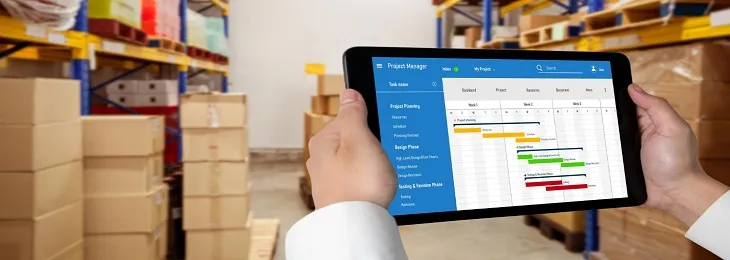
As a spreadsheet tool, Microsoft (MS) Excel caters to multiple business tasks, including inventory control. But to manage inventory in an Excel sheet, you need to be familiar with all of the tool's features, including built-in formulas and calculations.
Here is how you can perform Excel inventory management:
Products
The products sheet in your Excel spreadsheet will provide the complete list of your current inventory list. It enables you to track inventory in an Excel spreadsheet, including all available and discontinued items.
The products sheet in MS Excel typically comprises the following information:
- Product number or Stock Keeping Unit (SKU) number
- Product category, including the sales category of the inventory item
- Product name and description
- The list price or the selling price of the inventory item
- Location, including the warehouse and shelf number of the inventory item
- Product reorder levels
This approach of manufacturing inventory management in Excel is simple but requires manual inventory recording and analysis.
Read Also - What Is Agile Manufacturing?
Purchase orders
You can keep tracking your existing purchase orders with the Purchase Order (PO) sheet. This sheet helps you track your procurement chain and identify any outstanding PO.
Typically, the purchase order sheet in MS Excel can contain the following information:
- Order number to track your PO from your selected vendor
- Item number (or product number) of each inventory item order from your vendor
- Product category of the ordered inventory item
- Purchase date or when you placed the PO for the item
- Received date or the date when you received the ordered item
Sales tracking
You cannot perform efficient inventory management using an Excel spreadsheet without keeping track of your product sales. This sheet would typically comprise the following information:
- Order number that identifies each customer or sales order
- Item or product number of the purchased product
- Product name and order quantity
- Sales date or when your customer bought the product
- Shipping date or when your product is (or has been) delivered to your customer
In this way, a free warehouse management system in Excel supports businesses to track inventory and warehouse costs across the business. The following section will outline how you can make a spreadsheet for manufacturing inventory management in Excel.
Read Also - Difference Between Manufacturing and Production Explained
How to Make an Inventory Spreadsheet in Excel

For managing inventory in Excel, you need to create an inventory spreadsheet and track the correct inventory fields. To make it easier, you can choose from various, reliable inventory management templates in Excel that are easily available.
Following are the essential fields that you should track for managing inventory in Excel spreadsheets:
Inventory ID
This is a unique ID used to identify any inventory item. Typically, it is a combination of letters and numbers. You can also use the same product number (or SKU ID) used by your vendor.
Inventory name
This field is used to identify the name of the inventory item. Use a unique name for each inventory item that is easy for your users to recognize and avoid confusion with any other item.
Description
This is another inventory field that provides more description about the inventory item in inventory management templates in Excel. This can be used when the inventory name is not self-explanatory and requires more details.
Item price
This field indicates the unit price of each inventory item. It is calculated by the total cost of the inventory stock divided by the number of items.
Item quantity
This field displays the overall quantity of the currently available inventory item. This value is also a measure of when you should reorder or replenish the item in the inventory stock.
Inventory value
This field is the multiplied outcome of the item quantity and the item price. It displays the overall value of the particular stock item. You can also add the total value to evaluate your complete inventory.
Reordering information
These fields typically comprise the reorder level or the level of item quantity before it is reordered, and the reorder time which indicates the number of days needed to reorder and replenish the stock for any inventory item.
Order quantity
This field indicates the item quantity that has been ordered and is being delivered by the vendor.
Besides these essential fields, your Excel inventory management spreadsheet can contain additional fields such as inventory location, vendor details, and item category.
However, is it possible to ensure automated inventory management with Excel? Excel may not be the most optimum inventory solution for manufacturing businesses. Let's see what are the key factors that Excel misses and that should be present in a good inventory solution.
Read Also - What Is Process Costing and Why It's Important?
Inventory Management Excel Template Alternatives

Although MS Excel is a reasonably affordable tool for inventory management, it can be challenging to manage inventory with it depending on the complexity of operations.
With an Excel-based inventory management template, organizations are required to manually track inventory on a daily basis. Due to this, they may often lose track of their inventory flow and related data.
To achieve complete inventory control, SMEs can opt for suitable, cost-effective inventory management software that is an efficient alternative to MS Excel and can help businesses in the following ways:
- Track real-time inventory transactions.
- Effortlessly assign inventory to the right store and location.
- Prepare and share real-time reports for inventory management.
If you're looking for an inventory management system that is a better alternative to MS Excel, continue reading the upcoming section.
Read Also - Types of Manufacturing Processes Explained
Inventory Management Solutions Apart from Excel
If not Excel, which expert inventory software can you entrust your inventory operations with? Instead of using manual spreadsheets, SMEs can opt for an inventory management solution like TranZact, which has simplified and automated inventory control and management.
Designed specifically for Indian SME manufacturers, TranZact can seamlessly integrate your inventory operations with other functions like production, sales, and procurement. This enhances inventory control. You can also perform live inventory-related operations and plan your purchase and production capacity at an affordable cost. With features such as barcode scanning, negative stock restriction, physical stock reconciliation, and auto stock adjustment you can gain insightful inventory updates and analytics.
Smart inventory dashboards in TranZact, share quick data on your stock movements which an Excel tool will never be able to tell you about.
Read Also - Difference Between Opening Stock and Closing Stock Explained
Inventory Management Software vs. Excel Inventory Management

How does a free warehouse management system in Excel fare against specialized solutions that focus on inventory management? Here is a detailed comparison:
Time efficiency through automation
Tools like Excel use manual spreadsheet models that are hard to update as your business grows to the next level. Moreover, updating inventory management data in Excel is time-consuming as you need to manually enter inventory-related data into the spreadsheets. Therefore, SMEs looking for automated inventory management with Excel must look out for a better solution.
Technology-based inventory management systems can save valuable time using barcodes to update inventory data automatically. These solutions enable you to track incoming and outgoing stocks without manual dependency.
Support for multiple channels
To survive in today's competitive environment, manufacturing companies depend on many sales channels, including physical stores, online channels, and distribution networks. With Excel, companies find it challenging to fulfill customer orders from various channels.
Inventory management software mitigates this problem by integrating multiple channels for smooth order fulfillment. These solutions provide real-time tracking of item purchases, order status, and the latest prices.
Operational visibility
MS Excel provides limited visibility into the movement of inventory items and stock levels as users manually track their latest stock levels from the spreadsheet.
With automated inventory management solutions, SMEs can gain real-time visibility into their operations, including multiple warehouses across regions.
Every incoming or outgoing inventory item can be automatically updated in the inventory system. Further, this information is immediately accessible to key stakeholders – thus enabling them to make inventory-related decisions and strategies.
Cost efficiency
Besides saving time, inventory management solutions also save costs by providing accurate inventory information. This benefit is not available for companies using Excel for inventory control.
For example, automated inventory solutions enable you to store the right amount of inventory items. You do not need to overstock or understock inventory to prevent any production delays.
Through real-time notifications, inventory management tools can communicate with the inventory team when an item is about to go out of stock or is in excess quantity.
Improved customer service
Excel does not provide on-demand customer support for inventory-specific issues that users may have. This can be a major drawback when it comes to SMEs adopting stock management in Excel as they might have several questions during their initial usage stage.
On the other hand, inventory software providers come with years of market experience, which you can leverage to solve your inventory-related challenges. Their customer support team can provide valuable suggestions and insights into improving inventory management.
With dedicated customer service, you can find immediate resolutions to your inventory-related concerns and queries.
Read Also - ABC Analysis in Inventory Management: Benefits, and Implementation Strategies
Elevate Inventory Management Using TranZact
While businesses may save initial costs by performing inventory or stock management in Excel, free inventory software in Excel may not turn out to be a long-term solution. Excel is not designed specifically for inventory management and is limited by its manual features.
Rather than spending hefty manual resources looking for free inventory management software in Excel, here are some reasons why TranZact is the best and most cost-effective alternative for SMEs to invest in:
- Support for real-time inventory tracking
- Batch tracking for accurately identifying inventory items
- User-friendly tool that is easy to learn
- TranZact offers a free plan with base features and also a free trial option for advanced features, to enable you to test the software adequately before purchasing it.
If you and your team have been struggling with how to manage inventory in Excel, simply upgrade to TranZact. You can get started on TranZact with zero upfront cost – and see a major difference in your inventory management in a few days.
Along with inventory management, TranZact is also a specialized platform for material requirements planning, quotations management, transactions management, and production. It also offers accounting integration with Tally and BUSY along with a top-notch customer support system. Does inventory management get any better?
Get in touch to learn more about TranZact.
FAQs on Inventory Management in Excel
1. What is inventory management in Excel?
Inventory management in Excel refers to the practice of using Microsoft (MS) Excel spreadsheets to track, manage, and analyze inventory data and inventory movements.
2. Why use Excel for inventory management?
Excel is commonly used for inventory management due to its familiarity, flexibility, and affordability, making it a convenient option for small businesses with simpler inventory tracking needs.
3. Why choose inventory management software?
Inventory management software offers advanced features, automation capabilities, and centralized data management. It enables businesses to efficiently control, and optimize their inventory processes for improved productivity, and decision-making.
4. Can Excel handle large-scale inventory management?
While Excel is suitable for small to medium-sized inventories, it may become less efficient for large-scale inventory management due to a lack of automation and limitations in handling extensive data sets.
5. Can I automate inventory management in Excel?
Excel allows for basic automation through the use of formulas, functions, and macros. However, advanced automation features are limited compared to dedicated inventory management software.
6. What are the challenges of Excel inventory management?
Challenges of using Excel for inventory management include a higher likelihood of manual errors, limited scalability, and difficulty in real-time collaboration. Excel also lacks advanced features like barcode scanning or automated reorder alerts.
7. Can I use Excel for inventory management?
Yes, Excel caters to inventory management requirements for businesses. Companies looking to access basic inventory management capabilities can opt for Excel inventory management. However, it's important to know that inventory management in Excel comes with several limitations and high manual dependency.
8. What are the benefits of inventory management software over Excel?
With inventory management software, companies can monitor inventory more effectively than they would in Excel. Additionally, automation in inventory management solutions provides several benefits such as real-time inventory valuation, reports, and optimization of inventory levels. This helps to boost productivity and reduce costs in the long run.